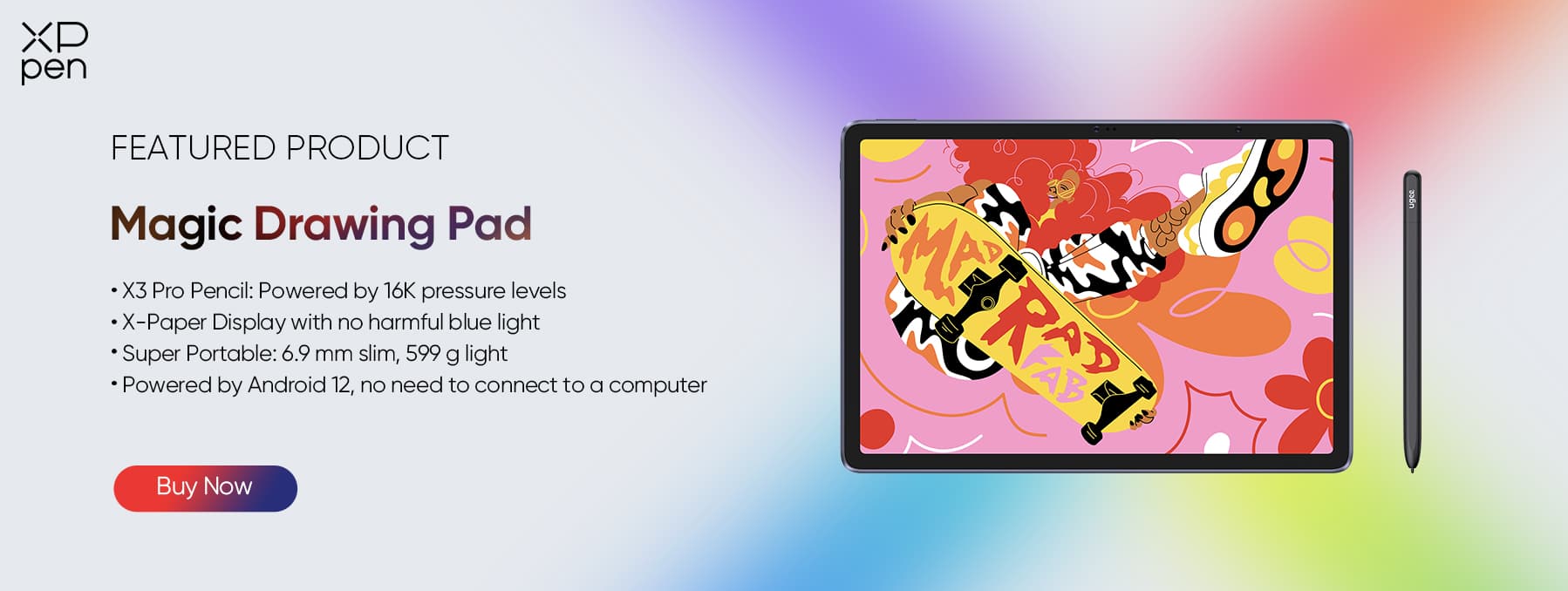The Best Cheap Android Tablet with a Full-Size USB Port
FOCUSEDPortability has changed throughout the years. The USB Type-C has changed how we transfer data thanks to its blazing-fast speeds and compatibility with peripherals like external storage devices, keyboards, and more.
Yet in the modern day, most cheap Android tablets are still stuck with old ports, offering no portability whatsoever along with slower transfer speeds. So, in this blog, we’re covering the best tablet with a USB port that won’t break the bank.
What Does Full-Size USB Port Mean?
While many USB ports are available in the market, they have a certain specification. For example, you might find a USB port that is just going to charge your phone, without allowing any data transfer.
Contrary to that, many tablets on the market have a USB port that lets them charge, without really transferring any files from the tab to another device. The other device can include something like a PC, external storage device, keyboards, and more.
To make things worse, if you have one of these tablets with older USB ports, chances are that you wouldn’t even be able to connect external devices anymore. Suppose that you want to transfer some photos from your external hard drive or SSD to your Android tablet.
With older technology, since there are compatibility issues, your drive wouldn’t even be noticed by the tablet. That’s why you need a tablet with a full-size USB port. For example, a full-size USB-C port allows you to transfer files, connect devices like a keyboard, and also charge at the same time.
Aiming for a tablet with a USB port that offers all the compatibility shenanigans will make your life easier. Whether you’re a graphic designer looking to transfer a lot of your PSD files or just a regular user who wants to connect a mouse and keyboard to their device, a full-size USB port will help you every step of the way.
But before we recommend the best tablet with USB ports, you need to understand the advantages of tablets with USB ports.
The Advantages of Tablets with USB Ports
Convenience and Flexibility
The biggest benefit of an Android tablet with a USB port is convenience and flexibility. How? Well, these tables allow you to connect with a range of peripherals to make your everyday life easier. The main job of a tablet is to provide portability that a laptop or a PC can’t.
However, if a tablet doesn’t even have a proper USB port to leverage, it fails its purpose. With remote jobs taking over the world, a lot of people including freelancers or 9-5 workers prefer taking their laptops on the go so they don’t have to deal with the bulky size.
In their case, a tablet with a USB port allows them to connect various devices including keyboards, external storage, a mouse, and more. Here’s a complete list of people who can benefit from an Android tablet with a USB port.
Freelancers: Designers, writers, coders, and others can easily use an external device to transfer their files.
Remote Workers: A perfect tool for remote workers, a tablet with a USB port allows them to work from everywhere, connecting different devices like a keyboard or a mouse.
Business Owners: For business owners, a tablet with a USB port is more than just an email-checking device, they can access important files from their drives and make useful decisions.
Data Transfer and Charging
Moreover, having a full-size USB port also enables you to transfer files quickly and efficiently. Let’s say you want to use your tab as a storage device to transfer something to your phone. If both devices have the right USB port type, then you will be able to share data easily and effectively.
The newer ports like USB-C allow you to easily transfer data at a rapid rate. We will go into the nitty gritty of different USB ports in a bit. Moreover, with USB ports, a full-size Android tablet can be charged much faster compared to a regular one.
Factors to Consider When Choosing a Tablet with a USB Port
USB Version and Speed
Many types of USBs have different versions and speeds. Let’s talk about them.
USB 2.0: One of the oldest technologies introduced in 2000, this USB version was used to connect different devices like mice, keywords, printers, scanners, and more. However, their speeds are less compared to the newer ones, coming up at the data transfer rate of 480MB/s.
USB 3.0: This version changed the game and could easily transfer between 5 to 20 Gb/s.
USB-C: One of the newest technologies, USB-C can transfer up to 80Gb/s, if we take into consideration the newer versions. They take less space and transfer faster than other types.
When you’re on your quest to choose the right tablet, you should always aim for one with USB-C. Not only is it fast but it will help with the overall design of the tablet to look less bulky. With a faster transfer rate, things would be much more enjoyable than buying a regular tablet with a full-size port.
Port Type
Type A: Type A was mainly paired up with USB 2.0 technology and was known for transferring data mainly for connecting different peripherals. It is found in most older computers, gaming consoles, and USB Hubs.
Type B: It is another less common type but faster than Type A since it’s paired with USB 3.0 and 3.1, allowing you to transfer at least 5Gb/s data.
Type-C: Type-C is a compact port but it can easily accommodate 10Gb/s of data, making it 20 times faster than USB 2.0 and twice as fast as USB 3.0.
When it comes to choosing the right tablet with a USB port, you must take into consideration a plethora of things. For example, having a tablet with a USB-C will allow maximum portability and efficiency.
Therefore, if you want to get tasks done quicker while getting a tablet with a USB port that offers a lot of portability, then Type-C is the best one for you.
Best Cheap Android Tablet with a Full-Size USB Port- XPPen Magic Drawing Pad
But what if you’re looking for the best tablet with a USB port? In that case, XPPen offers you the most features at an affordable price. The XPPen Magic Drawing Paddevice comes with a sleek design, making you enjoy aesthetics that no other competitor on the market allows.
Moreover, it comes with a stylus with 16k pressure levels and a 2540 LPI resolution.
Talking about the tablet’s size, the 12.2-inch display has a 2160p resolution, ideal for drawing, watching media, and even playing tablet-oriented games. It also comes with an anti-glare display. XPPen’s Magic Drawing Pad also comes with 8GB RAM and 256GB storage, so everything you do is blazing fast.
Here are some of the features that make it the best tablet with a USB port.
USB 2.0 standard Type-C
The key highlight of this tablet is its USB Type-C compatibility. Whether you want to transfer data or charge your tab quickly, the USB-C port will come in handy. This port allows you to connect devices like a mouse or a keyboard, external storage, and a lot more, just so you can have fun.
Type C makes sure that your goals for comfort and portability are all met.
The only tablet tailor-made for drawing
The XPPen Magic Drawing Pad is the only tablet that is tailor-made for drawing. First of all, it comes with all the powerful tablet features like decent RAM, amazing storage, and a powerful processor.
Moreover, it goes above and beyond with the 8000mAh battery, a 2160p display, a beautiful IPS panel, and the Pro Pencil and X-Paper Display that will only enhance your drawing experience.
X3 Pro Pencil:
The benefit of using the X3 Pro Pencil is that it is free of charge, free of pairing, and the world’s first pen that offers 16,484 pressure sensitivity options. So, it doesn’t matter how precise your drawing requirements are, the tablet will deal with everything like a champ.
X-Paper Display:
To take things to the next level, the X-Paper Display is amazing as it gives you a paper feel due to its AG etched technology. Moreover, the device is Rheinland certified, causing low blue light which will ultimately cause you less eye-straight.
Lastly, the 12.2-inch panel gives you a larger canvas to work with and if you want to attach an external display, with the use of USB-C, you can easily do that too.
Price
With a regular brand having all these expensive features, you can expect the price to easily go above $1000. However, XPPen’s Magic Drawing Pad only costs around $499, which is an artist's dream because it is the world’s first true tablet.
Final Verdict
There are many tablets with a full-size USB port but with XPPen’s Magic Drawing Pad, you’re looking at a tablet that has all the regular tab features along with drawing features that you cannot find in other devices.
From exciting portability to enhanced functionality, the Magic Drawing Pad is not only budget-friendly but the set of features it provides are rare without even breaking the bank.
About Us
Originated from 2005, XPPen is now one of the top brands under HANVON UGEE, integrated with digital drawing products, content and service as a globally notable digital brand of digital art innovation.
Learn moreRecommended Articles
ROUNDUPS Top 6 Best Budget Android Tablets in 2025: Affordable Options for Every Need TIPS Tablet Comparison: Which Tablet Is Best for Artist? FOCUSED Best Tablet Keyboard with Touchpad for Magic Drawing Pad – XPPen Smart Keyboard