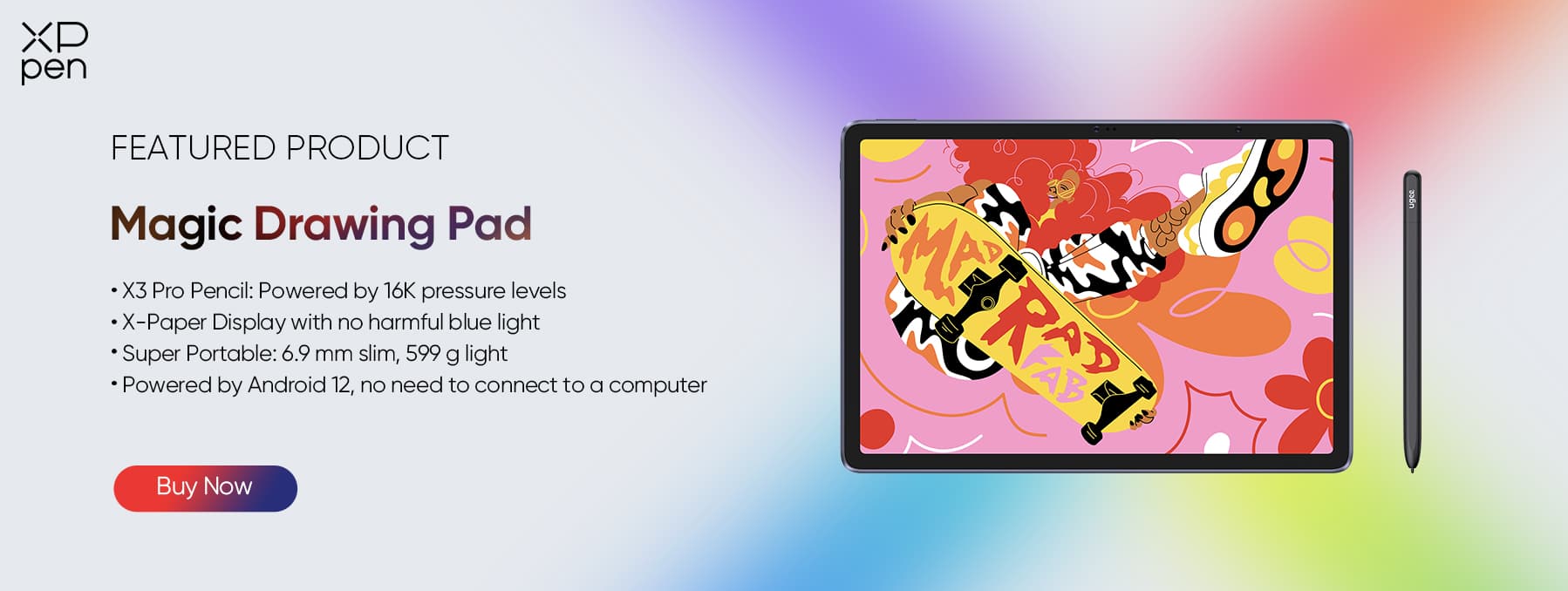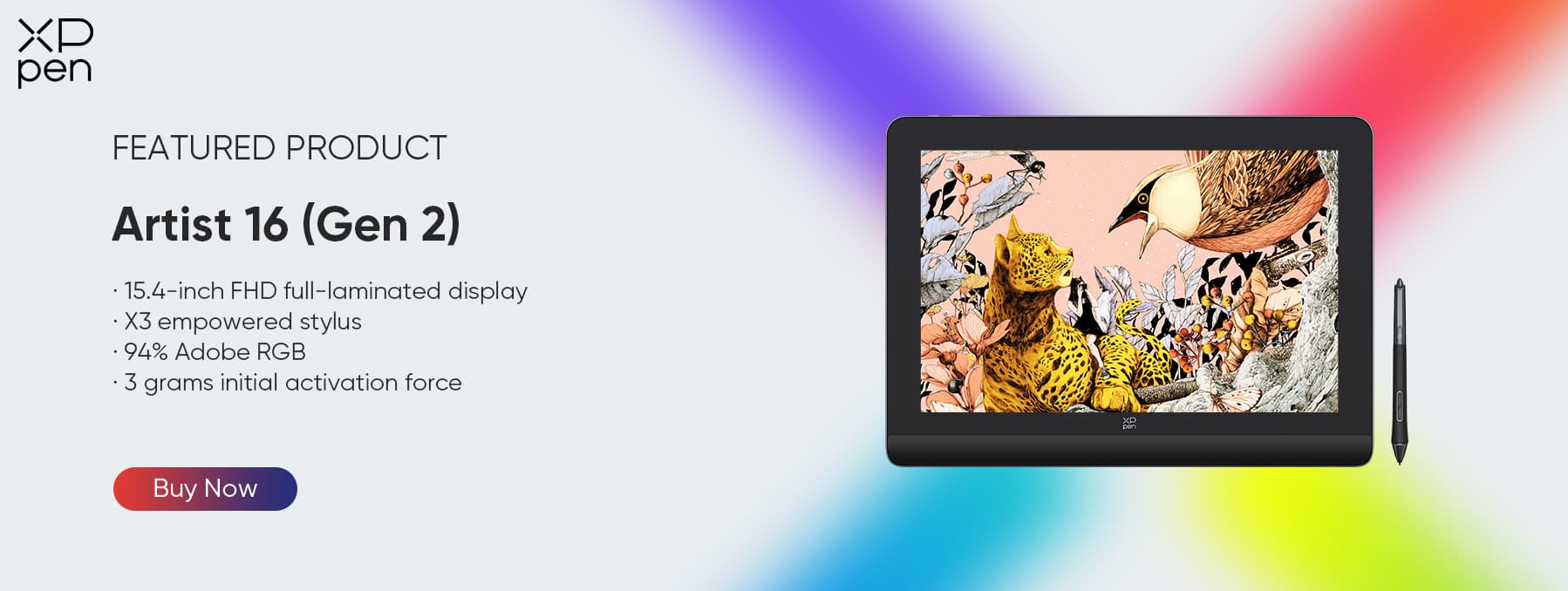6 Best Portable and Versatile Tablets for Travel
ROUNDUPSNobody enjoys hauling around a bulky laptop and a big suitcase when they travel. A well-made, portable tablet is your best bet for traveling, whether you want to record your thoughts and sketch the scenery, research the best local spots online, have a video chat with your loved ones, or watch videos to kill time on a long flight.
To help you find the best tablets for travel, we will go through the top options on the market that combine perfect size, great convenience, and versatile performance. Read on to learn more!
Best Tablets for Travellers to Buy
Best Durability: Apple iPad mini 6th Generation
Pricing: $499.00
The first on our list of the best tablets for travel is the Apple iPad mini 6th Generation, which is synonymous with durability. It has the same design language as the iPad Air and iPad Pro but is quite small in size.
The tablet features an 8.3-inch Liquid Retina display and a powerful A15 Bionic chip that offers an amazing drawing and entertainment experience. It also has a 12MP Ultra Wide front camera with Center Stage that makes video calls more fun.
This best tablet for travel also has WiFi connectivity, so you stay connected wherever you go. It runs on the iPad OS, so it's a versatile and intuitive tablet. The Apple Pencil, which can handle 4096 pressure sensitivity levels, easily transforms into an incredible tool for note-taking and drawing.
Pros
Light and portable with an intuitive design
Has a powerful A15 Bionic chip for smooth entertainment
Compatible with Apple Pencil, which handles 4096 pressure sensitivity levels
WiFi functionality and USB-C support for enhanced versatility
Cons
Not good for outdoor reading
Face ID may not work
Best for Air Travel: UMIDIGI A15 Tab Tablet
Pricing: $199.99
For air travel, we recommend the UMIDIGI A15 Tab Tablet, which has a stunning 11-inch screen. It's quite lightweight and easily fits in your bag without adding weight.
This tablet's 2K resolution, along with its powerful storage capacity, makes it ideal for watching movies or videos while you are on the plane. It has quad speakers for an immersive audio experience.
Not only this, but this tablet also supports Widevine L1 for higher-definition content streaming from popular platforms like Disney+, Hulu, HBO Max, and Amazon Prime Video. The 7500mAh battery and the Android 13 OS make it a great value for your money.
Pros
7500mAh battery with 20W fast charging for quick recharges during travel.
256GB of internal storage for extensive video and movie storage.
Unisoc T616 Octa-Processor for multitasking.
Cons
RAM isn't up to the mark
Battery drains fast
Best Multifunction: OnePlus Pad
Pricing: $479.00
The OnePlus Pad is one of the best tablets for travel. It has a sleek CNC aluminum body and 2.5D curved glass that gives it a premium feel. You can pair it with the OnePlus Stylo, which has seen a jump from 4,096 to 16,000 pressure sensitivity levels for enhanced efficiency.
The 11.61-inch screen with a 7:5 ratio provides the desired comfort for all-day reading and usage during travel. Overall, the screen is bright and clear, with 500 nits of brightness as well as 2048 levels of intelligent brightness control.
This means you can use the tablet indoors and outdoors for multiple tasks, including taking pictures or videos, without having to worry about visibility issues. The best part of this tablet is that it is powered by a 9510 mAh battery and comes with 8GB of LPDDR5 RAM, which enables multitasking as 18 apps can run in the background.
Pros
Fast charging and a reliable battery
Good display with quite a fast refresh rate
2048 levels of intelligent brightness control for easy viewing
CNC aluminum unibody and 2.5D curved glass for a strong grip
Cons
Gets warm during extensive usage
Quite expensive
Best for Doodling: XPPen Magic Drawing Pad
Pricing: $499.99
For those art enthusiasts, the beautiful sceneries and exciting adventures can be a great source of new creation. Don't let your inspiration slip away. Even on the trip, on-the-go creation is made possible with our standalone drawing tablet XPPen Magic Drawing Pad. Its 12.2-inch screen size and thin design allow it to fit easily into your backpack.
With the XP-Pen Magic Drawing Pad, you get an X3 Pro Pencil wrapping, which features an amazing capacity to handle 16,384 pressure sensitivity levels to ensure precise strokes. The pen also has an advanced chip that adapts to your hand movement and allows a natural and convenient drawing experience.
Its display features 109% sRGB and can showcase an incredible 16.77 million colors. On top of that, the screen has AG etched technology, so the surface replicates the feel of actual paper, something drawing enthusiasts love.
Pros
Vibrant and colourful display
AG etched technology emulates the feel of drawing on premium paper
Able to function independently
The stylus is battery-free
Cons
Doesn’t support mobile phone cards
Best Drawing Tablets for Travel
In case you want some more incredible tablets that are sturdy and powerful enough to handle your drawing projects and design assignments, the following options are the best:
Best Portable and Affordable: XPPen Deco 640
Pricing: $39.99
The XPPen Deco 640 is an exceptional tool for drawing enthusiasts and video editing experts who need a portable gadget to complete spontaneous work. It boasts an impressive 16K levels of pressure sensitivity, so every stroke you make is captured smoothly and precisely.
This tablet has a 60° tilt function, which is needed for detailed artwork and editing. Its pen resolution is 5080 LPI, and its report rate is 220 RPS, so there's no lag between your pen and the cursor on the screen, ensuring smooth navigation.
You can easily connect it to your Android or laptop to create anywhere, at any time. But that's not all - there are 8 customizable soft shortcut keys so you can personalize your workflow and access the most used functions quickly.
Pros
Ultra-narrow and curved edge design that reduces wrist fatigue
Intuitive drawing screen
High 220 RPS that eliminates lag
8 customizable keys that enhance efficiency
Easily connects with Android phones
Cons
Doesn't support any iPhone connection
Best Popular Among Pros: XPPen Artist 16 Gen 2
Pricing: $399.99
Next, we have the XPPen Artist 16 Gen 2, which features an advanced X3 smart chip stylus that enhances creativity with controlled and accurate brush strokes. Its 15.4-inch display offers a wide color gamut of 127% sRGB.
This ensures your artwork has the beautiful vibrance and expressions that quickly catch everyone's eye. The screen is matte and eye-protective, reducing light interference so you can work comfortably during long travels without any fatigue.
On top of that, the lamination of the screen and display eliminates parallax errors between the stylus nib and cursor. The end result? A responsive display!
Pros
Matte eye protection for comfortable viewing and drawing
Available in 4 colors including black, green, pink, and blue
178° viewing angle for clear visuals from various angles
Cons
Lacks mount support
Tips to Choose the Best Tablets for Travel
Choosing the best tablet for travel requires careful consideration, and the following factors help you make a wise decision:
Processor: Check the tablet’s processor to ensure it’s powerful enough to handle multiple apps simultaneously without lag or performance issues.
Portability: When buying a tablet for travel, pay attention to the size and weight of the device. Make sure it's portable so you can carry it in your bag and work or draw to pass the time.
Refresh Rate: If you plan to use the tablet to watch videos or play heavy games, you should ensure that it has an excellent refresh rate. This enables smooth scrolling, drawing, and an improved visual experience.
Battery Life: Battery life is yet another factor that you should consider. Opt for the best tablet for travel with a powerful battery and fast charging capabilities so the battery lasts throughout your journey and can be recharged quickly even if it gets low.
Conclusion
There are plenty of the best tablets for travel options that can surely overwhelm you. In our opinion, the XPPen Magic Drawing Pad and the XPPen Artist 16 Gen 2 are the ideal ones. These tablets are powerful, have amazing battery life, and come at an affordable price tag. So, give them a try, and you won’t regret it.
About Us
Originated from 2005, XPPen is now one of the top brands under HANVON UGEE, integrated with digital drawing products, content and service as a globally notable digital brand of digital art innovation.
Learn moreRecommended Articles
FOCUSED Drawing Tablets for iPhone: Capture Your Creativity Anywhere ROUNDUPS Choosing the Best Tablet for Business: A Comprehensive Guide FOCUSED Best Small Tablets that Fit in Your Pocket