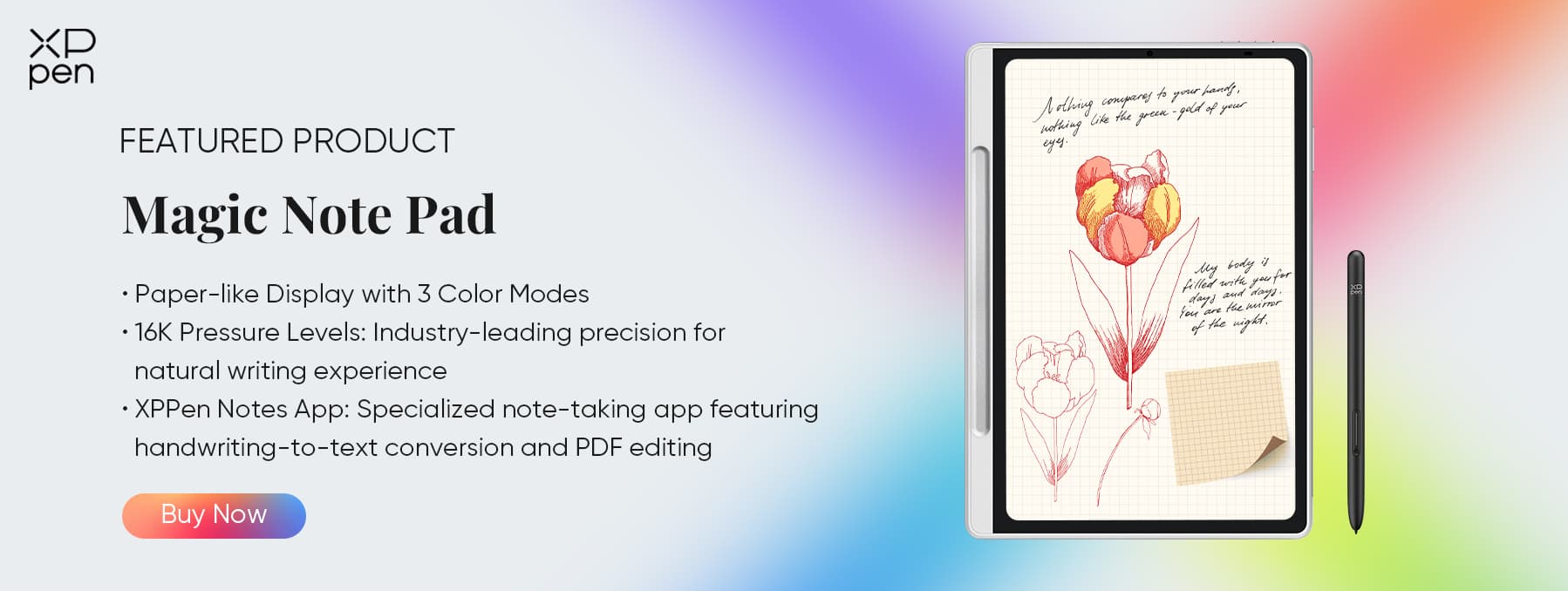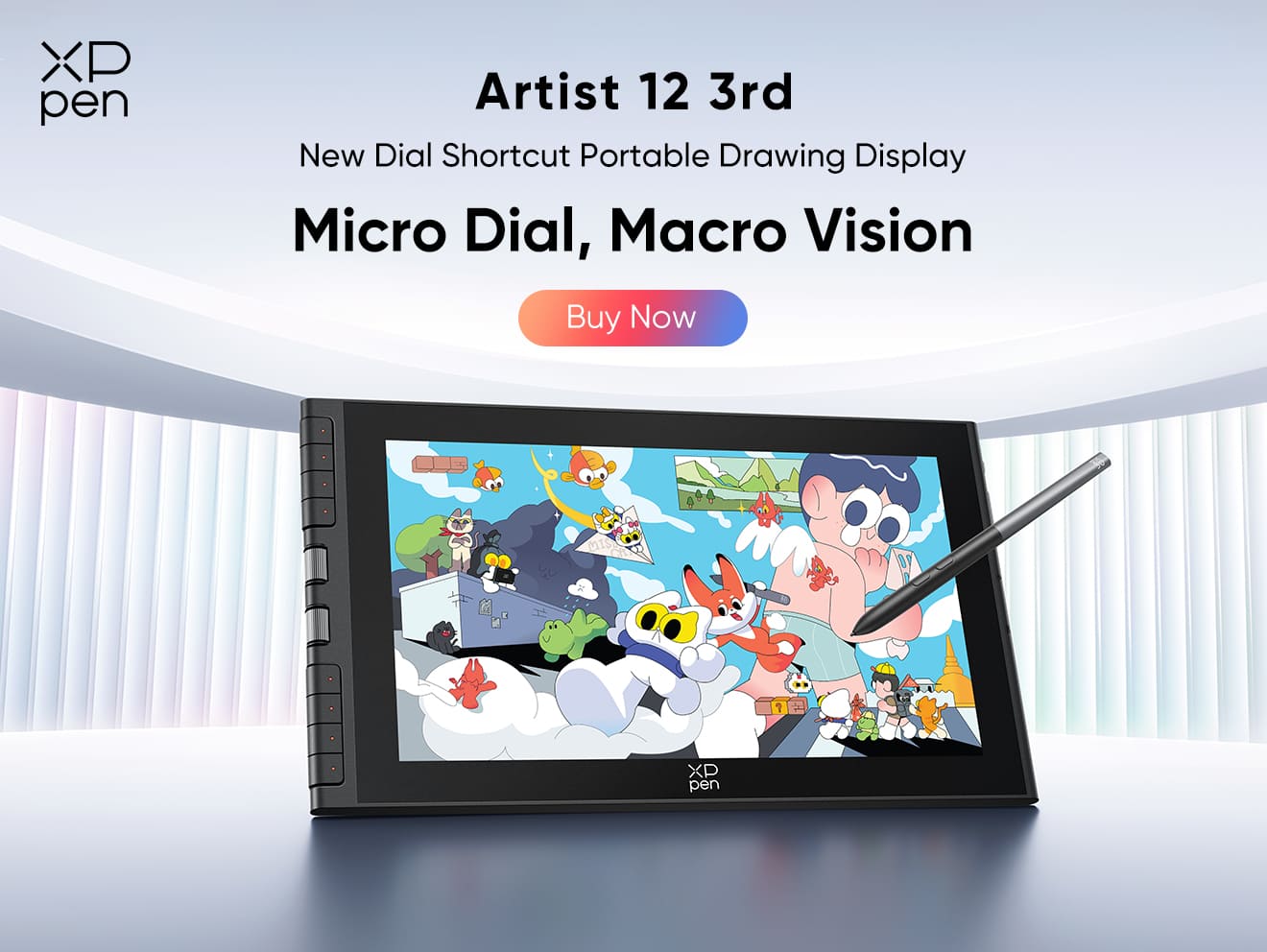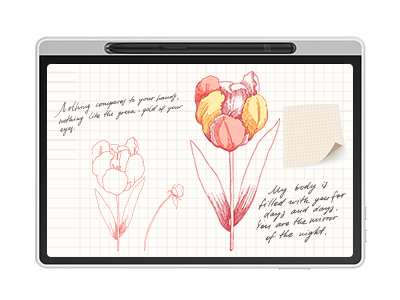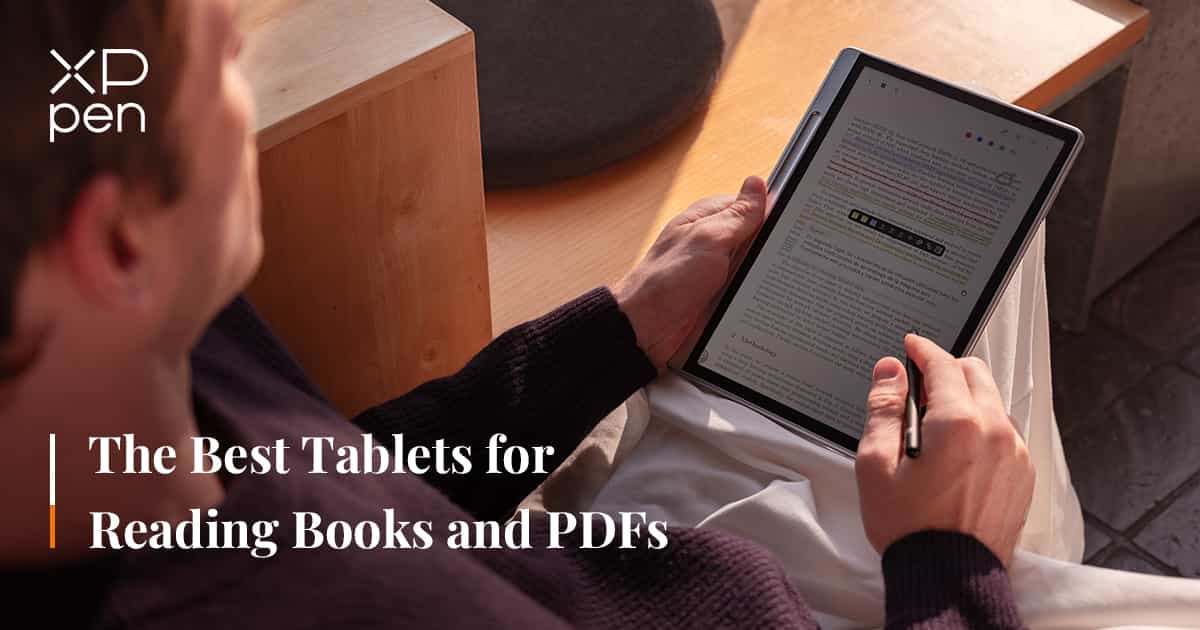
The 7 Best Tablets for Reading in 2025: Ultimate Guide for Bookworms & PDF Lovers
ROUNDUPSThe demand for tablets optimized for reading has been on the rise. People are looking for devices that offer a great reading experience, whether they are bookworms, students, or professionals. Some of the key factors to consider when choosing a reading tablet include screen quality, portability, battery life, and PDF/book compatibility. In this article, we will introduce some best tablets for reading.
Best Overall Tablet for Reading in 2025
Kindle Scribe
The Kindle Scribe is a top - of - the - line e - reader and tablet hybrid. It is designed for those who love to read and take notes. It has a large 10.2 - inch E - ink display, which provides a paper - like reading experience. The device is lightweight and easy to hold, making it perfect for long reading sessions. The price range for the Kindle Scribe is around $399 - $449, depending on the storage capacity.
Key Features:
E - ink Display: The E - ink technology used in the Kindle Scribe provides a glare - free reading experience, even in bright sunlight. It also consumes less power, which results in a longer battery life.
Stylus Support: The device comes with a stylus, which allows users to take notes, highlight text, and draw directly on the screen. The stylus is pressure - sensitive, providing a natural writing experience.
Pros:
Great for Reading and Note - taking: The combination of the E - ink display and stylus support makes the Kindle Scribe an ideal device for reading and note - taking.
Audible Sync: With Audible sync, users can listen to audiobooks while following along with the text on the screen. This is a great feature for those who like to multitask or for people with visual impairments.
AI Notebook Tools: Not only can you summarize the content, but you can also optimize the text and convert handwriting into script fonts.
Easy to access Kindle Store: You can read more than 15 million titles worldwide, and Kindle Exclusives you won’t find anywhere else.
Cons:
Limited App Support: As an Amazon device, it has limited support for non - Amazon apps. This means that users may not be able to access all their favorite reading apps.
XPPen Magic Note Pad
The XPPen Magic Note Pad is a versatile tablet that is perfect for those who need a device for both reading and stylus - driven annotation. It has a 10.3 - inch paper - like display, which provides a great writing and reading experience. The device is targeted towards students, professionals, and business people who need to take notes, or mark up PDFs. The price range for the XPPen Magic Note Pad is $299.
Key Features:
3-in-1 X-Paper: XPPen Paper-like display has gained TÜV SÜD Low Blue Light Certification and Paper-like Display Certification. And it supports switching between natural color, light color and ink paper mode.
Industry-leading Pressure - Sensitive Stylus: The XPPen Magic Note Pad comes with a 16K levels of pressure - sensitive stylus (world’s first), which allows for precise writing. The stylus has customizable shortcut buttons, which can be programmed to perform different functions.
90Hz Refresh Rate: Compared with the high latency of traditional ink tablets, it can better present clear and dynamic content.
XPPen Notes: Native note-taking app is developed specifically for you. Enjoy seamless noting with permanent membership.
Pros:
Versatile for Note - taking and Annotation: The XPPen Magic Note Pad is a great device for those who need to take notes and mark up PDFs.
Free Note-taking Function: You can use free features such as wake Inspiration by one click, PDF files import & editing, multiple pen brushes selection, convert handwriting to text, recording follows handwriting.
Cons:
Limited Reading Apps: The device may not have as many reading apps as some other tablets, which could be a drawback for some users. However, you can download them in Google Play.
Best Tablet for Reading Books
Kobo libra color
The Kobo libra color is an e - reader that is specifically designed for book lovers. It has a 7 - inch E - ink Carta display, which provides a great reading experience. The device is lightweight and easy to hold, making it perfect for reading on the go. The price range for the Kobo libra color is around $300.
Key Features:
E - ink Carta Display: The E - ink Carta technology used in the Kobo libra color provides a high - resolution display with excellent contrast. This makes the text look sharp and clear, even at small font sizes.
Waterproof Design: The device is waterproof, which means that users can read by the pool or in the bath without worrying about water damage.
Pros:
Great for Reading Books: The Kobo libra color is optimized for reading books, with a compact size and a great display.
Library Integration: The OverDrive support makes it easy to access e - books from the library.
Cons:
Limited Color Support: Although it is called the Kobo libra color, the color support is still limited compared to LCD displays.
Support stylus, but need to be purchased separately
Best Tablet for reading PDFs
iPad Air
The iPad Air is a powerful tablet that is great for reading PDFs, among other things. It has an 11 - inch Liquid Retina display, which provides a sharp and vibrant viewing experience. The device is targeted towards professionals, students, and anyone who needs a versatile tablet for multitasking. The price range for the iPad Air is around $500 - $700, depending on the storage capacity and accessories.
Key Features:
Liquid Retina Display: The Liquid Retina display on the iPad Air offers a high - resolution and color - accurate display, which is great for reading PDFs with images and diagrams.
Apple Pencil Support: The device supports the Apple Pencil, which allows users to take notes, mark up PDFs, and draw directly on the screen.
macOS App Compatibility: With macOS app compatibility, users can access a wide range of productivity apps, such as Adobe Acrobat, which are great for working with PDFs.
Pros:
Powerful and Versatile: The iPad Air is a powerful tablet that can handle a variety of tasks, including reading PDFs, taking notes, and multitasking.
Great Display: The Liquid Retina display is one of the best in the market, providing a great viewing experience.
Apple Ecosystem: If you are already in the Apple ecosystem, the iPad Air will integrate seamlessly with your other Apple devices.
Cons:
Expensive: The iPad Air is relatively expensive compared to some other tablets in the market.
Limited Battery Life: The battery life of the iPad Air is not as long as some other tablets, especially when using power - hungry apps.
Samsung Tab S10
The Samsung Tab S10 is a large - screen tablet that is great for reading PDFs and other digital content. It has a 12.4 - inch AMOLED display, which provides a bright and vivid viewing experience. The device is targeted towards those who need a large - screen device for work or entertainment. The price range for the Samsung Tab S10 is around $600 - $800, depending on the storage capacity and accessories.
Key Features:
AMOLED Display: The AMOLED display on the Samsung Tab S10 offers deep blacks and vibrant colors, which is great for reading PDFs with color - coded information or for watching videos.
S Pen Support: The device comes with the S Pen, which allows users to take notes, mark up PDFs, and draw directly on the screen.
DeX Mode: With DeX mode, users can connect the tablet to an external monitor and use it as a desktop computer, which is great for productivity.
Pros:
Large - screen and High - Quality Display: The 12.4 - inch AMOLED display is great for reading PDFs and other digital content.
Versatile with S Pen and DeX Mode: The S Pen support and DeX mode make the Samsung Tab S10 a very versatile device.
Good Battery Life: The battery life of the Samsung Tab S10 is relatively long, especially when compared to some other tablets.
Cons:
Expensive: The Samsung Tab S10 is relatively expensive, which may be a drawback for some budget - conscious users.
Heavier and Less Portable: Due to its large size, the device is heavier and less portable than some other tablets.
Best Budget Tablet for Reading
Amazon Fire HD 11
The Amazon Fire HD 11 is an affordable tablet that is great for casual reading. It has an 11 - inch LCD display, which provides a decent viewing experience. The device is targeted towards budget - conscious users who want a tablet for basic reading and entertainment. The price range for the Amazon Fire HD 11 is around $100 - $200.
Key Features:
LCD Display: The LCD display on the Amazon Fire HD 11 offers a bright and clear viewing experience, although it may not be as good as some of the higher - end tablets.
Alexa Support: The device comes with Alexa support, which allows users to use voice commands to search for books, play audiobooks, and more.
Pros:
Affordable: The low price of the Amazon Fire HD 11 makes it accessible to a wide range of users.
Good for Casual Reading: The device is great for casual reading, such as reading e - books or magazines.
Alexa Integration: The Alexa support adds an extra layer of convenience for users.
Cons:
Limited Storage: The device may have limited storage capacity, which could be a problem if you want to store a large number of e - books or other files.
Advertisements: The Amazon Fire HD 11 may display advertisements, which some users may find annoying.
Lenovo Tab M12
The Lenovo Tab M12 is another budget - friendly tablet that is suitable for reading. It has a 12 - inch display, which provides a larger viewing area. The device is targeted towards those who want a tablet for basic reading and light productivity. The price range for the Lenovo Tab M12 is around $150 - $250.
Key Features:
Large - screen Display: The 12 - inch display on the Lenovo Tab M12 is great for reading e - books, PDFs, or other digital content.
Good Battery Life: The device has a decent battery life, which is important for a reading tablet.
Pros:
Budget - friendly: The Lenovo Tab M12 is an affordable option for those who need a tablet for reading.
Cons:
Average Display Quality: The display quality may not be as good as some of the more expensive tablets.
Comparison Table: Top Tablets for Reading
| Tablet Model | Screen Type/Size | Battery Life | Key Features | Best For | Price Range |
|---|---|---|---|---|---|
| Kindle Scribe | 10.2" E - ink | 6 weeks | Stylus, Audible sync | Books/PDFs/Notes | $399 - $449 |
| XPPen Magic Note Pad | 10.3" LCD | 1 week | Pressure - sensitive stylus, PDF layers | PDF Annotation | $299 |
| iPad Air | 11" Liquid Retina | 12 hours | Apple Pencil, macOS app | PDFs/Multitasking | $500 - $700 |
| Kobo libra color | 7" E - ink Carta | 4 weeks | Waterproof, OverDrive | eBook Library Fans | $300 |
| Samsung Tab S10 | 12.4" AMOLED | 14 hours | S Pen, DeX mode | Color PDFs/Media | $600 - $800 |
| Amazon Fire HD 11 | 11" LCD | 10 hours | Alexa, Under $200 | Casual Readers | $100 - $200 |
| Lenovo Tab M12 | 12" | Decent | Large - screen, Good Battery Life, Lightweight Design | Basic Reading and Light Productivity | $150 - $250 |
How to Choose the Right Reading Tablet
When choosing a reading tablet, there are several key considerations to keep in mind:
E - ink vs. LCD
E - ink: E - ink displays are great for reading because they provide a paper - like reading experience. They are glare - free and consume less power, which results in a longer battery life. However, they are usually monochrome and may not be suitable for reading PDFs with color - coded information.
LCD: LCD displays offer a bright and vibrant viewing experience, which is great for reading PDFs with images and diagrams. They also support color, which is useful for reading e - books with illustrations or for watching videos. However, they may cause more eye strain and have a shorter battery life compared to E - ink displays.
Annotation Needs
If you need to take notes or mark up PDFs while reading, you should look for a tablet with stylus support. Tablets like the Kindle Scribe, XPPen Magic Note Pad, iPad Air and Samsung Tab S10 all come with stylus support, which allows for precise writing and drawing.
File Compatibility
Make sure that the tablet you choose supports the file formats you need to read. For example, if you mostly read e - books in EPUB format, you should choose a tablet that has good support for EPUB files. Similarly, if you need to read PDFs, make sure that the tablet has a good PDF reader and annotation tools.
Conclusion
Choosing the right reading tablet depends on your specific needs and preferences. If you are a bookworm who mainly reads e - books, the Kobo libra color may be a great option. If you need a tablet for reading PDFs and multitasking, the iPad Air or Samsung Tab S10 may be more suitable. For those on a budget, the Amazon Fire HD 11 or Lenovo Tab M12 are affordable choices. And if you need a tablet for stylus - driven note - taking and annotation, the Kindle Scribe or XPPen Magic Note Pad are worth considering.
Remember to consider factors such as screen quality, battery life, and file compatibility when making your decision. And don't forget to explore the features of each device to find the one that best suits your reading habits.
About Us
Founded in 2005, XPPen is a leading global brand in digital art innovation under Hanvon UGEE. XPPen focuses on the needs of consumers by integrating digital art products, content, and services, specifically targeting Gen-Z digital artists. XPPen currently operates in 163 countries and regions worldwide, boasting a fan base of over 1.5 million and serving more than ten million digital art creators.
Learn moreReady to invest in the right tools?
Get expert buying advice, unbiased reviews, and exclusive deals on drawing tablets, and accessories.