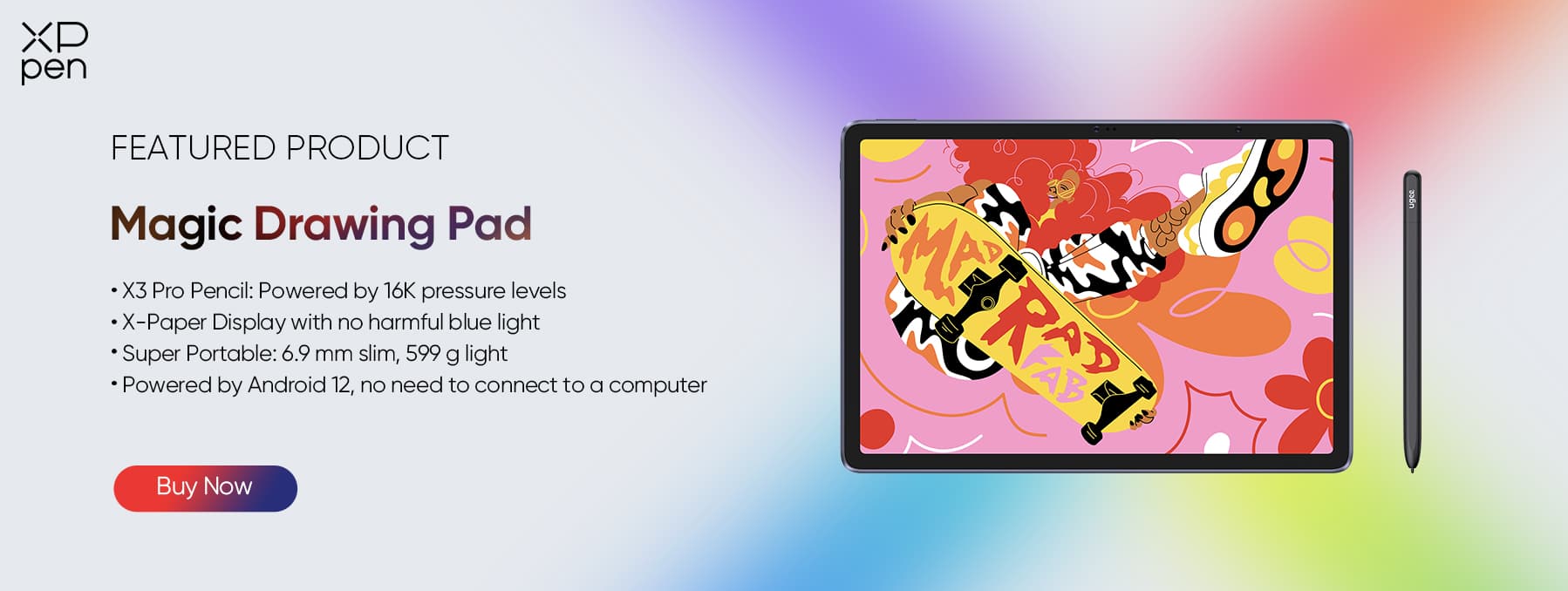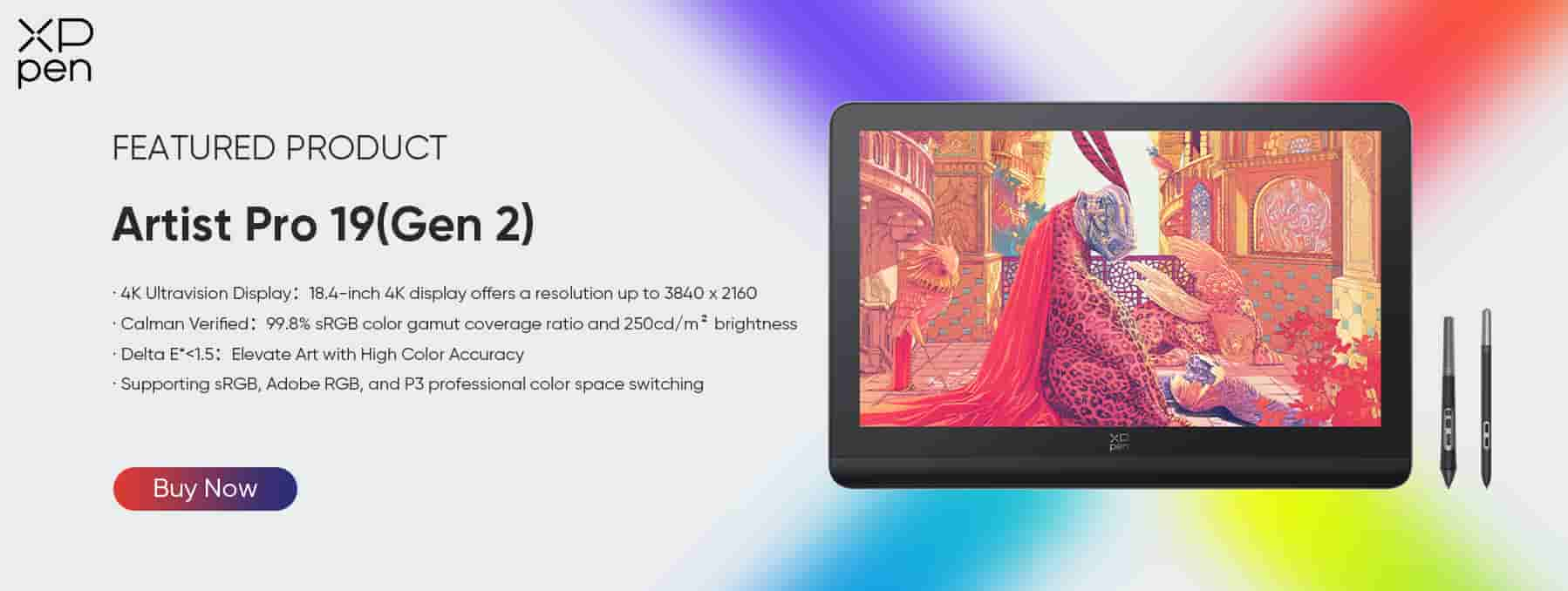Best Tablets for Playing Minecraft: Top Picks for 2025
ROUNDUPSThe popular open-world sandbox game, Minecraft, has captured millions of hearts worldwide for its unique look and game style. However, as mobile gaming continues to elevate and rise in popularity, many players are looking for the best tablet for Minecraft to enjoy their favorite game while traveling or on the go.
In this comprehensive guide, we’ll explore the top tablets for playing Minecraft, considering some factors in finding the right devices and helping you in making informed decisions.
Things to Consider When Choosing the Best Tablet for Playing Minecraft
First and foremost, let’s learn and understand the key factors that make a tablet suitable for playing Minecraft before proceeding to device recommendations.
Minecraft Versions: PC and PE
To put it simply, Minecraft has been released on two popular platforms. Aside from being available for consoles, Minecraft has also been available on PC with Java Edition and Bedrock Edition also known as Pocket Edition or PE. These two different version of the game have their own benefits and differences.
Tablets that are only running on Windows can support and run the PC version, while other tablets only support the PE edition. This distinction is important to understand when selecting the best tablet for Minecraft.
However, if you’re worried that there might be major differences between the PC and PE versions, we can assure you that it is mostly minor. It mainly revolves around the controls and the graphics while other gameplay-related features remain the same.
Key Features to Consider
If you are looking for and wondering about what tablet is best for Minecraft, then here are some general key features to consider to help you make informed decisions!
Compatibility and Game Version: When choosing your next tablet for Minecraft, consider the Minecraft version you want to play.
Device Processor and Performance: Think about getting a device with a powerful processor and sufficient RAM as it can help in producing smooth gameplay.
Storage and Expandability: As updates are being rolled out frequently, Minecraft can be heavier over time due to updates and can take considerable space, so having a large storage capacity is crucial.
Screen Size: A smaller or larger display size has its own benefits. But the ideal size for playing any game, especially Minecraft, will depend on your preferences. If you are having a hard time deciding about the screen size, check this blog out!
Budget: Tablets come in a range of various prices, so consider your budget when making a choice. Also, features and device specifications may vary for each price range.
Aside from these mentioned features, choosing the best tablet is one of the key actions in making sure you get your money’s worth. It’s going to be an entirely different experience if it could go beyond just letting you play your favorite games like Minecraft.
Best iPad for Playing Minecraft
Apple’s iPads are excellent choices for playing Minecraft PE due to their powerful hardware and excellent software optimization. Most of Apple’s iPads are equipped with great screens, good battery life, and powerful internals, making it the best tablet for Minecraft and Roblox!
Aside from these known facts, people from around the world also mention that iOS or iPadOS is better than Android. The reason is that it can easily run any game or anything you throw at it in a smooth and powerful performance.
On that note, if you are leaning towards doing digital art and playing Minecraft at the same time, the iPad has the best apps and models for graphic design.
iPad Pro (M4, 2024)
If you are looking for a higher-end tablet that can handle anything you play with, the iPad Pro M4 from Apple works best as it is equipped with some of the best hardware you can find in any tablet in the market. Aside from that, Apple devices run smoothly, especially the high-end models, as they are well-optimized both in hardware and software.
Price: Ranges from $999 to $1,299
Specifications:
Processor: Apple M4 chip
RAM: 8GB or 16GB
Storage: 256GB, 512GB, 1TB, 2TB
Display: 11-inch or 13-inch
Pros:
Great performance
Awesome and bright display
Long battery life
Cons:
Premium Price
Overkill for just Minecraft
iPad (10th Gen, 2022)
If the iPad Pro M4 is a bit more out of your budget, the next on our list is perfect. Although it might be a little bit older, the iPad 10th Gen is still a perfect contender for your gaming needs, more specifically Minecraft as the Apple A14 Bionic chip is still a powerful chipset that can handle anything you throw at it.
Price: Ranges from $349 to $499
Specifications:
Processor: Apple A14 Bionic chip
RAM: 4GB RAM
Storage: 64GB or 256GB
Display: 10.9-inch
Pros:
Balanced performance
Affordable
Good battery life
Cons:
No Face ID
Limited storage options
Best Windows Tablet for Playing Minecraft
Windows-powered tablets offer the unique advantage of running both Bedrock and Java editions of Minecraft. If you are the type of person who prefers to play either or both, then getting a Windows tablet can be the right choice for you. Bedrock Edition can run Windows 10 version 19041.0 or higher, and Windows 7 and up for the Java Edition.
Microsoft Surface Pro 9
The Microsoft Surface Pro 9 is one of Microsoft’s affordable Windows-powered tablets that can still perform and compete with some other high-end options. Aside from that, the Surface Pro 9 is perfect for those days when you travel lightly and you need to play your favorite games like Minecraft as you can also use a keyboard with it!
Price: Ranges from $999 to $1,599
Specifications:
Processor: Intel Core i5 or i7
RAM: 8GB, 16GB or 32GB
Storage: 128GB, 256GB, 512GB, or 1TB
Display: 13-inch
Pros:
Can run both Minecraft versions
Versatile 2-in-1 design
Great performance
Cons:
Expensive
Keyboard not included
Asus ProArt PZ13
Coming from a popular brand, ASUS competes with this market with the ProArt PZ13. It is powered by a Qualcomm chip, allowing it to use the ARM platform. It is also one of Windows’ Copilot+ devices with AI features. This can also be a good choice for those looking for the best tablet for Minecraft.
Price: Starts at $1,099
Specifications:
Processor: Qualcomm Snapdragon X Plus
RAM: Up to 16GB
Storage: Up to 1TB
Display: 13.3-inch
Pros:
High-performance
Great color accuracy
Can run both Minecraft versions
Cons:
Expensive
Can be overkill for some
Best Android Tablet for Minecraft
Android tablets can offer a wide range of options for playing Minecraft PE, balancing performance and affordability, making it the perfect choice for a lot of people. But compared to iOS, why are some people choosing Android tablets and devices more?
Users prefer the freedom of using an Android-powered device as it has less strict protocols when it comes to downloading from third-party sources. Aside from that, Android devices are way cheaper than Apple devices. Below are the best choices for the best Android tablet for Minecraft.
Samsung Galaxy Tab S9+
Samsung is known for making some of the best tablets powered by Android. As it runs on the famous Android operating system, the device can work with Minecraft Pocket Edition. At the same time, with the specifications it has, it especially deserves the spot of being one of the best tablets for Minecraft PE.
Price: Ranges from $999 to $1,199
Specifications:
Processor: Snapdragon Gen 2
RAM: 12GB
Storage: 256GB to 512GB
Display: 12.4-inch
Pros:
Great performance
Large display
S Pen is included
Cons:
Expensive for an Android tablet
XPPen Magic Drawing Pad
You might think of XPPen as a brand only suited for drawing tablets for professionals and other budget categories, but they can also compete with some of the best tablets out there in the market! If you are looking for the best tablet for playing Minecraft, you can consider the XPPen Magic Drawing Pad as your next option. Bonus points as it is budget-friendly and is equipped with great hardware.
Price: $499
Specifications:
Processor: Octa-core processor
RAM: 8GB
Storage: 128GB or 256GB
Display: 12-inch
Pros:
Budget-friendly price
Can be used for drawing
Good for Minecraft and digital art
Cons:
Less powerful than expensive tablets
Xiaomi Pad 6 Pro
Aside from making some of the best smartphones, Xiaomi also entered the tablet market recently. Their Xiaomi Pad 6 Pro is one of the best budget tablet for Minecraft! With hardware that can compete with the top tablets on the list, it is a budget-friendly yet reliable option that’s great for kids and students.
Price: Ranges from $399 to $499
Specifications:
Processor: Snapdragon 8+ Gen 1
RAM: 8GB
Storage: 128GB or 256GB
Display: 11-inch
Pros:
Great performance-to-price ratio
Smooth gameplay
Large and colorful display
Cons:
Limited availability in some regions (especially in the US)
Lenovo P12 Tablet
Branded by Lenovo as the ultimate tablet for work, play, & leisure, the Lenovo P12 is surely one of the lesser-known tablets in the market. But can it still compete with the rest of the tablets in the market? With the specifications listed, it can still be a great device to play lighter games like Minecraft with as it doesn’t demand much in performance.
Price: Ranges from $300 to $400
Specifications:
Processor: MediaTek Dimensity 7050
RAM: 8GB
Storage: 128GB or 256GB
Display: 12.7-inch
Pros:
Large display
Good performance
Affordable
Cons:
Not as powerful as other devices
Best Tablet for Kids Playing Minecraft
If you are a parent and you want your kids to have a great experience with playing their favorite games like Minecraft, then getting a device that is not that expensive but can still perform well is a good idea. Listed below are some of the great options you can choose from.
Amazon Fire HD 10 Kids Edition
Coming from Amazon, it should not be a device to be looked down on as it can be the perfect starting device that you can let your kids play their favorite games. Added features of the Kids Edition are the parental controls where you can control the time that your kids can use their gadgets!
Price: Starts at $189
Specifications:
Processor: Octa-core processor
RAM: 3GB
Storage: 32GB (expandable with MicroSD)
Display: 10.1-inch
Pros:
Kid-friendly design
Parental controls
Comes with a protective case
Cons:
Limited performance
Restricted app store
Bonus: Drawing Tablet Recommendation for Playing Minecraft
Drawing tablets can also be a great choice if you want to play games with them! Having color-accurate screens, good display hardware, and other features that can make your gameplay better.
However, if you are more towards the artsy type of person, looking for a tablet that fits both drawing and graphics design should not be a problem!
XPPen Artist Pro 19 (Gen2) 4K
The Artist Pro 19 (Gen2) is popular not only for digital artists but also for gamers because of the hardware that is included with it. Having a screen that is both Calman verified and has a 99.8% sRGB rating and being supported by your computers, this can be a perfect secondary display to use for your simple gaming needs.
But as it is a drawing tablet, it does not run any operating system with it. And can only be powered if you connect it to any device like a computer or even your tablet if compatible. Thus, if you want to play Minecraft with it, you need to make sure that it is always connected to your computer.
Price: $899
Specifications:
Quality: 4k resolution for the display
Display: 19-inch & Calman verified
Sensitivity: 16,384 levels of pressure sensitivity
Pros:
Large drawing surface
High-resolution
Can run Minecraft when connected to a PC
Cons:
Requires a PC connection
Not portable like other tablets
Frequently Asked Questions
What’s the best device to play Minecraft with?
The best device depends on your personal needs and preferences when it comes to how smooth and well-performing you want to play. PCs offer the most performance and flexibility, while tablets offer portability.
What tablet is best for playing Minecraft?
iPads and high-end Android tablets like the Samsung Galaxy Tab S9+ offer the best performance out of the box. But if your budget is not enough, consider the XPPen Magic Drawing Pad as your choice.
Can you play Minecraft on an Amazon Fire Tablet?
Yes! Playing Minecraft on the Amazon Fire Tablet is possible. But performance might not be the best as it is not really equipped with the best hardware that can compete with even the cheaper options with Android. However, if you have kids, this is a perfect device for them to play Minecraft with.
Conclusion
Choosing the best tablet for Minecraft can depend on your needs like budget and desired gaming experience. Choosing the more expensive device can often offer you the best performance and benefits. But choosing the more budget-friendly Android devices can also be a good choice!
If you are in the market of getting one of the budget-friendly option tablets, take a look and consider the XPPen Magic Drawing Pad. It offers one of the better or not, the best hardware for the price.
If you are ready to improve your Minecraft experience, explore these tablet options and find the perfect device to elevate your overall Minecraft gaming experience. Don’t forget to check out XPPen’s wide range of drawing tablets for a unique and creative gaming experience!
About Us
Originated from 2005, XPPen is now one of the top brands under HANVON UGEE, integrated with digital drawing products, content and service as a globally notable digital brand of digital art innovation.
Learn moreRecommended Articles
ROUNDUPS 7 Best Snappy Tablets for Roblox & Tips for an Optimal Gaming Experience TIPS Ultimate Guide: How to Use a Drawing Tablet on Roblox ROUNDUPS Ultimate Guide To Choosing The Best Gaming Tablet In 2025