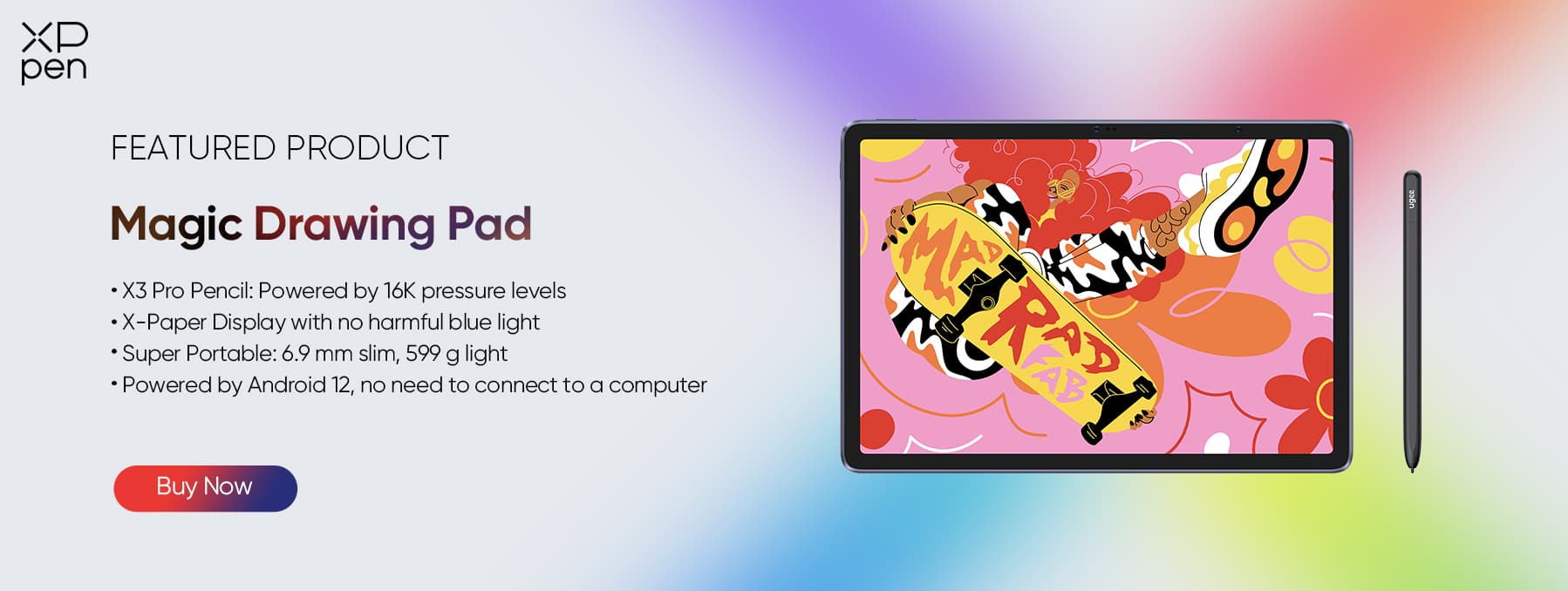Choosing the Best Tablet for Business: A Comprehensive Guide
ROUNDUPSTablets have become essential tools because they can balance portability and functionality. For small business owners, choosing the right tablet can greatly increase productivity and efficiency. Imagine a restaurant owner managing reservations, taking orders, processing payments, and updating social media—all from one device, isn’t that convenient?
The best business tablet allows for on-the-go presentations, simplifies workflows, and keeps you connected no matter where you are—whether you are an employee or a small business owner.
To help you make a smart decision that will benefit your business, this guide will examine important factors when choosing the best tablet for small business owners along with the top contenders on the market.
Why Choose a Tablet for Business?
Portability
The amazing portability of tablets makes them an excellent choice for business use. Tablets are small and light, unlike laptops, which makes them perfect for workers who are often on the go. With tablets, you can carry your entire office in one tiny device.
The best tablet for small business owners should be able to fit neatly into a briefcase or purse. This portability makes sure that you're always prepared for work, whether you're traveling, taking meetings off-site, or commuting.
Versatility
The best tablet for business use provides unmatched flexibility. These gadgets can easily convert from effective note-taking tools to strong presentation tools. Aside from that, tablets can do various business duties, including graphic design, project management, document editing, and video conferencing.
Because of this adaptability, tablets are a great option for small business owners who have to juggle plenty of responsibilities and need a device that can meet numerous needs.
Screen Size
Screen size is a key factor when choosing the best tablet for business. Having more space on the screen for multitasking and detailed work is important because it increases productivity. However, it is also crucial to find a tablet with a balance between portability and screen size.
The best Android tablet for business typically offers a screen size between 10 to 13 inches—providing a lot of space for work while remaining easy to carry. When picking the perfect screen size, take note of your individual needs, such as graphic design work or document editing.
Operating System (OS)
When choosing the best tablet for business use, the operating system is another important factor to take into account. iOS, Android, and Windows are the three primary choices available in the market.
Every OS has a unique app ecosystem with its own set of strengths. Strong security features and an intuitive UI are two of iOS's most well-known qualities. Android, on the other hand, provides a wider selection of devices and more customization options. Meanwhile, Windows tablets offer easy integration with the Microsoft Office suite and desktop-like experience.
Display Quality
For small business owners, the best tablet has a high-quality display. Look for tablets with good brightness, decent color accuracy, and high resolution. These tools make sure that whether you're editing images, reviewing documents, or making presentations, your work will look clear and professional.
Furthermore, some tablets come equipped with advanced display technologies like mini-LED or OLED, which improves color richness and the whole visual experience for both work and play.
Processing Power and Storage
The best tablet for business has a strong processor and lots of storage for maximum efficiency. Search for devices that have powerful processors that can manage numerous tasks and efficiently execute demanding business software.
Think about how much storage you're going to need for storing work items like presentations, papers, and other files. As your storage requirements increase, a lot of tablets have additional storage options through microSD cards or cloud storage integration, which gives you flexibility.
Long Battery Life
For business managers who are always on the road, a battery that lasts is important. Under normal use, the best tablet for business use should have a battery life of at least 10 to 12 hours. This will guarantee that you won't need to take a break to recharge during the day. Fast charging is another feature that some tablets have, and it can come in very useful when you need a little power boost in between meetings.
Low Harm to Eyes
Choosing a tablet that reduces eye strain is necessary, especially with the amount of screen time that comes with using one for work purposes. Tablets are great for businesses because they can be equipped with anti-glare screens, color temperature adjustments, and blue light filters.
Long work hours can be less straining on the eyes thanks to these features—which makes using your tablet for a long amount of time more comfortable. Many of the top tablets for business include innovative display technology that has been designed to be gentler on the eyes.
Best Tablets for Business
XPPen Magic Drawing Pad
Among the best tablets for business is the XPPen Magic Drawing Pad, particularly for people working in the creative industries and those who need precise details for their work. This tablet, which costs $424.99, has an amazing set of features that encourage both creativity and productivity.
The X-Paper display on the XPPen Magic Drawing Pad is one of its most notable features. It has a wide color range of 109% sRGB and 16.77 million hues that produce lifelike colors. This means that the display of your work will have amazing precision and vibrancy.
The display also has a reduced blue light emission certification from TÜV Rheinland after going through a 10-step soft light treatment. So for those in business who are worried about eye strain during long work sessions, this makes it one of the ideal tablets.
The tablet includes X3 Pro Stylus which is outstanding for both note-takers and digital artists. It delivers unmatched control and precision with 16K pressure levels. It is also free from pairing and charging which adds to its convenience and allows you to focus on your work without interruption.
Battery life is also very important for people managing a business and the XPPen Magic Drawing Pad doesn't disappoint. Its 8000 mAh battery allows you to use it for up to 13 hours meaning you can use it for the whole day on a single charge. It is also extremely portable weighing just 599g and has a thin profile of just 6.9 mm which makes it simple to carry around.
The tablet also supports Micro SD cards, providing up to 512GB more additional storage for users that require a lot of space. Users in businesses that work heavily on data projects or need to store enormous files will find this especially beneficial.
With a 12.2-inch screen that makes the right balance between workspace and portability, the XPPen Magic Drawing Pad is suitable for a wide range of business applications. It is perfect for multimedia presentations and video conferences because it has four speakers, and front and back cameras.
The Magic Drawing Pad's flexibility as a business tool is increased by XPPen, by providing a smart keyboard made just for it for users who want a more traditional typing experience.
iPad Pro
With a strong combination of performance, adaptability, and ecosystem integration, the iPad Pro is one of the best tablets for business use. The iPad Pro meets an array of business demands and prices range between $899 and $1199 for the 11-inch and 13-inch models, respectively.
Tandem OLED technology's advanced Ultra Retina XDR display, which provides amazing brightness and color accuracy, is an asset of both models. Smooth scrolling and responsiveness are also ensured by the ProMotion technology. This is particularly helpful for business users performing delicate jobs or working with moving information.
The Apple M4 chip powers the iPad Pro giving it smooth and efficient performance. For users who need to run demanding apps or multitask a lot, this makes it one of the best tablets available. In order to meet different data requirements, the iPad Pro has storage capacities that range from 256GB to 2TB. Another of the standout features of this tablet is its support for the Apple Pencil, which enables precise input for note-taking, sketching, and document annotation.
The iPad Pro also excels in connectivity as it can support Wi-Fi 6 and 5G in cellular models. This ensures reliable and quick internet connectivity, which is crucial for those who have to be connected everywhere they go. Its Thunderbolt port also enhances the tablet's versatility in business settings by allowing fast data transfer and it can connect to other monitors.
The iPad Pro is also perfect for video conferencing thanks to its powerful cameras. For business customers who often attend virtual meetings or need to capture and share visual information, this surely is one of its best features.
The productivity features of iPadOS, which powers the iPad Pro, include Split View and Slide Over, which allow for effective multitasking. Its record as one of the greatest tablets for small business owners looking for a strong and adaptable tool is further strengthened by its huge app ecosystem that includes professional-grade applications.
Samsung Galaxy Tab S8 Ultra
The Samsung Galaxy Tab S8 Ultra, priced at $593.99, also presents itself as a strong contender for the best Android tablet for business. Its roomy workspace given by its large 14.6" Super AMOLED display also makes it perfect for multitasking and detailed work.
The Tab S8 Ultra's Octa-core 4nm processor powers its outstanding performance for heavy business apps. If you are someone who is always on the go, you can access the internet quickly thanks to the tablet's 5G connectivity. It also has an 11,200 mAh battery that allows for extended use, which is essential for busy workdays.
One of its standout features is its dual front camera setup which includes an ultra-wide lens—enhancing video call setups. It is also one of the best tablets for businesses that can be used for annotating documents or creating visual content because its bundled S Pen offers precise input for note-taking and creative work.
Running on Android, the Tab S8 Ultra provides a highly customizable experience along with an extensive selection of business apps. The tablet becomes a laptop-like device with an optional keyboard cover, making it perfect for duties at work.
For business owners looking for a strong and versatile Android device, the Samsung Galaxy Tab S8 Ultra shines as one of the best tablets because of features like Multi Window, which allows for efficient multitasking.
A Comprehensive Comparison of the Best Business Tablets
It's important to look at side-by-side comparisons of the top options before choosing the best tablet for business. These tablets—the XPPen Magic Drawing Pad, iPad Pro, and Samsung Galaxy Tab S8 Ultra—all have unique features that meet different work needs. Let's examine them more closely to see how they differ in the crucial areas that matter most.
| Feature | XPPen Magic Drawing Pad | iPad Pro | Samsung Galaxy Tab S8 Ultra |
|---|---|---|---|
| Price | $424.99 | Starting at $899 | $593.99 |
| Screen Size | 12.2 inches | 11 inches | 14.6 inches |
| Display Type | X-Paper display | Ultra Retina XDR | Super AMOLED |
| Processor | Octa-core MT8771 | Apple M4 chip | 4nm Octa-Core Processor |
| Storage | 512GB expandable | 256GB - 2TB | 256GB - 1TB |
| Battery Life | Up to 13 hours | Up to 10 hours | Up to 10 hours |
| Stylus | X3 Pro Pencil (included) | Apple Pencil (separate) | S Pen (included) |
| Operating System | Android | iPadOS | Android |
| Connectivity | Wifi, 5G, Bluetooth | Wifi, 5G, Bluetooth | Wifi, 5G, Bluetooth |
Conclusion
In the end, the best tablet for business will depend on your own requirements and tastes. However, the XPPen Magic Drawing Pad proves to be a strong contender, especially for professionals in the creative industry and those looking for a cost-effective solution that doesn't sacrifice performance.
Its innovative X-Paper display, long-lasting battery, and bundled X3 Pro Pencil make it a versatile instrument for a multitude of business uses. The XPPen Magic Drawing Pad is a tablet that should not be overlooked, whether you're a corporate professional searching for an effective portable workstation or a small business owner looking for the best tablet for business use.
Examine its features to see how you may use it to improve your creativity and productivity at work. Choose your tablet wisely!
About Us
Originated from 2005, XPPen is now one of the top brands under HANVON UGEE, integrated with digital drawing products, content and service as a globally notable digital brand of digital art innovation.
Learn moreRecommended Articles
ROUNDUPS Best Tablets with Keyboards and Pens in 2025 ROUNDUPS Best Tablets for Reading Manga and Comics in 2025 ROUNDUPS Best Tablets for Watching Movies in 2025 FOCUSED Best Tablet Keyboard with Touchpad for Magic Drawing Pad – XPPen Smart Keyboard