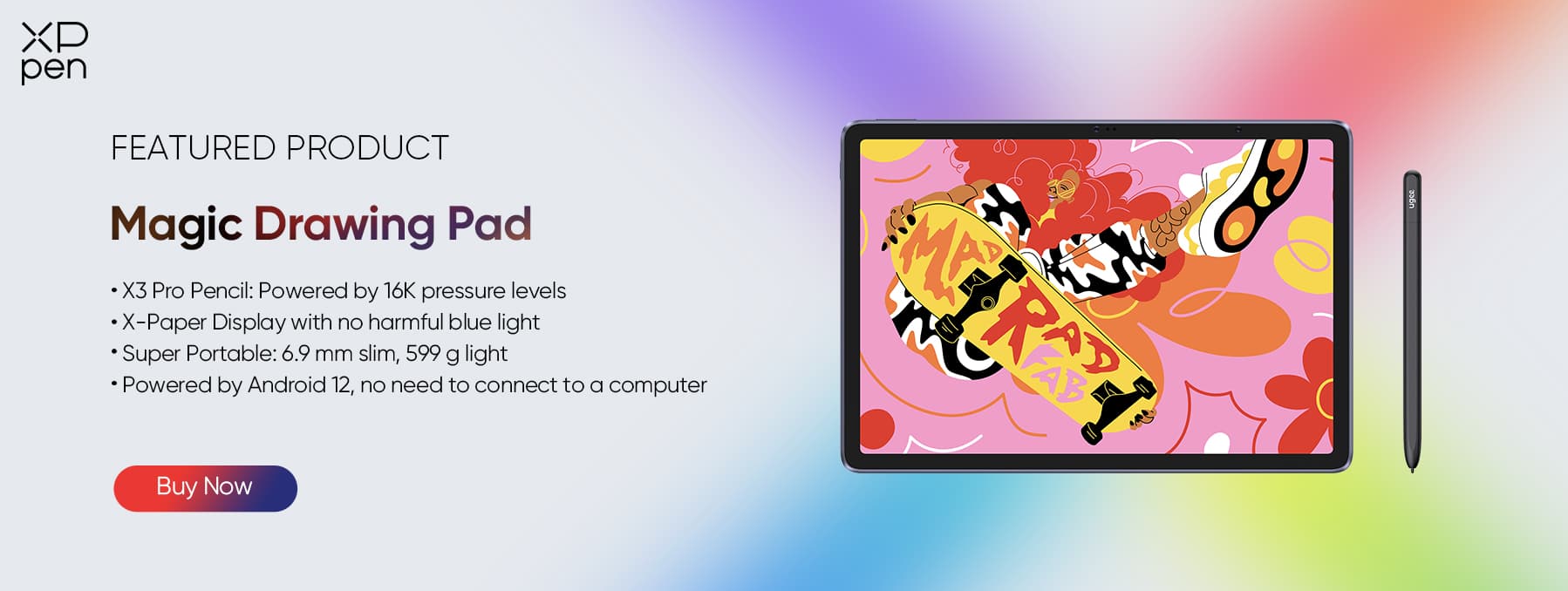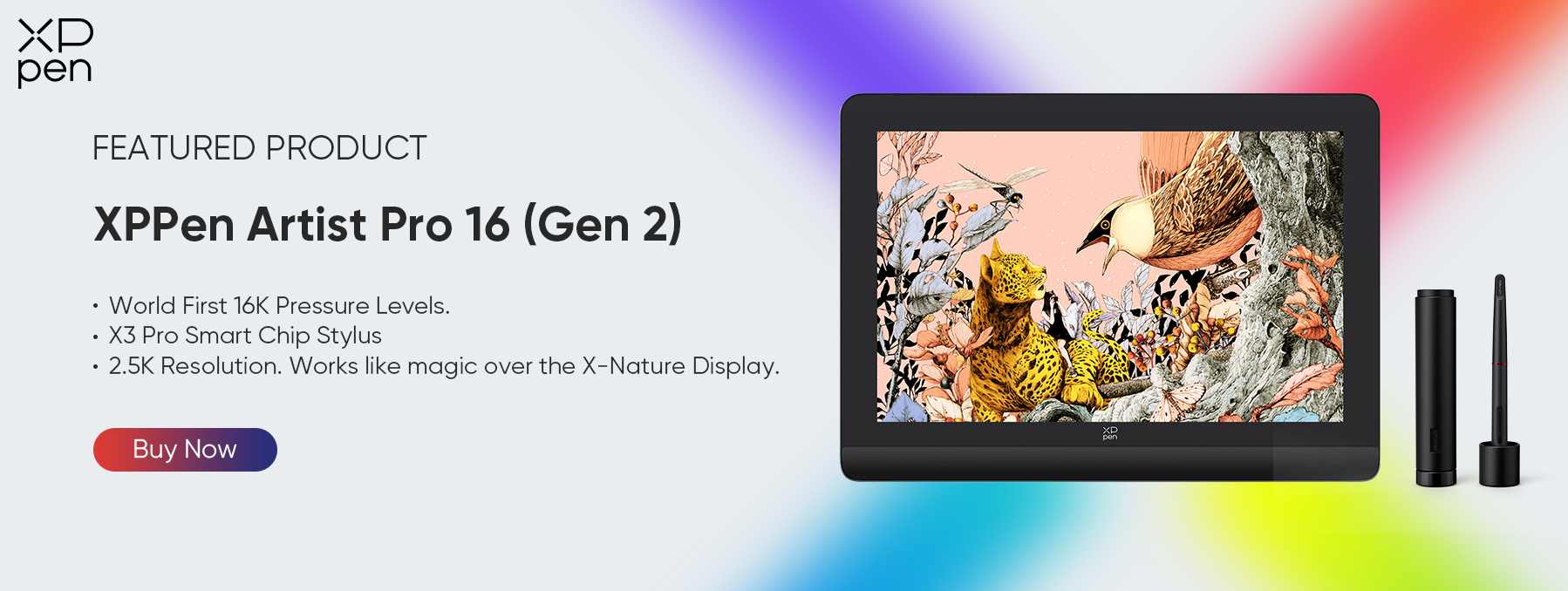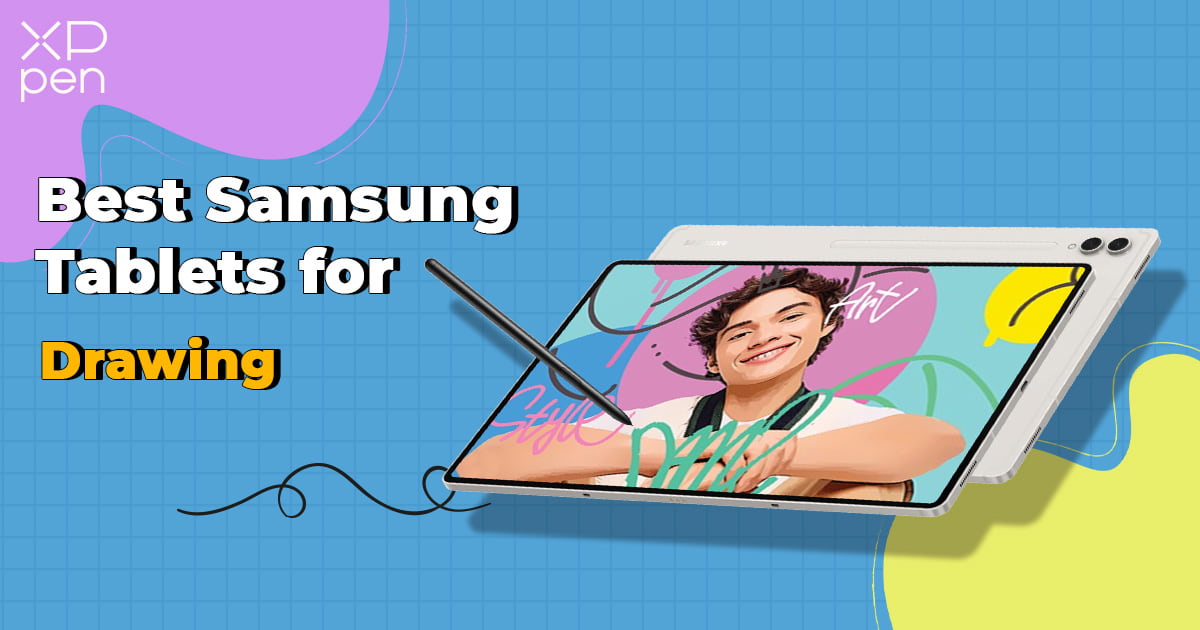
Best Samsung Galaxy Tablets for Designers and Artists: Pro Reviewed
ROUNDUPSAnytime you’re in the market for a new drawing tablet, you may be a little overwhelmed by the numerous features, prices, and online promotions. Many artists and designers try to opt out of this confusion by sticking to a tried and true option – the best Samsung tablet for drawing they know works well enough to get by.
While sticking with the “old standby” may work in the short term, you want a tool that grows alongside your skills as an artist, designer, cartoonist, digital creator, and more. Sometimes, that means stepping outside your comfort zone to check out alternative solutions. Here are the top Samsung tablets we think are worth your time and money.
What Makes Samsung Tablets a Hot Pick for Artists?
2010 marked the first launch of the Samsung Galaxy series of tablets. Since then, each tablet's technology and form factor have aligned well with modern needs. Considering all the competition from Apple and other major providers like XPPen, buying any best Galaxy tablets for drawing is a win-win for those looking to design with greater control and detailed outcomes.
In general, those seeking a top-tier Samsung drawing tablet would look for advantages like:
· Stylus Options: It is easier to excel at art or design on a drawing tablet with some form of stylus. Most higher-end Samsung options include a pairable stylus to expand your creative efforts.
· Second Screen: Many leading tablets use the Samsung DeX. This feature allows you to “mirror” your screen across other devices like a PC monitor, additional tablet, or even some mobile phones. Digital nomads and those working remotely love expanding laptops with a Samsung tablet.
· Display Quality: You can find tablet options all the way up to 14.6 inch displays (in some cases larger) using a Dynamic AMOLED 2X display that allows for window in window (multi-window) layouts. All that quality results in higher efficiency instead of constantly having to swipe back and forth between apps or programs.
· Performance: Samsung is a big fan of the Qualcomm Snapdragon 8 generation of processors. This provides anywhere from 64GB to 1TB of storage and all the power you could need to play games, draw incredible artwork, or store photos and engineering plans with additional microSD card add-ons.
· App Ecosystem: A big reason for selecting a Galaxy tablet is finding the best drawing app/program for Samsung through the in-device app store. The Galaxy Store provides a wealth of options to personalize and create whatever artwork you want.
As you can see, there are plenty of reasons for looking at Samsung for your digital drawing needs. The perfect solution will always be the one that speaks to your workflow and travel preferences.
Best Samsung Galaxy Tablets for Designers and Artists: Pro Reviewed
Whether you rely on recommendations from the best Samsung tablet for drawing Reddit suggestions or check out Amazon for shopping insights, we’ve collected the information you need to make a quality decision. We’ve combined feedback from users, artists, and designers.
Samsung Galaxy Tab S9 Ultra
Starting at around $699 (without any trade-in) and rising all the way to $1,399, the Tab S9 provides you with complete drawing experience. The box includes an S Pen and all the hardware you need to get started, like a charging cable, wall adapter, and quick start guidebook. While popular in the mainstream market, you tend to find more professional designers and artists leading toward the S9 as the best Samsung tablet for drawing.
Key Specifications:
· A 14.6” display using Dynamic AMOLED 2X for 2960 x 1848 resolution
· Get all the processing you want with a Snapdragon 8 Gen 2
· Offers 11,200 mAh battery for extended use
· Up to 1TB in storage with microSD options
· Weighs 1.62 pounds
Our Review:
If you are a professional designer working with artwork or some creative drawing pursuit, this is the best Samsung tablet you can get on the market. It combines a smooth and precise pen experience with plenty of battery and advanced color accuracy.
Buy if:
· You require a larger screen for shared screens.
· You are a professional needing higher color accuracy.
Don’t buy if:
· You’re buying a new drawing tablet on a budget.
· You want a smaller form factor to fit into your bag.
Samsung Galaxy Tab S7 FE with Sketchbook
Purchasing this tablet will cost you anywhere from $375 to $449. Inside the box will be your 12.4” display tablet, already loaded with the Sketchbook app, an S Pen, and a fast charger for on the go creativity. This tablet is the best choice for those artists still operating on a more restrictive budget who don’t want to sacrifice smooth color control.
Key Specifications:
· A 12.4” display offers plenty of room for up to 2560 x 1600 resolution using LCD 60Hz tech
· Uses the reliable Snapdragon 750G processor
· The battery is set at 10090mAh
· Choose from 4GB to 6GB in RAM and 64GB to 128GB in storage
· Weighs 1.34 pounds
Our Review:
The primary reason for selecting the Tab S7 FE is the lower price. You’re missing out on the advanced AMOLED, but saving quite a bit on the price for versatile functionality and additional accessories you may require while on the road. The canvas rotation feature and the soft rubbed nib add extra comfort to your creation. Plus, the speakers are decent whenever you need a break and want to catch up on a streaming show.
Buy if:
· You want a pre-loaded tablet that works well and includes advanced creative control.
· Good budget-conscious option with plenty of features.
Don’t buy if:
· You require more advanced display power.
· You are looking for a tablet with shortcut key functionality.
· You are a professional artist in the industry and your work requires extensive coloring.
Samsung Galaxy Tab S6 Lite
The beauty of the Samsung Galaxy Tab S6 Lite is the price point. You can easily find this little power-packed device anywhere from $279 to $349. At a mobile-friendly 10.4” screen, complete with an S Pen and charger, you get a much more realistic price point that is perfect for new artists wanting to develop skills before making a significant investment.
Key Specifications:
· Uses a TFT main display at up to 10.4” 2000 x 1200
· Processor is a 2.3GHz Octa-Core
· The 7040 mAh battery gives you about 14 hours
· Storage is 64GB with additional microSD available
· Weighs 1.025 pounds
Our Review:
If you’re looking for the best Samsung tablet for drawing that allows complete mobile versatility, this is it. The S6 Lite is perfect for beginners or hobbyists just starting out in the animation, art, and design worlds.
Buy if:
· You don’t want to spend a lot of money.
· You need a small form factor that is easy to carry.
· You’re brand new to the creative space.
Don’t buy if:
· You require a much larger screen for workflow.
· You have to have advanced processing and larger storage space.
Samsung Galaxy Tab S8+
Most of the S8+ tablets you’ll find run anywhere from $548 to $900, depending on whether they’re 5G connected or Wi-Fi only. All include the coveted S Pen, USB-C cable, and charger. You get a strong balance of performance and color accuracy with a price point that is low unless you purchase additional accessories like a keyboard or locking case.
Key Specifications:
· Get a decent 12.4” screen with Super AMOLED at 2800 x 1752 resolution
· Uses a Qualcomm Snapdragon 8 Gen 1 processor
· Battery is rated at 10,090 mAh
· Around 512GB of storage with an expandable microSD slot
· Weighs 1.25 pounds
Our Review:
We think this is the optimal “middle of the road” Samsung tablet. You get a lower price point, but still enough of the big ticket features like advanced screen resolution, display quality, processing power, and enough space for more detailed artwork you create. Mid-level professionals are likely to enjoy the S8+ as a tablet option.
Buy if:
· You’re in the market for a mid-range tablet.
Don’t buy if:
· You prefer a smaller, more mobile-accessible option.
· You’re still on a strict budget.
Comparison Table
| Tablet Model | Display | Weight (lbs.) | Processor | Storage | Price |
|---|---|---|---|---|---|
| Galaxy Tab S9 Ultra | 14.6 Super AMOLED | 1.62 | Snapdragon 8 Gen 2 | 1TB | $1,200+ |
| Galaxy Tab S7 FE | 12.4 TFT | 1.34 | Snapdragon 750G | 256GB | $449 |
| Galaxy Tab S8 Ultra | 14.6 Super AMOLED | 1.4 | Snapdragon 8 Gen 1 | 512GB | $1,150 |
| Galaxy Tab S6 Lite | 10.4 TFT | 1.025 | 2.3 GHz Octa-Core | 128GB | $349 |
| Galaxy Tab S8+ | 12.4 Super AMOLED | 1.25 | Snapdragon 8 Gen 1 | 512GB | $900 |
Samsung Tablet Alternatives for Drawing
While the best Samsung tablet for drawing may seem like the most appealing choice for your creative pursuits, there are some things you should be aware of before making a purchase.
Samsung offers many different price points and benefits, plus an S Pen is included in the box. However, you also have to worry about the closed system.
Professional applications for drawing may not have as much versatility and control as you would like when using Samsung devices. These programs are often updated to work only with the latest models of devices, meaning if you don’t have the storage, quality display, or processor, you could miss out on the features of those programs.
You might also hear about customer service issues when you look for the best Samsung tablet for drawing Reddit reviews. Trying to get a live person on the other line to help with slow software updates or issues connecting the pen display across multiple screens can take a long time.
As an artist, you aim to get the most return you can without sacrificing versatility, drawing accuracy, and color control. That is why you may want to seek out Samsung tablet alternatives for your drawing activities.
XPPen Magic Drawing Pad
Priced at a reasonable $499.99, you get all the benefits of features like the Samsung Galaxy Tab S9 but in a more streamlined form factor. This lightweight device has an easy-to-use stylus that doesn’t require constant recharging and has excellent tilt support. The overall display ramps up performance and creates a more natural feeling than many competitors' devices, such as Samsung and Apple.
Key Specifications:
· 12.2” screen with 2160 x 1440 resolution and 15.77 million color control
· Uses MT8771 Octa-Core processor with ARM G57 MC2 GPU
· Offers 8GB of RAM and 256GB of storage (with additional microSD slot expandability)
· 8000 mAh battery for plenty of operable life and Bluetooth 5.1 connectivity
· Weighs only 1.32 pounds
We recommend the XPPen Magic Drawing Pad for those looking for additional pressure sensitivity and a lower price point for a tablet. If you’re focused on drawing and need a device supporting that pursuit, this is your best bet for top-notch creativity.
XPPen Artist Pro 16 (Gen2)
With the advanced X3 Pro chip and over 16,384 levels of pressure sensitivity, XPPen Artist Pro 16 (Gen2) is your optimal choice for advanced drawing activities. At only $479.99 (with sale price), you get a lifetime of technical support and free drawing software redemption to immediately start creating all your favorite designs and artwork.
Key Specifications:
· 16” display using 2.5K resolution and precision brightness control
· Lifelike colors using Simulation X-Nature display
· Over 16K pressure levels with the included pen
· 99% sRGB area ratio and 159% sRGB coverage ratio
Best of all, there is an X-remote control and built-in foldable stand so you can make the most of your drawing workflow. You can even select the ergonomic and smooth wrist rest to reduce strain.
Conclusion
Finding the best Samsung tablet for drawing is no longer a challenge. While our list covered everything from budget-friendly, highly mobile options to professional-grade devices for top-notch animation, we recommend sticking to the XPPen line of drawing tablets.
The online world is only getting more immersive. Having a tool like the XPPen Artist 16 (Gen2) on your side ensures your artwork and designs remain relevant. Expand your career today and pick up this fantastic device for your upcoming project needs. Nothing beats an XPPen stylus for precision and color control.
FAQ
Which drawing apps are best for Samsung tablets?
The best drawing app/program for Samsung depends on your preferences. Most people stick to Sketchbook, Clip Studio Paint, or Procreate for mobile applications.
Is Samsung Galaxy Tab S4 good for drawing?
While the Tab S4 is a bit older, you can still get reasonable performance for the price point. This would be a good decision for those working on a restrictive budget or completely new to the world of digital drawing and art creation.
What does the FE stand for in Samsung tablets?
The FE is meant to mean “Fan Edition.” It represents the type of Samsung device with features most requested by users at an affordable price point that is accessible.
Is Samsung better for drawing tablets?
Samsung is a good option for drawing. You can find many optional features and price points to fit your unique needs. However, if you want the devices sure to elevate your creativity, you should stick to the drawing tablets from XPPen.
Is the Samsung tablet good for graphic design?
The included S Pens inside each package helps you create fun and interactive designs. You’ll need to find an appropriate app to make these work, but there is enough color accuracy for designers used to the Samsung ecosystem.
How important is pressure sensitivity for stylus?
Pressure sensitivity is one of the top indicators of a successful drawing tablet. While Samsung has some beneficial features through the S Pen, you might find better tilt control and advanced pressure sensitivity in the XPPen styluses, which enhance stroke accuracy and ensure organic drawing experience.
About Us
Originated from 2005, XPPen is now one of the top brands under HANVON UGEE, integrated with digital drawing products, content and service as a globally notable digital brand of digital art innovation.
Learn more