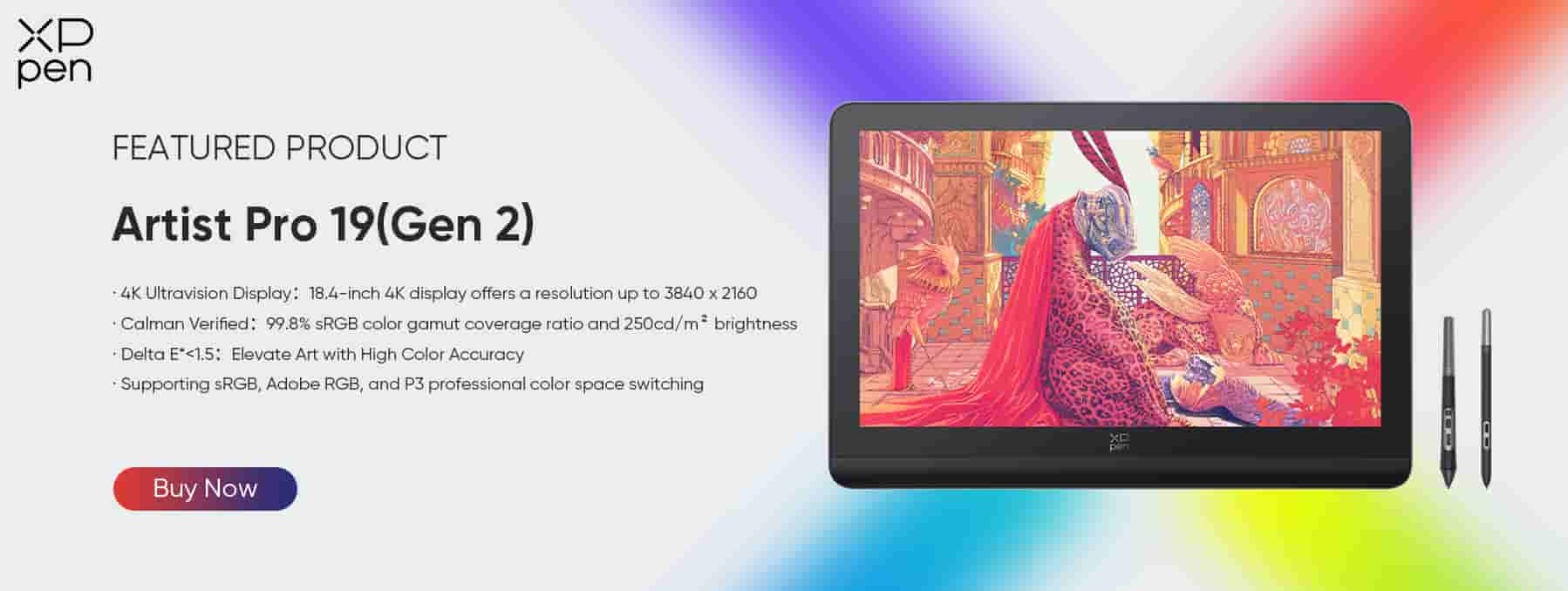Top Monitors for Digital Artists & Graphic Designers
ROUNDUPSInvesting in the best computer monitor as a graphic designer can help you to produce more compelling work for your clients. Vivid colors and outstanding display features can take your work to the next level, so investing in the best can truly pay dividends in the long run.
Alongside price, there are many things to consider when looking for the best monitor for graphic design, including screen size, resolution, connectivity, and color coverage.
Given the sheer variety of computer and drawing monitors on the market, we’ve done extensive research on your behalf to find the best options for artists and graphic designers.
We’ve scoured the market and created a checklist of things to look for before deciding on the ideal monitor for your design and artistic needs.
We then present four computer and four drawing monitors made with graphic designers in mind. But first, let’s investigate what specs you should look for in the best monitor for digital art or design.
Optimal Monitor Specs for Graphic Design
The ideal monitor specs for graphic designers and artists will depend on your preferences. But after much research, we recommend the following:
Screen size: 32’ or bigger
The screen size is the first thing to consider when looking for the best monitor for graphic design. We recommend 32 inches or bigger.
This is more than enough screen for complex designs while still providing space for chat, email, and social media work. But its resolution is just as crucial as the monitor’s size, as explained below.
Resolution: UHD with sufficient pixel density
UHD—Ultra High-Definition—is a key feature of the best monitors for graphic designers. It offers crystal-clear clarity for designs in premium definition.
The pixel density of UHD monitors is 3840 x 2160, totaling 8 million+ pixels. This is four times more than the standard full definition, resulting in much clearer imagery on screen for designers and artists.
Sufficient connectivity for your preferences
Most monitors today come with an HDMI port as standard. However, for a graphic designer, an SD card reader would be a welcome addition for ease of use and speed of file transfers.
We also recommend looking for Thunderbolt ports rather than USBs, as they’re up to eight times faster and have much better bandwidth than HDMI ports.
AH-IPS panels
If color accuracy and reproduction are your priorities, opt for Advanced High-Performance In-Plane Switching (AH-IPS). The colors stay in place when you shift the monitor, which can help with the design process.
RGB vs. sRGB colors
Computer monitors represent color in two ways: RGB and sRGB. Adobe sRGB is sufficient for most people and even many graphic designers, though it has narrower coverage.
Adobe RGB is better suited to people looking for high-quality prints, as it has a broader range of colors. An RGB display will also be the best monitor for photographers.
Top Monitors for Digital Artists & Graphic Designers
There are so many brands out there marketing computer monitors for graphic designers. The likes of BenQ, Asus, Apple, and Dell all have brilliant options at different price points. Join us as we present four of the best options for graphic design monitors in 2025:
BenQ PD3220U: Best for color accuracy
One of the best monitors for artists is the BenQ PD3220U. Its top feature is outstanding color accuracy, while the 32-inch 4K panel is industry-leading.
Though it’s expensive—around $1,000—it’s undoubtedly one of the leading monitors on the market for graphic designers.
It features preset color modes that are easy to use, and the versatile display can be toggled with the hotkey puck control.
Though it doesn’t offer the best Adobe RGB coverage, it’s perfect for sRGB users, with broad and vivid color representation across the board. If budget isn’t an issue, this is the best monitor for graphic designers from BenQ.
Specifications
32-inch screen
3840x2160 resolution
Price: From $1,000
Asus ProArt OLED PA32DC: Best for Adobe RGB
Featuring a 31.5-inch screen and a resolution of 3840x2160, this graphic design monitor from Asus is one of the best in the business.
While the BenQ monitor above isn’t great for Adobe RGB, this Asus OLED monitor delivers beyond expectations. This makes it the perfect choice if you prioritize color coverage for print and video.
The added brightness of the OLED panel is a huge advantage, while numerous presets for various color setups cover all the bases a professional graphic designer would need.
Again, the main downside is the price, at over $3,000. But really, the Asus ProArt OLED PA32DC is targeted at professional graphic designers looking for the best monitor on the market.
Specifications
31.5-inch 4K screen
3840x2160 resolution
Price: From $3,500
Apple Studio Display: Best for iOS Users
If you’re an iOS user looking for the best, Apple Studio Display is the monitor for you. This is also hands down the best monitor for digital art, with illuminating colors and a super bright display - 600 nits, to be precise.
The Studio Display, priced at over $2,000, certainly isn’t cheap, but it’s a more affordable option than the super expensive Pro Display XDR, which has many of the same features.
The Studio Display supports more than one billion colors and produces crystal-clear image quality.
Though it’s a bit bulky, and an adjustable stand comes at a premium, this is undoubtedly the best Mac monitor for graphic design.
Specifications
27-inch 5K screen
5120x2880 resolution
Price: From $2,000
Dell S3221QS: Best budget graphic design monitor
At $250, this Dell monitor for graphic design is difficult to compete with. With a 32-inch screen and a 4K display, it delivers outstanding picture quality in line with many of its more expensive competitors.
One of its main drawbacks is the 60 Hz refresh rate; for some designers, the curved screen might be off-putting.
However, if your budget is your main priority and you don’t have $1,000 or more to spend on the very best graphic design device, the Dell S3221QS is worth a look.
Specifications
32inch 4K screen
3840x2160 resolution
Price: From $249.99
Drawing Monitors for Art & Design: A Better Choice for Your Desk Setup
While investing in the best monitor for graphic design is one option, it’s not the only way to enhance your desk setup.
You can save space by opting for drawing monitors, which enable you to integrate the monitor and tablet into one device. Moreover, they provide artistic expression right at your fingertips and are much more user-friendly than a desktop monitor.
Drawing monitors also facilitate a direct connection between an Android phone and the display, giving you the freedom and flexibility to draw and design anywhere, no matter where you are.
So, after looking at some of the best monitors, let’s take a closer look at some of the best drawing monitors for graphic designers.
Best Drawing Monitors for Graphic Designers
If you like the idea of combining the convenience of a tablet with the optimal specs of the best monitors for graphic designers, check out the following drawing monitors from XPPen, featuring exceptional color quality and a range of impressive design features:
Artist 24 Pro (Gen2): Best for exceptional resolution & artistic freedom
The XPPen Artist Pro 24 (Gen2) is a 24-inch drawing monitor ideally suited to professional artists and graphic designers. It features 4K Ultravision and 16K pressure levels for incredible resolution and performance.
Paired with the Dual X3 Pro series Styli, it gives you complete artistic freedom to create your best work directly on your monitor.
The Artist 24 Pro (Gen2) also has three color spaces, including sRGB, Adobe RGB, and Display P3. SRGB typically provides more consistent results and brighter colors and is better suited to simpler design specs, while Adobe RGB offers a broader gamut of colors. Display P3 is a space within RGB that offers a huge spectrum of colors for exceptional results.
The AG-etched and AF-coated glass has anti-glare and anti-fingerprint properties, making it easy to design and draw without interruption. If you’re looking for an ergonomically designed drawing monitor with outstanding resolution and advanced capabilities, the Artist 24 Pro (Gen2) is for you. It is available in two models - one with 4K resolution and the other with a 16Hz refresh rate.
Artist 19 Pro (Gen2): Best compact drawing monitor for artists
The Calman-verified Artist 19 Pro (Gen2) drawing monitor from XPPen boasts many of the same features as the Artist 24 Pro, including a 4K screen, 16K pressure levels, and compatibility with the Dual X3 Pro Series Styli.
The main difference is the screen size, and at 19 inches, this is better suited to designers looking for something a little more compact.
The Artist 19 Pro achieves 99.8% sRGB, delivering possibilities in over 1.07 billion colors. The resolution of up to 3840 x 2160 is exceptional at this price point. As with the Artist 24 Pro, you have the choice to switch between three color spaces (sRGB, Adobe RGB, and Display P3) depending on your use case.
Artist 24 Pro: Best QHD drawning display with easy controls
Though some designers and artists look for 4K resolution, 2K QHD resolution is also highly sought after, and is one of the reasons that the Artist 24 Pro from XPPen is so popular.
Thanks to its USB-C connection, you can effortlessly connect your Artist 24 Pro directly to a Mac or Windows computer for dual-screen capabilities.
With a display resolution of 2560x1440 and a color gamut of 90% for Adobe RGB, there’s a lot to like about the Artist 24 Pro, and you can use any of the 20 shortcut keys to your advantage when designing or drawing.
Conclusion - The Best Device for Graphic Design?
As a graphic designer, you probably want the best monitor in the world. After all, the higher the resolution of your monitor and the better the color quality, the better the design experience is for you and your clients.
Whether you opt for the best Mac monitor for graphic design—the Apple Studio Display Monitor—or invest in one of the best drawing monitors for graphic designers, like the XPPen Artist 24 Pro, you can enhance your desk setup with high-resolution tech.
Be sure to check out our full selection of products and explore the best drawing monitors on a budget. These are more versatile and more affordable than standard monitors, offering you flexibility and cost savings.
FAQ
What is the best monitor color profile for graphic design?
The best is Adobe RGB, as it consists of practically all printable colors. However, if you’re not concerned with printable colors, sRGB should serve your purpose, and it’s more affordable, too.
Which color mode should be used for graphics that will be displayed on a monitor?
Though there are a few exceptions, RGB is the best mode for digital designs that will be displayed on a monitor, though it comes at a cost. It’s worth noting that printers use CMYK, but its limited gamut range is restrictive.
How to use a drawing tablet with two monitors?
You can use a drawing tablet with two monitors by ensuring the correct connectivity on your tablet and the monitor itself. If you’re experiencing issues, check the display settings in your tablet and on your monitor and make sure it is set to display on multiple monitors.
About Us
Originated from 2005, XPPen is now one of the top brands under HANVON UGEE, integrated with digital drawing products, content and service as a globally notable digital brand of digital art innovation.
Learn more