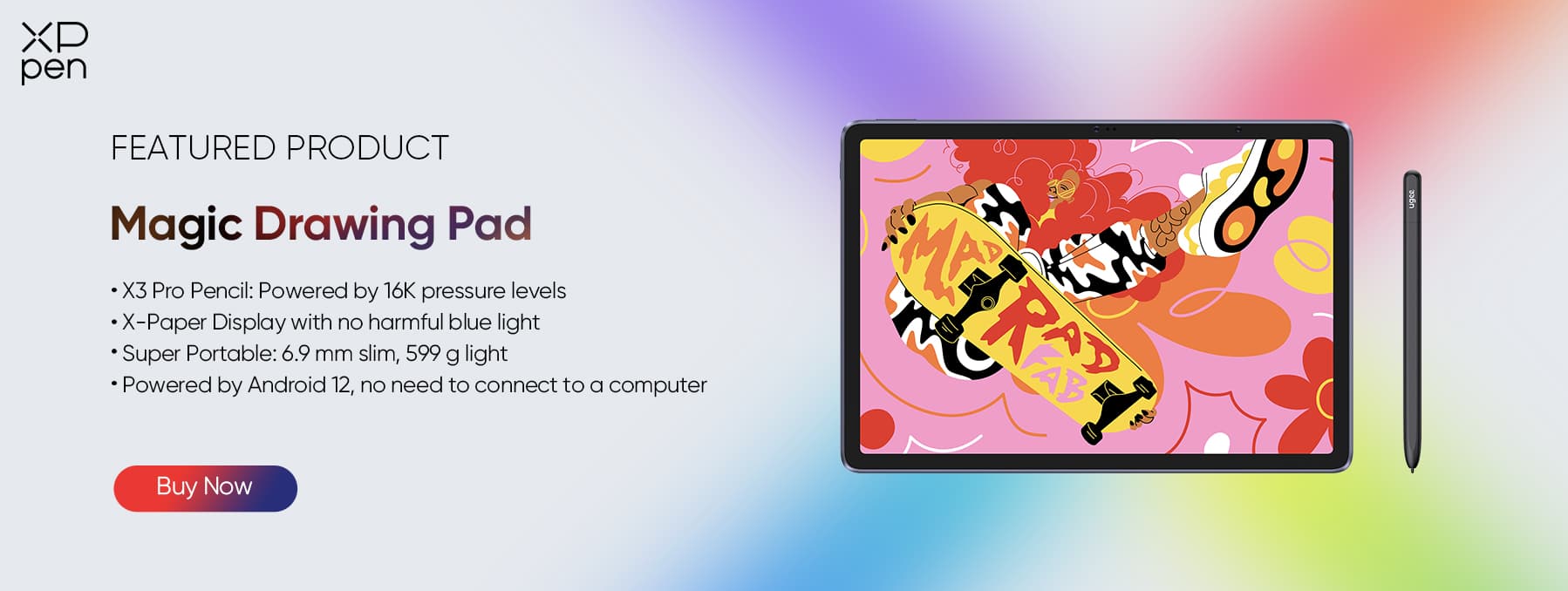The Best Large Tablets to Buy in 2025
ROUNDUPSAs computer chips, batteries, and other components get smaller and smaller, the capabilities of tablets large enough to house those components get better and better.
Large tablets that are over 10 inches have seen a significant boost in performance, design, and viewing experience over the years making them a great choice for those wanting to combine power and portability in a user-friendly form factor.
Whether you want one that is compatible with pro-level apps, one that can awaken the pro artist within you, or one that can do it all, there are plenty of large tablets to choose from.
That said, let’s take a look at the seven best large tablets and what they excel at.
Top 7 Large Tablets: Quick Overview
| Large Tablets | Display | Storage | Camera | Operating System |
| Samsung Galaxy Tab S9 Ultra | 14.6-inch AMOLED | 256GB to 512GB (microSD slot up to 1TB) | Rear (13MP main, 8MP ultrawide) Front (12MP main, 12MP ultrawide) | Android 13 or 14 |
| Microsoft Surface Pro 9 | 13-inch PixelSense Flow | 128GB to 1TB | Rear (10MP main) Front (Quad HD main, 1440p Quad HD ultrawide) | Windows 11 |
| Apple iPad Pro (M4) | 13-inch Ultra Retina XDR OLED | 256GB to 2TB | Rear (12MP wide) Front (12MP ultrawide) | iPadOS |
| ReMarkable 2 | 10.3-inch Paper-Like | 8GB | None | Linux-Based OS |
| Magic Drawing Pad | 12.2-inch x-Paper Display | 256 (microSD slot up to 513GB) | Rear (13MP) Front (8MP) | Android 12 |
| Artist 24 Pro | 23.8-inch 2K QHD | Relies on External Computer | None | Compatible with Most |
| Artist Pro 24 (Gen 2) | 23.8-inch 4K UHD | Relies on External Computer | None | Compatible with Most |
Best Large Tablet Recommendations
Best Samsung Tablet: Samsung Galaxy Tab S9 Ultra
If you want one of the best Samsung tablets that money can buy, then the Samsung Galaxy Tab S9 Ultra is worth looking into. It has a 14.6-inch display with an AMOLED screen, which generally means that it is an OLED screen with a faster refresh rate (in this case, 120Hz).
It can double as a personal computer with its powerful Snapdragon 8 Gen 2 chip, 12GB or 16GB of RAM, and up to 512GB of storage.
Plus, it comes with the S Pen which pro artists can take advantage of to create high-level art. Though expensive, if you want a tablet that can do just about everything, then the S9 Ultra is a good long-term choice that will give you great performance for the next couple of years.
Pros
Beautiful and Large Display
Can Double as a Personal Computer
Great for Digital Artists
Cons
Not Budget Friendly
Can Be Awkward to Navigate Due to Size
Best Large Touchscreen Tablet: Microsoft Surface Pro 9
If you constantly find yourself on the go but need something small and portable that can do just about everything else a laptop can, then the Microsoft Surface Pro 9 is one of the best if not the best large tablet with a keyboard that money can buy.
Instead of operating on a mobile system, the Microsoft Surface Pro 9 uses Windows 11, providing a laptop-like experience in a compact tablet form. The keyboard is detachable, which allows you to switch from laptop mode (touchscreen + keyboard) to tablet mode (touchscreen only).
It comes with a 12th Gen i5-1235U processor (up to i7-1255U), 8GB of RAM (up to 32GB), and 128GB of storage (up to 1TB)—all packed behind a 13-inch display.
With a long battery life, 5G capability (if upgraded), and the option to equip a keyboard and pen, the Microsoft Surface Pro 9 is one of the best on-the-go tablets for working designers who need a tablet with an operating system that is compatible with the pro-level apps they use.
Pros
Operates Using Windows 11
Extremely Powerful for a Tablet
Doubles as a Laptop
Cons
Keyboard and Pen Sold Separately
Spec Upgrades Are Pricy
Best for Streaming: Apple iPad Pro (M4)
Apple products are often known for their great displays and that includes the Apple iPad Pro (M4). It has an Ultra Retina XDR OLED display (13-inch) which is both bright and provides great color accuracy.
It also comes with multiple cameras with the 12MP back camera being able to shoot videos and capture pictures in 4K. For a tablet, the iPad Pro’s speakers provide rich audio, which is ideal for streaming videos or music.
With Apple’s M4 chip, the iPad has way more processing power than the average user will need and will easily and efficiently stream 4K video without quickly draining the battery—making it one of the best large tablets for streaming.
Pros
One of the Best Displays on a Tablet
Powerful Processor
Great Battery Life
Cons
Limited to iPadOS Despite Power Potential
Apple Tax (Expensive)
Best for Writing and Reading: ReMarkable 2
Unlike the previous tablets so far, which are relatively versatile, the ReMarkable 2 takes a different approach with an emphasis on writing and reading. In fact, it may just be the best large writing tablet out there.
The ReMarkable 2 display (10.3-inch) and pen provide a writing experience similar to that of writing on physical paper. You can store your notes and documents in folders and write directly on PDFs.
You can also convert your handwriting into text or buy the keyboard accessory if you prefer to type out your thoughts.
When it comes to reading, you can read ebooks that are in an EPUB file format (Kindle ebooks are not supported) on a device made to keep all distractions (notifications, miscellaneous apps, social media, etc.) away so that you can concentrate on the task at hand.
It’s ideal for students who need something for notetaking in class or those who want a distraction-free reading and writing experience with the bonus of being able to store documents digitally.
Pros
Paper-Like Writing
Document Storage
Distraction-Free Experience
Cons
Cannot Download Kindle Ebooks
One-Trick Pony
Best for Drawing: Magic Drawing Pad
If you are a graphic designer, professional artist, or just someone in the market for a great drawing tablet, then the Magic Drawing Pad is for you.
It is one of the best large tablets for drawing with its vibrant and accurate color display (12.2-inch) and a color gamut of 109% sRGB with over 16 million colors.
The drawing experience is made to feel like drawing on paper and the display was created to reduce glare and fingerprints.
Additionally, that tablet comes with the X3 Pro Pencil which has 16K pressure levels, EMR technology, and unlimited battery life (no charging or pairing needed).
Ultimately, aside from acting like a typical Android tablet, it provides a way for artists to draw pro-level pieces without the need for a bag full of art supplies. Instead, it’s all integrated into a light and compact tablet form allowing you to create, store, and share your art on one device.
Pros
Paper-Like Writing
Pro-Level Pen
Color Accurate and Paper-Like Display
Cons
Low Refresh Rate
Limited Ports
Bonus: Best Drawing Tablets with Large Display
Even though we have exhausted every large tablet option on the market, few of them have a size larger than 16 inches. As a bonus, we wanted to show off drawing tablets that are made for professional digital designers.
Though their popularity is often limited in niches like the graphics industry, drawing tablets can offer not only vibrant visions but also the possibility to make your dream world come true. But that’s not all. They can also come into great use in gaming and streaming scenarios.
Best Compatibility with Design Apps: Artist 24 Pro
The Artist 24 Pro has a massive 23.8-inch display with HD resolution. It has a color gamut of 90% Adobe RGB, and a number of input buttons and ports to connect to external displays.
It is compatible with Windows, Chrome OS, Linux, and Mac OS, making it compatible with just about every pro-level software.
It also comes with two pro-level and battery-free styluses along with the cables you’ll need to connect it to your computer and any additional external displays.
Unlike a typical tablet, the Artist 24 Pro is designed for power users in the design world and is meant to work seamlessly with your existing setup.
Pros
Designed for Professionals with Heavy Workflows
Compatible with a Range of Operating Systems
Plenty of Ports
Cons
Not Very Portable
Best 4K Display: Artist Pro 24 (Gen2) 4K
Unlike the first generation, the 2025 Reddot Award winner, Artist Pro 24 (Gen2) 4K, features a bit more streamlined panel, allowing you to immerse yourself in all the crystal-clear details and authentic colors in a 4K ultraclear world.
Powered by the X3 Pro Chip, the double-styli combo boasts over 16K pressure sensitivity levels and 3g IAF, providing the smoothest drawing experience ever.
Though this large drawing tablet doesn’t have any customizable buttons, it comes with a remote control to improve your workflow.
The drawing tablet offers not only the standard free drawing software like many other XPPen products but also an X-color Master app to make color calibration easier than ever.
Pros
Calman-verified Color Accuracy
4K 24-inch Display with an Ergonomic Stand
Double Styli and Remote Control
Cons
Less Budget-Friendly
A Bit Bulky
Conclusion
All in all, whether you are looking for a “do-it-all” large-screen Android tablet or something a bit more specialized, there are plenty of options to choose from.
If you are an artist, then it is best to look for a tablet that supports pro-level pen support. For graphic designers on the go, having the right operating system that is compatible with pro-level apps can make or break the tablet. And for the generalist, a tablet with a mobile OS system, a great screen, and an affordable price is the way to go.
About Us
Originated from 2005, XPPen is now one of the top brands under HANVON UGEE, integrated with digital drawing products, content and service as a globally notable digital brand of digital art innovation.
Learn more