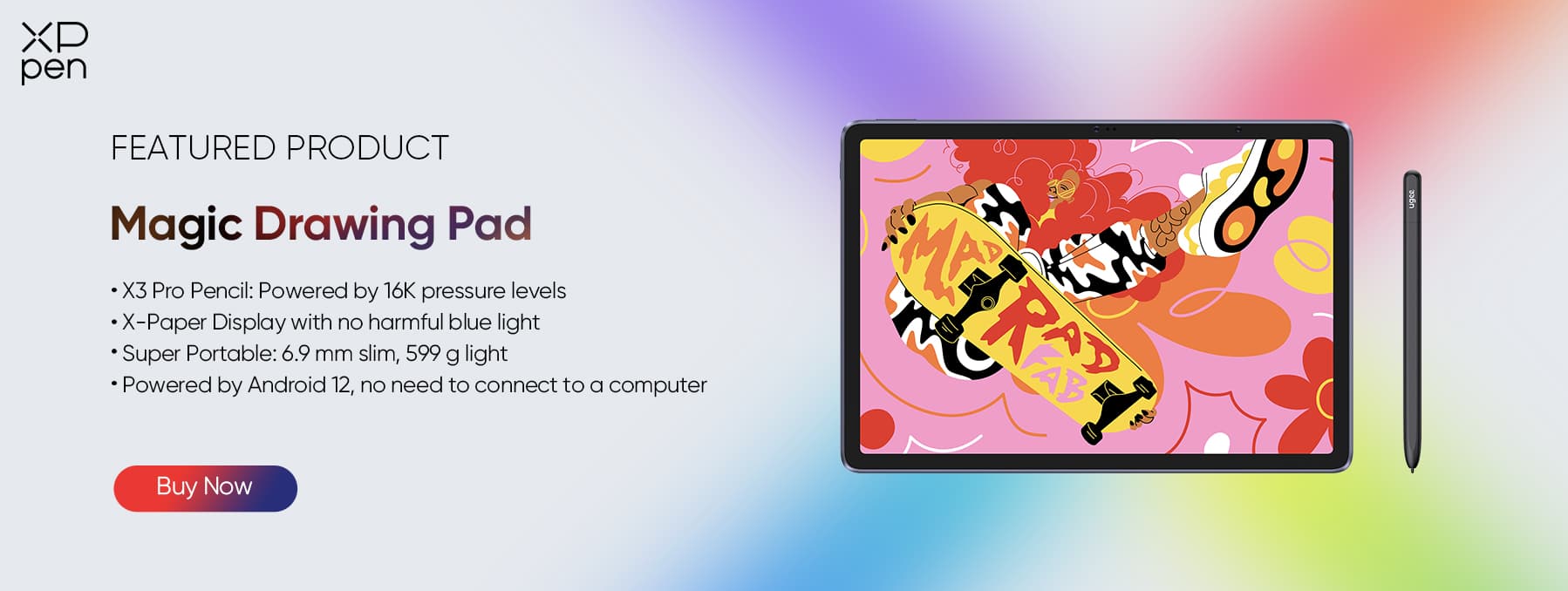Best 5 iPad Alternatives in 2025
ROUNDUPSIn a technological world that is constantly evolving, the iPad has been the favorite tablet for work, studying, and for playing video games. But as consumer needs change and competition intensifies, more users are looking for iPad alternatives that provide a new perspective when it comes to the world of advanced tablets, especially when it comes to the comparison of iPad and Android.
Whether it's price reductions, powerful productivity tools, or niche capabilities, the market is filled with innovative solutions for different needs. Here, we rank the five best iPad alternatives for 2025, determine why people are looking for such alternatives, and how you can choose the best one for you.
What Are People Looking For An Alternative to iPads?
With constant technological advancements and changing user needs, demand for iPad alternatives has grown. The iPad has been a leading tablet for several years but consumers want devices that can meet their specific needs which may change depending on their profession and way of life. Here are some compelling reasons users are looking at alternatives to Apple's iconic tablet:
1. Cost effectiveness
iPads, especially the premium models, can be expensive, especially for students. Numerous customers want a tablet which has similar performance, functionality and features at a lower cost, thereby opening up tablet computing to a bigger market.
2. Specialized Functionality
Some end users, like digital artists, gamers or productivity professionals, need tablets specialized for their workflow and requirements. iPad alternatives often target these niche markets with specialized features, accessories, and software ecosystems built to cater these specific users and their needs.
3. Preferences in Ecosystems
Though Apple's ecosystem is well integrated and very robust, some users prefer to remain within other ecosystems, say Android or Windows, for compatibility and ease of use with their other existing devices, services and preferred platforms. This can be especially true for first time Apple users.
4. Flexibility and Customization
iPad alternatives can often provide much more customization, allowing users to customize the device for their unique needs, from hardware configurations to software updates, for a more personalized experience.
5. Innovation
As technology constantly evolves, people are searching for different and new ways to use iPads, with iPad alternatives frequently blurring the lines between what a tablet’s limitations can be and are providing new capabilities, form factors, as well as user experiences that redefine traditional ideas and satisfy user demands.
6. Avoidance of Ecosystem Lock-in
Some users may choose to explore options to avoid being locked into one ecosystem and remain nimble. This is so they can be able to move between platforms or ecosystems as needed without being restricted by proprietary technologies or vendor lock-in which is a common practice that can be found in Apple’s ecosystem.
How to Choose the Best iPad Alternatives
With a lot of options currently available on the market, picking the right iPad alternative could be frustrating. For you to come up with the most effective decision for your preferences and needs, consider the following factors before you choose your alternatives to iPad:
1. Purpose
Describe your primary use case for the tablet. Are you a digital artist needing a custom drawing experience, a productivity powerhouse requiring powerful performance, a multimedia enthusiast looking for a more immersive entertainment experience or a casual user needing a versatile device for everyday use? Different tablets are designed for different applications so plan accordingly.
2. Operating System
Decide which ecosystem you prefer. Android or Windows or something else. This decision will narrow down your options and ensure that your new tablet has the capability to integrate with your existing devices, services and favorite apps.
3. Performance and Hardware Specifications
Assess key hardware components (processor, RAM, storage space, and display resolution) to ensure stable performance and a pleasant user experience. You should also invest in devices with strong specs to support demanding tasks and evolving software requirements to make sure that your tablets have a longer life span and do not deteriorate easily.
4. Battery Life
Battery life is a huge deal because tablets are usually carried around. Look for devices that provide all-day battery life or have fast-charging capabilities to guarantee uninterrupted entertainment and productivity. Luckily, nearly all new tablets nowadays support this.
5. Accessory and Ecosystem
Check for compatible accessories such as styluses, keyboards, cases, and docking stations and the app ecosystem depth. These factors are able to help you personalize your tablet according to your requirements and make sure that it can work side by side with your existing and future devices.
6. Design and Portability
Check the tablet's size, weight, and overall design to make sure that it provides you an ergonomic experience, whether you are working, playing, or traveling. Take into account things like grip, display size, and the entire form factor to balance portability and usability into one compact package.
7. Brand Reputation and Support
Most important of all, check the brand's reputation for quality, support, and software updates. A reputable brand can give you peace of mind, knowing you get back your investment with solid support and ongoing software updates that make sure that your device is always up-to-date.
By taking note of these considerations and deciding what you want initially, you are able to navigate the iPad alternatives landscape to search for the tablet companion that best suits your goals, preferences, and lifestyle.
Best Alternatives to the iPad in 2024
Now that we know why people are seeking alternatives to the iPad and how you can choose the best one for you, we’ll be presenting the best 5 tablets that you can choose from. These range from the XPPen Magic Drawing Pad, curated for artists, to the Microsoft Surface Pro 9, a tablet-laptop hybrid.
1. XPPen Magic Drawing Pad
$499.99
The XPPen Magic drawing Pad is a great iPad alternative for digital artists and those who want to start their digital art journey or even just casual tablet users. It is a 2-in-1 tablet that combines a desktop embedded drawing tablet with the power of an Android device for an immersive creative experience. It ranks number one in the list of iPad alternatives for drawing.
Developed for illustration and digital art, the XPPen Magic Drawing Pad’s stylus features an astounding 16,384 pressure levels and an AG Etching Display that simulates the resistance and feel of paper. This groundbreaking display technology delivers a more natural drawing experience than traditional tablets, enabling artists to seamlessly transition from the digital to physical space.
The battery-free EMR pen provides uninterrupted creativity without the need for battery replacement or charging. Additionally, the powerful Octa Core processor and 2160x1440 resolution display ensure a fluid drawing experience even when working on detailed drawings or resource-intensive applications.
At USD 499.99, the XPPen Magic drawing Pad is an affordable option for artists of all levels and a good iPad alternative for those looking for a more specialized Drawing solution. Because it combined cutting-edge technology, an amazing drawing experience, and high-tech Android capabilities, I can safely say that the XPPen Magic Drawing Pad is redefining the meaning of a tablet both for professionals and hobbyists.
2. Samsung Galaxy Tab S9 Ultra
$1,319.99
Samsung has for years had a solid tablet presence in the Galaxy Tab S9 Ultra. This premium device is on par with Apple's premium iPad Pro models and packs premium hardware and features that could rival it. Offering a 14.6-inch Dynamic AMOLED 2X display, 120Hz refresh rate and HDR10 + support, the Galaxy Tab S9 Ultra is multimedia rich beyond most iPad alternatives.
With the Snapdragon 8 Gen 2 chipset and up to 16GB of RAM mean this tablet can power through the roughest challenges. The Galaxy Tab S9 Ultra also includes a dual lens primary camera and selfie cam for videoconferencing and creators.
Build quality, battery life, and Samsung's ecosystem integration help make the Galaxy Tab S9 Ultra a solid iPad pick for anyone searching for a premium Android tablet experience.
3. OnePlus Pad
$479.99
OnePlus is a high quality brand which develops powerful but inexpensive smartphones and now it is attempting to enter the tablet market with the OnePlus Pad, a midrange iPad competitor. The OnePlus Pad is a budget unit but it also packs a punch with an 11.6-inch HD screen, snappy Tensor G2 performance along with a respectable battery life.
One of the OnePlus Pad's selling points is its connectivity with the Android ecosystem. It might be an excellent option for everyone already using Android. Its slick design and thin build make it an ideal companion for multimedia, web surfing, and light productivity tasks.
The OnePlus Pad won't quite rival the iPad in productivity features or its extensive accessory portfolio, but it's the perfect blend of performance, affordability, and user experience – a solid iPad alternative for anyone looking for a full tablet experience without breaking the bank. It’s an ideal choice when it comes to the best iPad alternatives for students along with cheap iPad alternatives because of its low $479.99 price.
4. Google Pixel Tablet
$599.00
Google's long-anticipated Tablet debut, the Pixel tablet, looks to be an original iPad alternative. Integrated with Google's ecosystem, this tablet takes a new approach to the normal tablet experience. Ultimately though, the Pixel tablet is designed to be a companion that can move from a powerful tablet to a smart display docked in its companion charging hub.
Based on the Tensor G2 chipset, the Pixel Tablet offers fast performance with Google's AI and machine learning. The tablet's real standout though, is its charging dock which converts it into a smart display with improved audio and hands-free Google Assistant access.
While the Pixel Tablet won't directly one up the iPad in raw power or productivity tools, it is an experience that feels special and natural for those deeply invested in the Google ecosystem. Focused on media consumption, and smart home integration and design, the Pixel tablet is an appealing iPad alternative for those who want a new intuitive Tablet experience.
5. Microsoft Surface Pro 9
$1,549.00
The Surface Pro 9 comes in two different flavors. Like the XPPen Magic Drawing Pad, it is a portable 2-in-1 tablet. With Intel's 12th-generation processors and the other with Microsoft's 5G connected ARM-based SQ3 chipset, the latter being aimed at more general users. The Intel model promises uncompromising performance for demanding tasks and the ARM model boasts long battery life and always-connected capabilities.
What really sets the Surface Pro 9 apart is its impressive accessories list. Primarily, the Surface Pen for precise stylus input and the premium Type Cover keyboard that turn the device into a fully-fledged laptop. The Surface Pro 9 is an excellent iPad option for anyone. Especially for students and professionals looking for a versatile and productive tablet experience, thanks to its robust build and stunning display combined with the integrated Windows ecosystem. Without a doubt it takes the win as one of the best when it comes to iPad alternatives for note taking. Although it is one of the more expensive entries on this list, there’s no doubt that it's a very worthy investment.
Conclusion
Because the demand for iPad alternatives continues to increase, the industry has provided a selection of solutions to meet various preferences and needs. With specialized Drawing tablets like the XPPen Magic drawing Pad and versatile 2-in-1s like the Microsoft Surface Pro 9, there's plenty to choose from. That’s why you should choose the XPPen Magic Drawing Pad, a revolutionary device that redefined the definition of a tablet.
Regardless of whether you are an electronic artist, multimedia pro, productivity warrior or simply searching for a brand new take on tablet computing, there is an iPad alternative for you. By weighing factors such as performance, ecosystem integration, and specialized features, you can open a world of possibilities beyond the standard iPad experience.
While the technology advances, much more impressive iPad alternatives will come along which redefine what a tablet could be and provide users with a constantly changing array of choices. So go ahead, try some diversity, and find the right tablet alternative to iPad for your lifestyle and goals.
About Us
Originated from 2005, XPPen is now one of the top brands under HANVON UGEE, integrated with digital drawing products, content and service as a globally notable digital brand of digital art innovation.
Learn moreRecommended Articles
TIPS iPad vs. Android Tablet: Which One You Should Buy in 2025 TIPS Drawing Tablet vs. iPad / iPad Pro? Which One is Better for Artists?