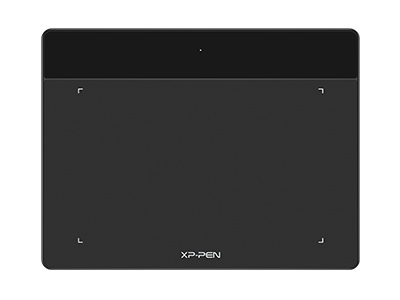Top Drawing Tablets under $100 with Uncompromised Quality
ROUNDUPSWhether you are just starting in digital art, or becoming more serious, then a dedicated drawing tablet is a must. The level of control and precision they offer can be transformative, removing the barriers between your creativity and the digital world.
At XPPen, we have been developing drawing tablets for nearly two decades, creating tablets that are loved by beginners and professionals alike. And if you were worried that taking your first steps in digital art would break the bank, then think again; we have plenty of drawing tablets under $100 with professional-level features. Let’s look at a few of them, and get an idea of how to choose your first tablet.
What Drawing Tablet Can I Buy with a Budget of $100?
Although many associate the term ‘tablet’ with screen-based multipurpose devices, the screen adds a lot to the price. Aside from the screen itself, the extra features it might require, like multi-touch interfaces, advanced styluses, or an OS to support standalone usage, all can push the cost up. If you are looking for a drawing tablet under $100, then you are most likely to find your ideal in a screenless graphics tablet.
However, many prefer screenless drawing tablets, regardless of their budget. For those working in detail, using a tablet alongside a much larger computer screen allows them to work in minute detail, without even a hand in the way. For others, issues like compatibility with their system, driver issues, and power draw, mean that a screen-based device can create a tech headache.
Getting a drawing tablet for $100 does not mean you have to compromise. In fact, our range includes graphics tablets with every feature you could ever need.
If you're willing to go slightly over your budget, there are also a few cheap drawing tablet with screen under $150 to choose from.
How to Pick a Quality Graphics Tablet on a $100 budget?
It’s worth thinking about what factors besides a screen affect tablet price because it’s also a handy list of things that will hugely impact your first experience as you step into the digital art world.
Size
The size of a graphics tablet will directly influence the cost. Unsurprisingly, the bigger the tablet, the more expensive it is likely to be, since it will require more materials and components, as well as adding to the costs of manufacture and transport.
Smaller drawing tablets, which often feature a width of around 10 inches, are generally more affordable. But ultra mini tablets can also be a little pricier, too, since they present engineering challenges and typically require high-quality components to work at a small size.
Think about what size you will work best with, especially if you are hoping to buy a drawing tablet for under $100. Consider the materials you work with elsewhere, and use that to guide your search.
Functionality
The most basic drawing tablets are an input device. However, many will add features to the tablet and the stylus. These will increase the cost, and you will have to consider the value they offer if you are on a budget.
Typical functions will include buttons and dials on the tablet itself. Artists often use these to serve as shortcuts to select tools, or to fine-tune various elements.
Other additional functions will include the connectivity options, such as whether it’s wired or wireless. Frequently, the functions extend into the stylus, which might have its own buttons.
The value of these can be tricky to assess if you are totally new to tablets since there is no non-digital analog to these controls. However, many people quickly find they couldn’t do without them. Fortunately, many of our drawing tablets under $100 have these features so you can try them out.
Technology
Like any technology, drawing tablets have seen huge advances over the years. Things like resolution and responsiveness have moved forward in leaps and bounds, meaning that artists can get the same fine control with a tablet that they could with analog tools.
One of the core technologies that drives most drawing tablets is EMR, which enables electromagnetic resonance between the pen and the sensors to capture nib motions into strokes.
Besides that, we have some of the highest resolution and most responsive tablets, boasting X3 Chip and market-leading pressure levels, all developed to provide you with a natural drawing experience like paper and pen.
3 Best Drawing Tablets under 100 Dollars
These are just three drawing tablets from our extensive range, so don’t forget to check out other models. And keep an eye out for offers, too: all these tablets' regular prices are under $100, but you can often find them for even less during discount events!
Best for Beginners: Deco Fun L
If you are just beginning with drawing tablets, or even just beginning with drawing, you need a tablet that allows you to experiment and learn, without feeling that it holds your development back.
The Deco Fun L is ideal for digital art apprentices.
It has a large, 10” by 6.27” drawing area, over 8,000 pressure sensitivity levels, and a battery-free stylus.
The Deco Fun L works with all major operating systems, usually without even needing extra drivers installed, and is available in four different colors, giving you a choice to match your room or even your personality.
It offers an affordable way to get started with drawing tablets without compromising on the tablet itself.
Best for Creators on the Go: Deco Mini 7 Wireless
If you are moving around, whether traveling for work or just enjoying getting out to get creative, you need an affordable drawing tablet that is light, portable, and can connect to your devices with the minimum fuss.
The Deco Mini 7 Wireless is the one for you.
The Deco Mini 7 Wireless packs a surprising amount into a small drawing tablet under $100. The device itself measures just 10.24” by 6.38” and weighs only 330g, making it easy to take anywhere. But it doesn’t sacrifice performance. It features eight shortcut keys, giving you control at your fingertips. The tablet detects over 8,000 pressure levels, reporting your strokes up to 220 times per minute, to offer a perfect experience.
The ten-hour battery gives you a full day of use. And if you do need a top-up, it can be charged via a standard USB-C cable.
Always on the go? Check our buying guides for travelers who need a portable device:
Best for Developing Artists: Deco Pro SW
If you are a developing artist, you will be looking for a device that allows you to push yourself. You might be experimenting with different styles, using digital art to find new ways of expression, and you want a device that allows you to spend as much time as possible creating, not navigating menus.
The Deco Pro SW will help your art come alive.
With the same high-quality work area as the rest of our tablets, the Deco Pro gives you a paper-like experience for your work. It combines this with physical or Bluetooth connection options, so it can fit your working style.
It also features eight shortcut buttons, a mechanical wheel, and a virtual wheel to extend its versatility. Collectively, they create a powerful tablet for under $100 so you can test out digital tablets and develop as an artist.
Affordable Drawing Tablets with Screen under $150
Not everyone finds it easy to multitask, watching the computer screen and yet drawing on a graphic tablet at the same time. While drawing tablets with screens can come with a staggering price tag, fortunately, this isn’t the case with the Artist 10 (Gen2).
This Black Friday Special in 2024, the 10-inch portable drawing display is available at just $135.99, remaining one of the top options under $150. Featuring 8K pressure sensitivity, a 2K resolution, and just 3g IAF, the tablet comes with an X3 Elite stylus, providing a pleasant drawing experience for beginners and advanced artists who don’t want to compromise on quality.
A Head-to-Head Look at Our Best Picks
| Dimensions | Artist 10(Gen2) | Deco Pro SW | Deco Mini 7 Wireless | Deco Fun L |
| Price | $135.99-169.99 | $90.99-129.99 | $59.99 | $49.99 |
| Work area size | 9” x 5” | 9” x 5” | 7” x 4.4” | 10” x 6.3” |
| Weight | 1.39kg | 645g | 330g | 553g |
| Pressure levels | 8,192 | 8,192 | 8,192 | 8,192 |
| Resolution | 1920 x 1080 | 5,080 LPI | 5,080 LPI | 5,080 LPI |
| Connection | 3-in-1 cable/USB-C | USB/Bluetooth | USB/Bluetooth | USB |
| Additional controls | 6 shortcut keys | 8 shortcut keys/2 wheels | 8 shortcut keys | Compatible with ACK05 Wireless Shortcut Remote |
Wondering about...?
What drawing tablet size do I need?
Much of this will be down to your personal preference and style. However, most people find they quickly adapt to their tablet size and how it maps to their screen.
Are pressure levels important?
Just like drawing with a pencil, the more pressure you apply on a tablet, the thicker the line. The more pressure levels, the more accurate this will be. While most leading brands offer 8K pressure levels, you will find up to 16384 levels in our latest models.
What difference does the responsiveness make?
This is basically how quickly the tablet responds to you, the faster, the better. All the tablets we’ve recommended have a maximum responsiveness rate of 220 reports per second: if you could change pen direction 220 times in a second, the tablet would capture every line!
Why do screenless tablets have a resolution?
The resolution refers to the level of precision they can detect, and is measured in lines per inch. Just like responsiveness, the higher the number, the better. The three tablets we recommend all have a resolution of 5080 LPI, making them more accurate than you can see with the naked eye.
Does a cheap drawing tablet equal bad quality?
You can get a graphics tablet with decent quality under US$100. For example, XPPen Deco Fun is a perfect budget choice to draw with a computer or a phone. There's also a video guide delving into this topic.
Getting Started with XPPen Drawing Tablets
Stepping into digital art is a liberating experience. Your creativity is no longer limited by the tools and supplies you have, only by your imagination.
A drawing tablet is your gateway to that creativity, but choosing one with a tight budget can be overwhelming. Don’t let that hold you back.
Here we have offered an easy way to compare our tablets, including top tablets for college students on a budget or the best affordable drawing tablets with screen. Whether you are a novice or a pro, we have the best affordable options for you. Take a look, try one out, and start creating today!
About Us
Originated from 2005, XPPen is now one of the top brands under HANVON UGEE, integrated with digital drawing products, content and service as a globally notable digital brand of digital art innovation.
Learn moreRecommended Articles
ROUNDUPS What is Best Affordable Tablet for College & My Major? ROUNDUPS Best Cheap Tablet for Drawing with Stylus in 2025