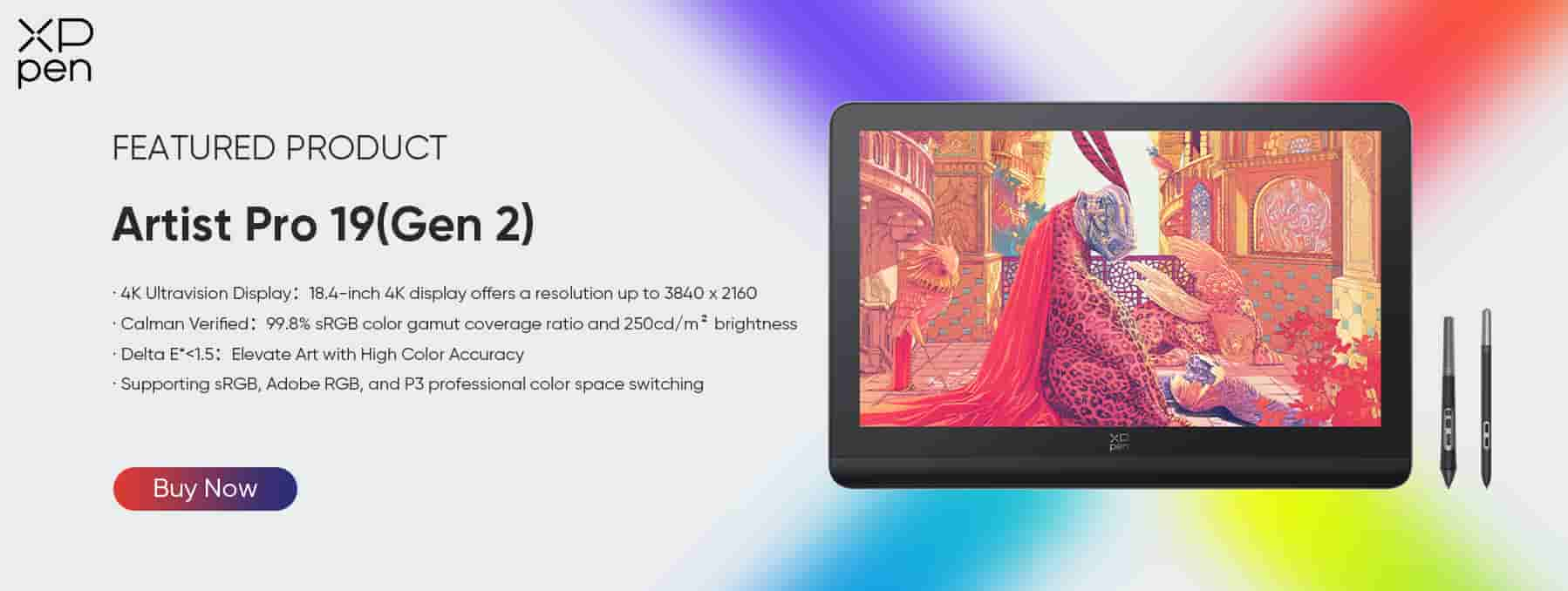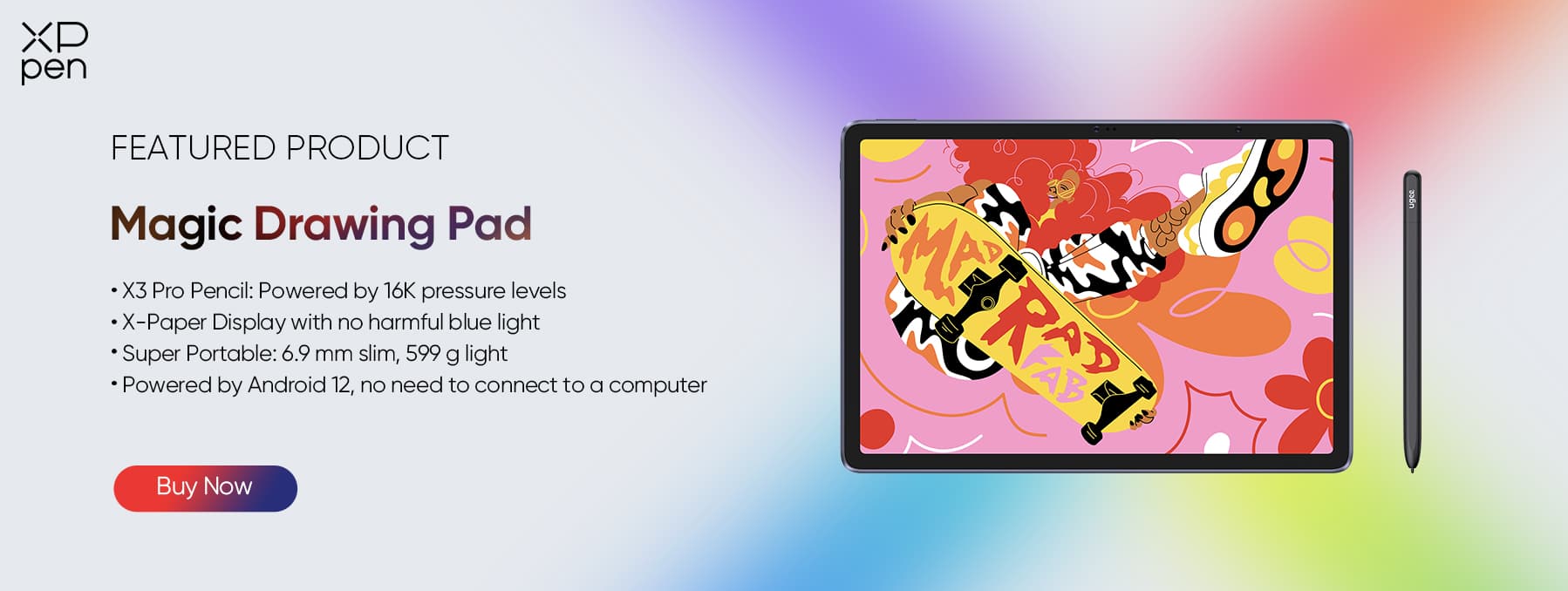What are the Best Drawing and Graphics Tablets for Game Design?
ROUNDUPSHave you been looking for the best drawing tablet for game design and graphic development? As a game designer, you’ve naturally got countless different tasks and responsibilities to juggle. In line with this thought, ensuring you have the best tech and equipment to hand is imperative; fortunately, there are plenty of excellent options to help with this, and investing in the best graphics and design tablet for game designers could help.
Picking the Right Drawing Tablet Based on Your Game Design Style
Before we go any further, one of the first things we need to consider is the features your new game design tablet should have. Indeed, far from just being any old device, the best graphics tablet for game design needs to demonstrate several vital functions, as we’ve considered below.
The Basics
First of all, when looking for the best drawing tablets for game design, there are several features that every professional will need. As such, before investing in any graphic design tablet, always ensure it offers the following at a minimum.
Stylus Support: Naturally, stylus support is one of the first needs for most graphic designers. After all, trying to create graphic designs with just your finger alone is unlikely to be successful and will probably add a lot of undue stress.
Total Active Area: While a small drawing tablet can be handy from a portability perspective, it’s probably going to be much harder to work on than a larger device. Thus, choosing a graphics tablet with a generous, active area is incredibly important. However, be careful not to go too large, as this will only become bulky and hard to move.
App and Software Support: Before purchasing any device, it’s paramount to ensure it offers at least some degree of graphic design support and applications. If not, the design tablet likely won’t be suitable for your needs. However, if you need a specific software or app for your role, be sure to consider this as a specialism, too.
Security and Stability: Finally, security and stability are paramount for any graphic designer. For example, you need to ensure that your designs aren’t leaked outside of the organization, and you need a device that is stable enough to avoid regularly crashing or losing your work. The easiest way to do this is to check past customer reviews to see if other customers have experienced strong security and stability with their devices.
Core Features for Specializations in Game Design
Now that we’ve considered the main basic requirements, we should briefly consider how different specialities within the graphic design field might differ. Of course, with numerous fields encompassed by this term, there’s no quick way to summarize this. However, before investing in a graphics design tablet, be sure to check how these might work with your role.
Research artists will often end up working on the go. In line with this thought, a device that is portable and lightweight for note-taking and inspiration may be critical. Such as a screenless drawing pad that connects easily to your phone, or a standalone drawing tablet.
Concept artists will often make use of the research artists’ work to develop a more fleshed out design for the game.
3D artists require a graphics tablet that is capable of integrating with modeling software in order to ensure reliable and accurate conversion from concept to the final product.
Game developers are more likely to work with code than graphics directly. Such developers will need a tablet that is compatible with coding equipment and devices to ensure full support and a seamless workflow. Don't forget to check the drawing tablet's OS compatibility with your computer.
The Best Drawing Tablets for Game Designers: A Closer Look
Now that we’ve considered some of the most imperative features for game design tablets, it’s time to take a deeper dive into the different options available. Of course, we should stress here that the ideal option will vary from person to person; nonetheless, the following models will often be among the most appropriate.
1. Best Overall: XPPen Artist Pro 16 (Gen 2)
If you’re looking for a powerful game design tablet, the XPPen Artist Pro 16 (Gen 2) might be the ideal option to consider. Indeed, this incredibly versatile tablet is irrefutably one of the most popular among graphic designers thanks to the exceptional range of features it offers, making it a versatile and useful tool for use in any game design setting. The device features a highly advanced smart chip known as the X3 Pro, which boasts exceptional pen sensitivity compared to other devices.
Pros
16,384 levels of pen pressure sensitivity for unrivalled precision
2560 x 1600 WQXGA resolution
Lifetime technical support included
Free drawing software redemption included with the device
Utilizes a low blue light for reduced eye strain during use
Ergonomic design with an X-Edge wrist rest
Compatible with Windows 7+, Mac OS X 10.10+, Chrome OS 88+
Cons
Does not come with a stand or HDMI cable, which must be purchased separately
Does not include hotkeys (although this can be accommodated for thanks to the wireless shortcut remote)
2. Best 4K: XPPen Artist Pro 19 (Gen 2)
If you have been looking for a professional graphic design tablet, the Artist 19 Pro (Gen 2) might be a suitable device. This excellent device is particularly valued by game design professionals for its incredibly high resolution and overall power and reliability, making it an exceptionally well-trusted device for those needing a new artistic tool.
Pros
Ultra-high resolution 4k, Calman-verified master-level display
99.8% sRGB with over one billion color combinations
16k ultrasensitive display and stylus
TUV SUD Certified
Large 18.4-inch display with a 16:9 aspect ratio
Comes with a stylus included in the purchase price
Compatible with numerous software, including Windows 7+, Mac OS X 10.10+, Android USB3 1DP1.2 or later), Chrome OS 88+, and Linux
Cons
The built-in stand is not adjustable, meaning there is only one angle that can be used
More expensive than other budget-friendly models at $899
3. Best Without Screen: XPPen Deco Pro (Gen 2)
Sometimes, having a screen becomes redundant when you are simply using your tablet as a means of design, especially when creating shapes or sketching. Indeed, many people connect their graphic design tablet to another device, such as a laptop or computer; in line with this thought, if you’re not reliant on the screen itself, the Deco Pro (Gen 2) from XPPen might be the perfect solution. Boasting an exceptional battery life, this device offers the ideal complement to your existing game design setup.
Pros
Unique paper-like surface for a more authentic, natural drawing experience
Extended 24-month warranty available
Massive battery life of up to 10 hours, keeping you designing for longer between charges
Bluetooth 5.0 connection
Available in a range of sizes between 9” x 6” and 15” x 9”
Exceptionally good value for money compared to screened devices
Compatible with Windows 7+ and MacOS 10.10+, Chrome OS 88+, Android 6.0+, and Linux
Includes a stylus, pen case, USB cables, and drawing gloves
16,384 pressure levels
Cons
Since the drawing tablet itself does not have a screen to show where to place your stylus, some people may have a learning curve before mastering the Deco Pro Gen2.
4. Best Standalone Drawing Tablet: XPPen Magic Drawing Pad
Thus far, most of the devices we have looked at are primarily intended for use alongside other game design software. However, if you do not have an expensive computer setup, you may want an all-in-one graphic design tablet; this is where the XPPen Magic Drawing Pad comes in. This popular device offers all of the core features you’ll need to create stunning artwork and graphics directly on a single device.
Pros
Cheaper than some other game design devices
A powerful all-in-one unit that doesn’t rely on other devices
16, 384 pressure levels for ultimate control and ease of use
X-Paper display for an ultra-realistic design experience
Includes a 3-month free Ibis Paint X membership (a standalone Android system)
Ultra light weight design for portable on the go use
TUV Rheinland certified
Larger aspect ratio at 3:2 for a larger canvas size compared to most devices
Cons
Additional accessories, such as smart keyboards can increase the price significantly
Comparisons
| Game Design Drawing Tablets | Price | Compatibility | Aspect Ratio | Key Selling Point |
| XPPen Artist Pro 16 (Gen 2) | $599.99 | Windows 7+ Mac OS X 10.10+ Chrome OS 88+ | 16:9 | An exceptional all-around device that works with most systems for an exceptional drawing and game design experience. |
| XPPen Artist 19 Pro (Gen 2) | $899.99 | Windows 7+ Mac OS X 10.10+ Android USB3 1DP1.2 or later Chrome OS 88+ Linux | 16:9 | For those needing 4k ultra-high definition resolution, the XPPen Artist 19 Pro (Gen 2) is one of the most powerful and reliable on the market. |
| XPPen Deco Pro (Gen 2) | $169.99 | Windows 7+ MacOS 10.10+ Chrome OS 88+ Android 6.0+ Linux | 16:10 | An ideal, affordable tablet for those needing a drawing platform to streamline and improve digital graphic design on a computer or laptop device. |
| XPPen Magic Drawing Pad | $499.99 | Standalone | 3:2 | The ultimate on-the-go tablet for game design, without needing to rely on a computer. |
Final Thoughts
If you have been looking to invest in the best drawing tablet for game design, there’s a lot you’ll need to keep in mind - and just any old device won’t do the job. Indeed, while generic tablets might be suitable for notetaking purposes and the like, advanced game design requires a much more specialized approach. Fortunately, there are dedicated game design tablets for creators and artistic professionals, including graphic designers, and models such as the XPPe Artist Pro 16 can lend themselves exceptionally well to these applications.
FAQs
Q1: What should I look for from the best drawing tablet for game design?
There are several crucial factors to look for in the best drawing tablets for game design. Critically, you should choose a device that is specifically designed for graphic creation; the ideal graphic design tablet also needs to include compatibility with additional accessories, a highly responsive screen, a suitably large drawing area, and the like.
Q2: What are the benefits of using a drawing tablet for game design?
Using a drawing tablet for game design offers countless benefits. In line with this thought, it’s paramount to consider whether a dedicated device might be suitable for your needs. Fortunately, graphic design tablets enable the user far more control over their graphics; not only is drawing with a game design tablet easier than trying to create digital art with a mouse, but it also allows far more freedom than traditional pen-and-paper can enable.
Q3: Can I use a generic tablet for game design use?
While there is nothing necessarily stopping you from using a generic tablet for game design use, the results will likely be inferior than using a dedicated graphics design tablet. Critically, alongside having the necessary software for graphic design, drawing tablets have far more responsive screens with a suitably large aspect ratio; furthermore, they are compatible with numerous different applications to enable seamless graphic design.
Q4: Are specialist graphic design tablets for game designers expensive to purchase?
Specialist game design tablets are often surprisingly affordable. Indeed, even the best tablet for game designers in today’s list - the XPPen Artist Pro 16 (Gen 2) - is only around $500 to purchase. This isn’t significantly different from the price of a regular tablet, and may even be cheaper than some models.
About Us
Originated from 2005, XPPen is now one of the top brands under HANVON UGEE, integrated with digital drawing products, content and service as a globally notable digital brand of digital art innovation.
Learn more