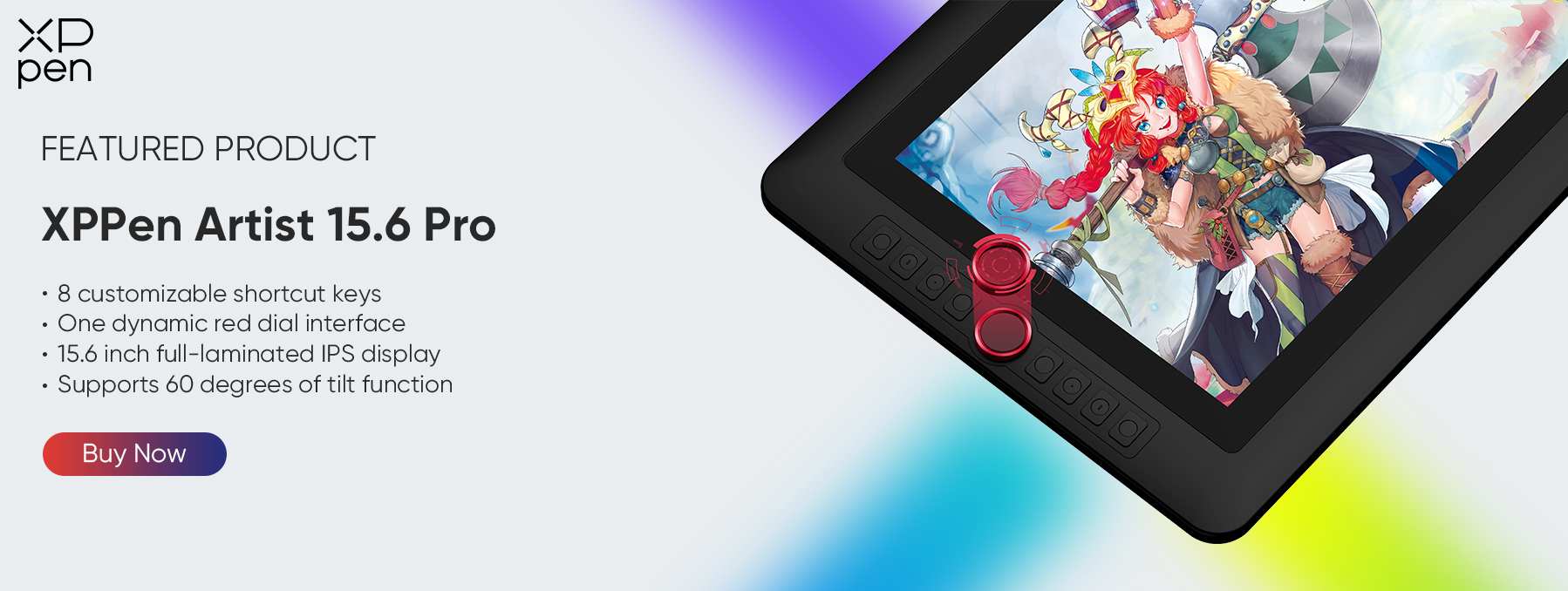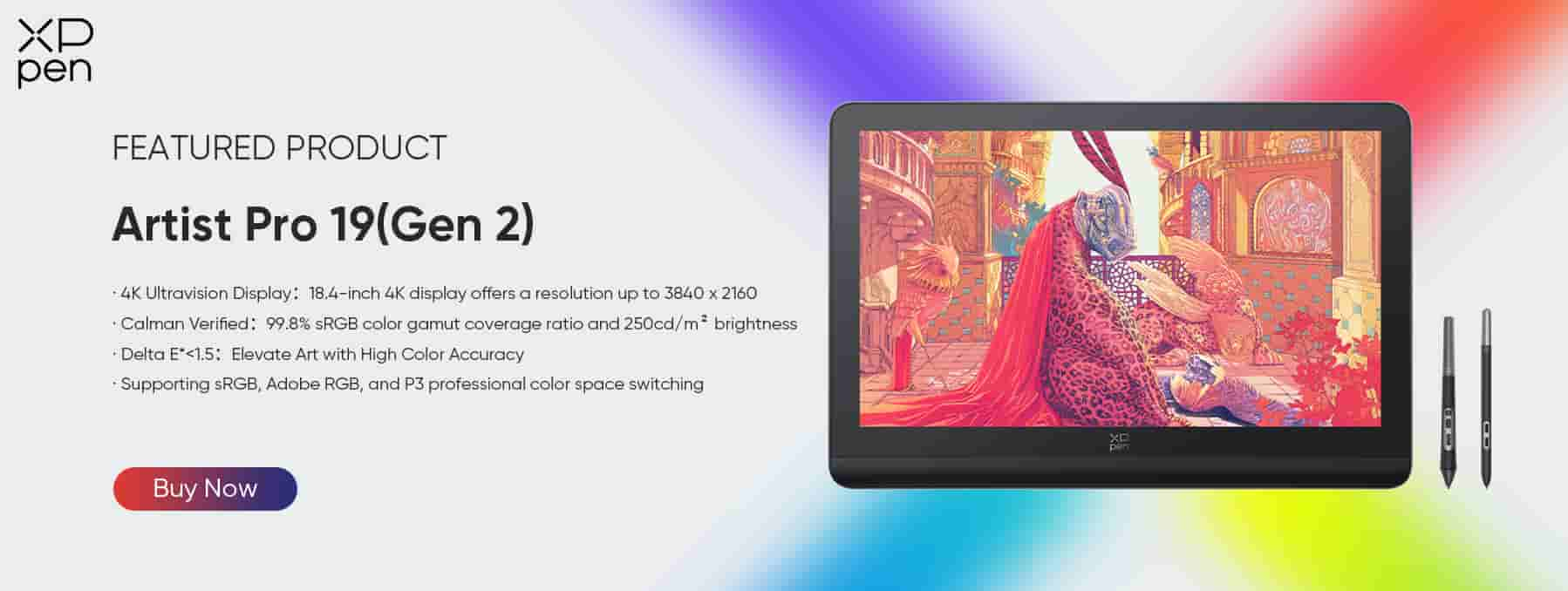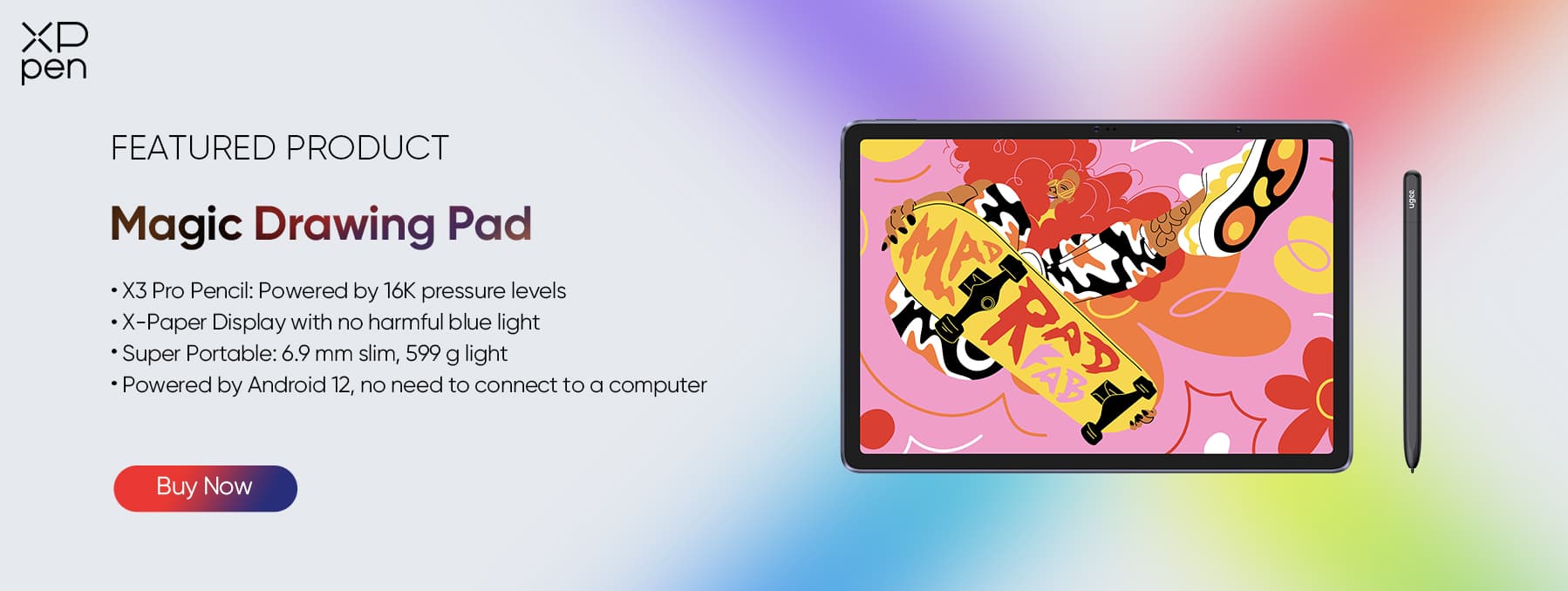7 Best Drawing Tablets for Comic Book Artists: A Full Review
ROUNDUPSAdvances in technology have meant that comic artists are spoiled for choice regarding their latest designs. Today, numerous tablets at various price points support software like Procreate and Ibis Paint X to help artists bring their creations to life, either on the go or at their studio desks.
But with so many tablets to choose from, how do you find the very best drawing tablets for comic book artists? Here, we introduce you to seven of the best tablets with exceptional features and design capabilities, which can help you create your artwork on the go. We also explain how we arrived at these recommendations and why you can trust us.
Our Selection Process for the Best Tablets for Comic Artists
Identifying the best drawing tablets for comic artists required lots of research. To keep things objective and to ensure we covered the most important bases, our selection process focused on these key aspects:
· The price and key features of the tablet.
· Screen size, resolution, and color quality.
· The quality of the stylus and its pressure levels.
· The design and feel of the tablet when drawing.
· The size and weight of the tablet and whether it’s suitable for portable design.
· Performance, software, and compatibility (iOS, Windows, Android, etc.).
We also scoured customer review sites like Trustpilot to understand how good each of our recommendations was and whether they met the customers’ expectations. Our specialist design experience makes us the ideal candidates to write this piece for comic artists, as evidenced by the popularity of the XPPen tablets with comic artists and graphic designers.
Best Drawing Tablets for Comic Artists
Best for Beginners: Artist 15.6 Pro
Price: From $288.59
If you’re just getting started and are looking for an easy-to-use tablet that suits beginner comic artists, the Artist 15.6 Pro is the ideal choice. This tablet fits comfortably in your hand for ease of use and features eight shortcut keys and customizable options to suit your workflow. The battery-free stylus pen is perfect for artists with a pressure of 8192 levels, while the red dial interface is designed for smooth and optimal workflow.
Pros
· Excellent value entry-level tablet for beginner artists at a great price point.
· It is a highly lightweight model that’s easy to travel with and is perfect for remote or hybrid artists.
· It has a fantastic stylus with 8,192 pressure levels and premium tilt sensitivity.
· Numerous accessories are included in the package – a drawing glove and an excellent case for protection.
Cons
· The absence of a screen texture doesn’t resemble the feel of pen on paper, which some artists look for.
· As an entry-level tablet, the Artist 15.6 Pro doesn’t benefit from the same premium build quality as other models.
Best Screenless for Drawing Comics: Deco Pro (Gen2)
Price: $118.99 - $169.99
The Deco Pro (Gen2) is an extremely high-spec screenless tab for experienced comic artists. It boasts 16K pressure levels and a grainy, paper-like surface for a premium feel. Its lightweight design, battery-free stylus, and ten-hour battery life (tablet) make it a great contender for artists on the go. Available in three sizes and with optional accessories like a cable case, we rate this as our number-one screenless tablet for drawing comics.
Pros
· Unbeatable price for its features and high specifications.
· The Deco Pro is available in several sizes, allowing you to choose the preferred space for your designs.
· The battery-free stylus is a huge plus point.
· One of the advantages of the drawing area is that it’s slightly grainy with a paper-like feel, delivering a pleasant drawing experience.
Cons
· As this is a pen tablet and you need to use your monitor to see your artwork, it’s not a good option for beginner comic artists.
· Some customers report slight issues with the shortcuts and the stylus, making it better suited to professionals than new artists.
Best with Large Canvas: Artist 24 Pro
Price: $674.99
Designed specifically for professional artists with a stunning 2.5K resolution, the Artist 24 Pro is a large canvas tablet perfect for experienced comic artists looking for a premium, high-spec design platform. The substantial 24-inch display provides sufficient space as a blank canvas. At the same time, the USB-C connection enables you to connect directly to your iMac, MacBook Pro, or Windows computer without an adaptor. This class-leading large canvas tablet suits professional comic book artists looking to upgrade their tech without breaking the bank.
Pros
· The 24-inch 2.5K resolution screen is a class apart at this price point.
· The Artist 24 Pro features an anti-glare, textured film display for an impressive overall drawing experience.
· Given the additional weight of this tablet, the tablet stand is adjustable between 16 and 90 degrees to suit your preferred drawing angle.
· The lightweight, battery-free stylus pen has 60 degrees of tilt recognition, providing excellent variance.
Cons
· The Artist 24 Pro is pretty heavy and bulky due to its screen size, so it’s not the most portable tablet for comic artists.
· This isn’t the brightest tablet on the market, with some users suggesting that even at full brightness, the image isn’t quite as sharp as a Mac or Windows screen.
Best Color Display: Artist Pro 19 (Gen2)
Price: $809.99
If display quality is at the top of your list of preferences, the Artist Pro 19 (Gen2) is the obvious choice, thanks to its 4K ultra-vision display. The screen size of 18.4 inches is sufficient for your artistic purposes, enabling you to express your creativity to the max. The Artist Pro 19 features a Calman-verified display for master-level color performance, while the 99.8% sRGB gives full play to stunning colors. The dual 16k ultrasensitive styli are smooth in the hand and easy to use, helping you to achieve your very best work on the Artist Pro 19.
Pros
· Incredibly immersive display in 4K quality for unbeatable color and vibrancy.
· The Artist Pro 19 comes with dual USB-C ports for easy connectivity to numerous devices.
· It is ergonomically designed with fold-out feet that make it easy to adjust the angle.
· A color calibration sheet is included, explaining how the Artist Pro 19 has been optimized.
Cons
· Due to the 19-inch screen, it’s not the most portable tablet for artists and might be better suited to anyone working from a permanent desk.
· The absence of a touchscreen might be off-putting to some, but if you don’t need it, its omission from the Artist Pro 19 saves a lot of money.
Best Tablet Options for Drawing and Reading Comics
iPad Pro 13-inch (M4, 2024)
Price: From $1,299.00
Though not exclusively a drawing tablet, the newly released 13-inch iPad Pro is a viable option if you’re keen to draw and read comics on a tablet not specifically designed for this purpose. It has the largest and fastest display of any iPad on the market, and the Apple Pencil Pro is a superb tool for intricate drawing. It also has a super-fast processor and an impressive OLED screen with a 120Hz refresh rate, making it the obvious choice if you’re an Apple junkie looking for a tablet for reading and drawing comics.
Pros
· Apple’s most advanced iPad yet with an unbeatable screen and display.
· Compatible with the new Apple Pencil Pro, which is designed specifically for artists and designers.
· Available with numerous memory configurations, from 256GB to 2TB.
· As it’s not specifically an artist’s tablet, the iPad Pro can have numerous use cases.
Cons
· The iPad Pro 13-inch is very expensive, starting at $1,299.
· This new iPad is not compatible with the Apple Pencil 1 or 2, so if you upgrade to this tech, you will need to invest in a new pencil.
Samsung Galaxy Tab S8 Ultra
Price: From $859.99
If you’re an Android user looking for a drawing tablet comparable to the iPad, the Samsung Galaxy Tab S8 Ultra is perhaps your best option. It features a stunning, vibrant display and a huge 12x8-inch drawing area. This is a super thin tablet, too, making it lightweight and travel-friendly if you regularly draw or design on the go. The Snapdragon 8 Gen 1 processor powers the device and features an impressive 120HC AMOLED display, which more than justifies the sale price.
Pros
· A cheaper alternative to the iPad Pro, which is well suited to Android users.
· It is a highly powered device with an impressive AMOLED display.
· Compatible with most Android pens.
Cons
· Some people might find the 12x8 inch drawing area too big, which may justify a downgrade to the Galaxy Tab S7, which has many of the same features.
· Android’s S-Pen has 4,096 levels of pressure sensibility, which is less than other models (including the XPPen).
Magic Drawing Pad
Price: $449.99
Any artist in the market for a viable iPad alternative must consider the XPPen Magic Drawing Pad. Designed specifically for artists, this tablet is a viable option if you can’t justify the newest iPad Pro’s price tag. Weighing just 599g, this is a super lightweight tablet you can easily take with you as you commute to the office or work remotely. Boasting 16K pressure levels and the high-performing X3 Pro Pencil, the Magic Drawing Pad is a brilliant option for all comic book artists and readers.
Pros
· Available at less than half the price of the new iPad Pro, the Magic Drawing Pad is the perfect alternative if you can’t justify Apple’s high prices.
· You receive three months of free membership to ibis Paint X when you order the Magic Drawing Pad.
· The 12.2-inch tablet is super lightweight and compact, perfect for traveling with.
Cons
· When you use the tablet outside, its automatic brightness is controlled by the rear camera sensor. You may need to go into settings to adjust this, depending on your preferences.
· Procreate is not available on the Magic Drawing Pad, which is perhaps the only reason you would opt for the iPad Pro over the Magic Drawing Pad.
Comparison Table
Unsure which of these top tablets for comic artists to pick? Check out our comparison table below for an overview of the main features of each of these devices to help you decide:
| Tablet | Price | Screen Size | Main Pro | Main Con |
|---|---|---|---|---|
| XPPen Artist 15.6 Pro | From $288.59 | 15.6 in | Lightweight, high-spec tablet for beginners | Lack of premium build quality found in other XPPen models |
| XPPen Deco Pro 2 (Gen2) | From $118.99 | N/A | 16K pressure levels and a grainy texture for drawing | Screenless and not suitable to beginner users |
| XPPen Artist 24 Pro | From $674.99 | 24 in | Huge 24-in screen with 2.5K resolution | Bulky and heavy, so not suitable for portable use |
| XPPen Artist Pro 19 (Gen2) | From $809.99 | 18.4 in | Calman-verified 4K ultravision display | One of the most expensive in the XPPen range |
| iPad Pro 13-inch (2024) | From $1,299 | 13 in | Impressive OLED screen with a 120Hz refresh rate | Very expensive |
| Samsung Galaxy Tab S8 Ultra | From $859 | 11 in | Highly powered with an excellent AMOLED display | S-Pen is not as user-friendly as others |
| XPPen Magic Drawing Pad | From $449 | 12 in | Lightweight, portable, and super slim | Some issues with auto-brightness settings |
Conclusion
XPPen, Apple, and Samsung all offer great options for comic artists looking for high-spec tablets. Each tablet introduced here has unique pros and cons and is well-suited to the needs and preferences of different designers. Here’s a recap of our top recommendations if you’re still on the fence about which to go for:
· The best budget option: the XPPen Artist 15.6 Pro (From $288.59)
· The best screenless option: the XPPen Deco Pro 2 (Gen 2) (From $188.99)
· The best with a large canvas: the XPPen Artist 24 Pro (From $674.99)
· The best for color: the XPPen Artist Pro 19 (Gen2) (From $809.99)
· The best Apple tablet for comic book artists: the iPad Pro 13-inch 2024 (from $1,299)
· The best Android tablet for comic book artists: the Samsung Galaxy Tab S8 Ultra (from $859)
FAQs
What drawing tablet size is best for comic drawing?
This depends on your preferences, but anywhere between 11 and 24 inches is ideal. If you like to draw on the go and don’t often work solely from your desk, look for a tablet of 16 inches or less.
What software do artists use to draw comics?
Comics use lots of different software to draw comics, including Procreate and ibis Paint X. Other options include Adobe Photoshop and Clip Studio Paint.
How do I hone my comic drawing skills?
There are lots of ways to hone your drawing skills. You could watch YouTube videos of comic artists that you admire or read relevant tutorials. But most importantly, practice as much as you can. Invest in one of the best tablets for comic artists, download design software, and start to sketch and doodle to bring your creations to life.
About Us
Originated from 2005, XPPen is now one of the top brands under HANVON UGEE, integrated with digital drawing products, content and service as a globally notable digital brand of digital art innovation.
Learn more