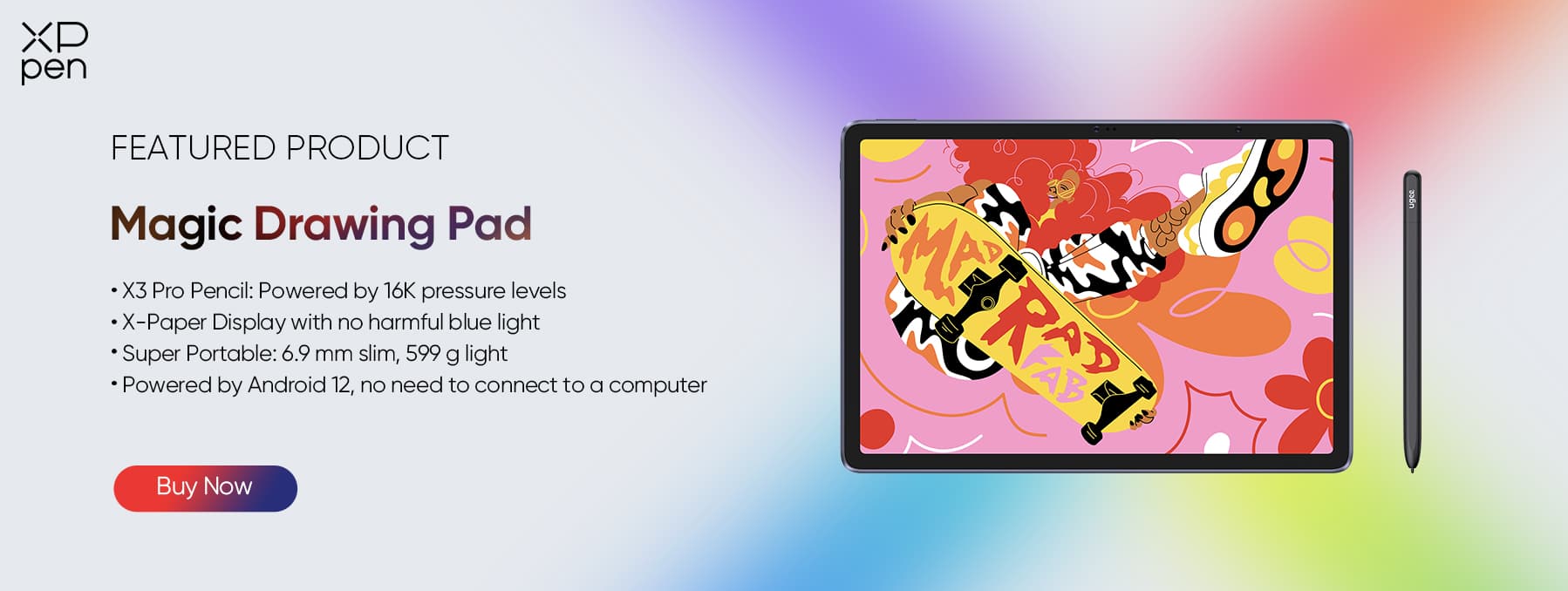12 Best Drawing Apps for Android in 2025
TIPSAre you an aspiring artist looking to unleash your creativity on your Android device? Or perhaps you're a seasoned illustrator in search of the perfect digital canvas? In either case, you'll need a reliable drawing app that caters to your artistic needs.
There are plenty of drawing apps are available in the market for Android devices. Drawing apps for Android devices have come a long way from being a basic sketching app a few years ago to full-fledged drawing software. They come with all the advanced features which you will find in some of the pro level desktop apps.
Here are some of the best and well-known drawing apps for Android devices. These drawing apps are easy to pick up and easy to use. And they have a ton of great resources available and a large community that you can lean on for support while you learn.
1. Clip Studio Paint
Price: From $4.49 / mo
Clip Studio Paint is a must-have app for all Android users with a passion for digital art and illustration. This powerful and versatile application offers a wide array of creative tools and features that cater to both beginners and professional artists.
Key Features:
Extensive Library of Brushes and Materials: Clip Studio Paint offers a vast collection of brushes and materials, including watercolors, pencils, specialized inking tools, and manga tools, catering to various artistic styles and projects.
Intuitive User Interface: The app features an easy-to-use interface that simplifies navigation through its tools and functions, making it accessible to artists of all skill levels.
Cloud Synchronization: On Android devices, Clip Studio Paint supports cloud synchronization, enabling users to start a project on one device and seamlessly continue working on it from another, enhancing workflow flexibility.
Multi-Layer Support: The software provides multi-layer support, allowing artists to work with complex compositions and easily manage different elements of their artwork.
Array of Export Options: Clip Studio Paint offers a range of export options, enabling users to save and share their creations in various formats, fitting their needs and preferences.
Specialized Tools for Manga and Inking: In addition to general art tools, the app includes specialized tools tailored for manga creation and inking, catering to a niche audience of manga artists.
Whether you're sketching on your Android tablet or refining your artwork on the go, Clip Studio Paint is the perfect companion for unleashing your creativity.
2. Krita
Free
Krita is an exceptional choice for Android users who are passionate about digital art and painting. This open-source, free application offers an impressive range of features and tools that cater to both beginners and experienced artists.
Key Features:
Extensive and Customizable Brush Library: Krita supports a wide variety of file formats, simplifying the process of importing and exporting artwork. This feature enhances compatibility with other software and devices, making it easier for artists to collaborate and share their work.
Support for Multiple File Formats: Krita supports a wide variety of file formats, simplifying the process of importing and exporting artwork. This feature enhances compatibility with other software and devices, making it easier for artists to collaborate and share their work.
Robust Layer Management: The app provides robust layer management tools that allow artists to work with complex compositions and easily organize different elements of their artwork. This promotes efficient workflow and enhances creativity.
Advanced Blending Modes: Krita offers advanced blending modes that enable artists to achieve intricate and nuanced color blending effects. These tools provide the flexibility needed to refine and experiment with creations, resulting in more dynamic and visually appealing artwork.
3. Concepts
Price: From $4.99 / mo
Concepts is a standout choice for Android users who are seeking a highly versatile and innovative digital sketching and design application.
Key Features:
Infinite Canvas: Concepts features an infinite canvas, providing users with an expansive and limitless workspace that encourages free-flowing creativity and allows ideas to develop unhindered.
Vast Selection of Brushes and Customizable Tools: The app boasts a diverse range of brushes and customizable tools that allow users to refine their creative process and tailor their artwork to their specific vision. Whether for concept design, architectural sketches, or digital painting, Concepts caters to a wide range of creative needs.
Natural and Intuitive Gesture-Based Interface: Concepts' interface is designed to be intuitive and easy to navigate, with a focus on gesture-based controls that enhance the user experience on Android devices. This allows for seamless and efficient design manipulation.
Pressure Sensitivity Support: The app supports pressure sensitivity for stylus devices, enabling a responsive and realistic drawing experience that mimics traditional drawing techniques. This feature adds depth and nuance to users' creations, making them feel more authentic and immersive.
4. SketchBook Pro
Free

SketchBook is one of the most powerful and popular drawing apps for Android and iOS. Additionally, It's entirely free. That makes it arguably the best free drawing app on the Android and iOS, with no ads or payments required. Apart from Android and iOS, the app is also available on Mac and PC.
Key Features:
Unique Copic Color Library: SketchBook includes a unique Copic Color Library, providing users with a vast selection of colors to choose from for their artwork.
Customizable Drawing Tools and Brushes: The app comes with a variety of drawing tools and brushes that can be customized on the fly, allowing users to fine-tune their creative process and achieve the desired look for their artwork.
Gallery Organizer: SketchBook has a gallery organizer that helps users keep track of their artwork and easily access their creations.
Cloud Storage Support: The app supports saving and storing artwork to cloud storage services like Dropbox and iCloud, making it easy to access and share artwork across multiple devices.
Scan Sketch Feature: SketchBook's Scan Sketch feature allows users to capture sketches using their device's camera and automatically removes the background, making it easier to focus on the drawing itself.
Layer Features: The application provides complete support for layer features, enabling users to create complex and detailed artwork with ease.
5. Ibis Paint X
Free

If you're searching for an app that's easy and enjoyable to utilize for both kids and grownups, look no more than Ibis Paint X. ibis Paint X is the of the best drawing apps for Android and iOS out there.
Key Features:
Video Recording: Ability to record and playback your drawing process as a video.
Open GL Technology: Fast performance with Open GL technology.
Customization Brushes: 335 different brushes for personalized use.
Fonts: Over 1,000 fonts to choose from.
Manga Creation: Features tailored for creating manga and concept art.
Pressure Sensitivity: Optional feature for pressure sensitivity.
Pricing: Free to download with an optional in-app purchase to remove ads and a Prime Membership subscription for additional fonts, materials, and filters.
6. Medibang Paint
Free

MediBang Paint is a free drawing app available for Android, iOS, and PC/Mac computers. The mobile and desktop versions do feel a bit different so try both and see what you think.
Key Features:
3D Touch Support: Support for 3D Touch on newer iOS devices.
Comic Creation: Features for creating drawings and comic books.
Comic Panels: Tools for adding comic panels to your artwork.
The app is free to download on the Play Store and App Store. However, the free version showcases ads from time to time. Purchasing the Remove Ads option will eliminate these interludes.
7. Infinite Painter
7 Day Free Trial

Infinite Painter might not have the easy name recall of Adobe, Autodesk or any of our other best drawing apps, but it's garnered a well-deserved cult following among Android users.
The app is free with a 7-day trial, after which premium features are available as in-app purchases. While originally an Android exclusive, Infinite Painter has since made the leap to iPad screens, operating under the same free trial model.
Key Features:
Perspective Aids: Tools to assist with drawing in perspective.
Color Blending: Advanced color blending features.
Layer and Mask Support: Use layers and create masks similar to Photoshop.
Speedpaint Recording: Record videos of your painting process to create speedpaint videos.
8. ArtRage
Price: From $4.99 / mo

The concept behind ArtRage is to make the experience of painting as real as possible on the Android and iOS. You can experience the mixing of different paints like you are blending them on a real canvas.
Key Features:
Realistic Brush Simulations: ArtRage offers simulations of various real-world painting tools like oil brushes, watercolors, pencils, crayons, etc., each with familiar properties like paint thickness or pencil hardness, replicating the tactile feel of traditional art media. It also simulates the physical properties of paint and paper, such as paint wetness and paper texture, resulting in a more realistic painting outcome.
Pressure Sensitivity Support: On compatible devices, pressure sensitivity enables users to control line thickness intuitively, mimicking the natural flow of traditional painting.
Preset Saving: Enables users to save custom brush settings and color palettes for future use, streamlining their workflow.
Color Swatch Storage: Offers the ability to save multiple color swatches for quick access during painting sessions.
9. Dotpict
Price: From $3.99 / mo

Are you trying to create a piece of art that is different from the rest? Or are you someone who just enjoys the world of pixel art? Dotpict is one of the best drawing apps for Android and iOS as it offers a different take on drawing. The app is free on the Play Store, the App Store, and has ads. In addition, this artsy app is also partly a game.
Key Features:
Pixel Art Creation: Dotpict is primarily focused on enabling users to create pixel art, a form of digital art where images are made up of individual pixels or dots. This allows for a unique and nostalgic style of artwork that is popular among gamers, retro enthusiasts, and artists alike.
Autosave Functionality: To ensure that users never lose their work, Dotpict includes an autosave feature that automatically saves progress as you create. This eliminates the need for frequent manual saves and provides peace of mind during the creative process.
Animation Capabilities: In addition to static pixel art, Dotpict also supports the creation of pixel art animations. This allows users to bring their artwork to life and create engaging, moving images that can be shared and enjoyed by others.
In-App Purchases: While many of the app's features are available for free, Dotpict also offers in-app purchases that provide access to additional tools, palettes, and other enhancements. These can be purchased to further enhance the user experience and unlock even more creative possibilities.
10. ArtFlow
Free

If your Android tablet isn't feeling the love with all of these iPad apps in the running, don't lose heart. Artflow is a beautiful drawing app for Android that features a clean user interface and lots of pro features like layers and custom brushes. It is the perfect drawing and painting app to create paint your dream.
The ArtFlow digital art studio for Android comes packed with features and tools, both in free and paid tiers. ArtFlow's free version is already a solid drawing app, with nine customizable brushes, a symmetry tool, color picker, six-step undo and support for two layers.
Key Features:
Brush Variety: Includes a range of brushes with customizable settings for different styles and effects.
PSD Support: Ability to import and export PSD files for compatibility with other software.
High-Resolution Canvas: Supports high-resolution canvases for detailed artwork.
Pressure Sensitivity: Supports pressure-sensitive styluses for dynamic line thickness and shading.
11. PaperColor
Free

PaperColor is one of the most versatile photo editing and drawing app for Android devices. It is equipped with lots of professional tools for sketching and provides stunning system UI with easy controls. It includes both drawing capabilities and photo editing functionality with just some tap on your mobile devices.
The app is free with no ads and has some in-app purchases. It is one of the best Android art apps that are worth trying for budding artists. Learning the basics of digital drawing and painting is much easier with an app like PaperColor that offers a base map.
Key Features:
Color Palette: Wide selection of colors with an easy-to-use color picker and customizable palettes.
Text Tool: Add text to your drawings with various fonts and formatting options.
Stickers and Templates: Includes a library of stickers and templates to enhance your artwork.
Zoom and Pan: Zoom in and out and pan across the canvas for detailed work and easier navigation.
12. Corel Painter Mobile
Price: From $4.49/Month

Finally, it's worth considering an offering from another publisher with desktop art package experience: Corel Painter Mobile is aimed at all levels of artist, with options to paint photos, trace, or start from nothing. and it intends to become one of the best drawing tools available for mobile devices.
Key Features:
Natural-Media Brushes: A wide selection of brushes that simulate traditional media like oils, watercolors, and pastels.
Color Management: Advanced color tools including color wheels, palettes, and color harmonies.
Zoom and Pan: Smooth zooming and panning capabilities for working on detailed sections of your canvas.
Pressure Sensitivity: Support for pressure-sensitive styluses to create dynamic brush strokes.
Time-Lapse Recording: Record your drawing process to create time-lapse videos and share your creative journey.
Final Words
In this article, we introduce 12 drawing apps for Android and list their key features, you can choose the one you need according to your needs.
A good drawing app is essential, and so is a professional drawing tablet. The XPPen Magic Drawing Pad is an Android tablet that can operate independently. It offers an outstanding 16,384 levels of pressure sensitivity without the need for connection to a computer. Moreover, if you purchase the Magic Drawing Pad now, you'll receive three months of access to ibis Paint X.
About Us
Originated from 2005, XPPen is now one of the top brands under HANVON UGEE, integrated with digital drawing products, content and service as a globally notable digital brand of digital art innovation.
Learn moreRecommended Articles
TIPS 14 Best Note-taking Apps with Stylus Across iPad, Mac, Windows, Android in 2025 TIPS 10 Best Amazing Apps For Photo and Video Editing On Android