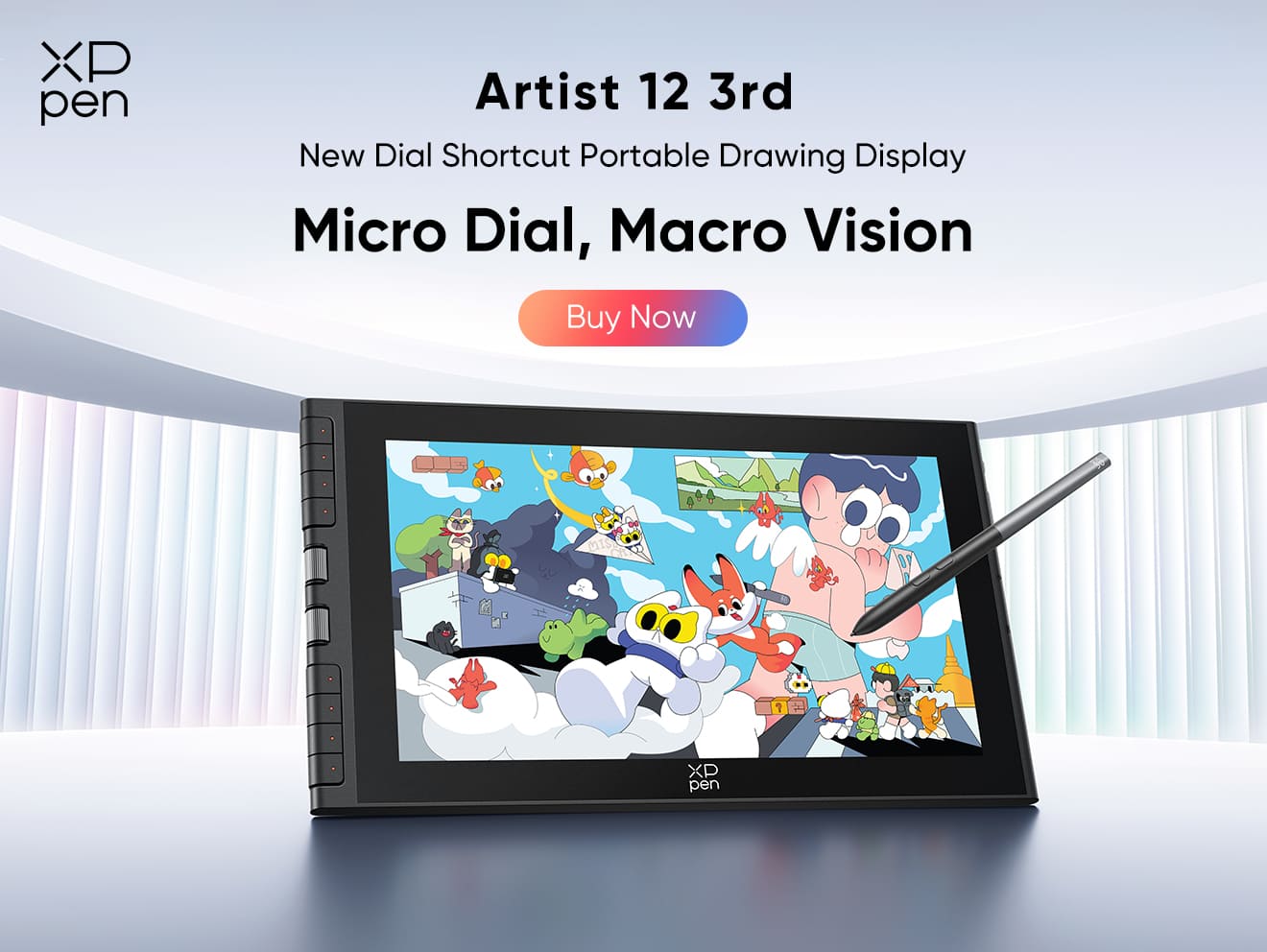8 Best Adobe Illustrator Alternatives (Free & Paid): Which Is Right for You?
TIPSAs the reigning champion of tools for graphic design, Adobe Illustrator offers designers a vast array of proffesional tools to bring their work to the next level. However, its paid plan of at least $21.99/month has set many back. Small business owners and design apprentices are seeking affordable Adobe Illustrator alternatives.
There are sure a lot of free and paid alternatives out there. Some excel in vector drawing. Others focus on compatibility for users transitioning from Illustrator. However, which one can best fit your needs and budget?
In this article, we'll explore the 8 best Adobe Illustrator alternatives that will empower you to unleash your creativity. Whether you're a novice designer or a seasoned expert, we've got your covered.
Why Are People Seeking Adobe Illustrator Alternatives?
When comparing Adobe Illustrator to its alternatives or other similar apps, it's important to have a deep understanding of its features and drawbacks. Here is a list of its major strengths and weaknesses:
Key Features of Adobe Illustrator
Drawbacks of Adobe Illustrator
These drawbacks don't necessarily make Adobe Illustrator a poor choice; but they are why people with lower budgets are looking for Adobe Illustrator alternatives.
Beyond Adobe: 8 Best Alternatives to Adobe Illustrator
The good news? The design software market is bustling with options. Whether you're on a shoestring budget or have some cash to splash, here are 8 free and paid alternatives to Adobe Illustrator.
Freebies to Get You Started

GIMP
GIMP is one of the best free Adobe Illustrator alternatives you can find. As an open source image processer, it comes with many powerful tools to edit photos. It can satisfy most of your expectations if you only need to perfom basic image editing.
Operating system: GIMP is available for multiple operating systems, including Windows, macOS, and Linux.
Pros
Cons
Inkscape
Inkscape is also open-source and free, and mostly importantly, it's an vector graphics editor similar to Adobe Illustrator. It’s a great place to start your design journey without spending a dime and may be one of the best Adobe Illustrator alternatives. However, it might take a while for new users to get a grip on it.
Operating system: It's available for Windows, macOS, and even Linux.
Pros
Cons
Vectr
If you're not ready to commit to a software download, Vectr is your online buddy. It's a web-based vector graphics editor that's simple enough for beginners but packed with features that even seasoned designers might appreciate.
Pros
Cons
Scribus
For those works in press and publications, Scribus is an ideal free alternative to Adobe Illustrator. As an open-source program launched in 2001, it can showcase its advantage in scenarios like designing brochures, newsletters, posters, etc.
Operating system: Scribus is available for Linux, Windows, OS X, and more.
Pros
Cons
Paid Contenders Worth Considering

Corel Vector
Previously known as Gravit Designer, Corel Vector is considered a cheap alternative to Adobe Illustrator. The app requires a paid subscription, priced at $69.99 per year(around $5.8 per month), where a range of tools are accessible in any browser for editing vector graphics. However, advanced features limited to the full professional CorelDRAW Graphics Suite requires a higher price.
Operating system: Corel Vector s is available for Linux, Windows, OS X, and more.
Pros
Cons
CorelDRAW
CorelDRAW is a popular professional image editor among digital artists. As the advanced version of Corel Vector, it offers a comprehensive suite of tools for different types of design work. It's compatible with Adobe Illustrator and files can be exported and imported between these two programs.
Although CorelDRAW comes with a 15-day free trial, its annual plan costs around $22.42 per month, slightly higher than Adobe Illustrator's annual subscription plan.
Operating system: It's available for both Windows and MacOS.
Pros
Cons
Affinity Designer
Affinity Designer is another vector graphic design program that serves as a professional Adobe Illustrator alternative for digital artists and designers. Equipped with precision, speed, and smoothness, it's a popular choice among professionals who seek a high standard of performance.
Operating system: It's available for both macOS, Windows, and iPad.
Pros
Cons
Sketch
Sketch is a powerful Adobe Illustrator alternative on macOS that is primarily used for UI and UX design of mobile apps and websites. It offers a clean and intuitive interface that is tailored for web and interface design.
Operating system: It's tailored just for macOS.
Pros
Cons
Navigating the Sea of Choices: How to Pick the Right Alternative to Adobe Illustrator
In addition to the pros and cons of the alternatives to Illustrator, here are additional tips that help you choose the right tool that aligns with your design needs and objectives.
1. Determine Your Design Goals
Before deciding on an alternative to Adobe Illustrator, it's crucial to understand your exact design objectives. While many software apps offer similar features to Adobe Illustrator, not all of them encompass every feature. Research popular alternatives and determine if they align with your project requirements.
2. Evaluate Your Proficiency
Your choice might also depend on your familiarity with design software. Some design apps cater to beginners, while others might have a steeper learning curve.
3. Collaboration Needs
If you're working in a team, it's beneficial to use a single design tool to avoid confusion. Analyze your collaboration requirements and choose the design software that allows seamless collaboration and file sharing.
4. Price and Value
Don't assume that a higher price tag guarantees better quality. Compare the features and prices of selected tools and choose one that offers the best value for your needs. You can dive into trial versions if available. A hands-on experience can help you gauge if the software vibes with your design style.
5. Community and Support
A strong community can be a goldmine for tutorials, templates, and troubleshooting. Check out forums and online groups dedicated to your chosen software.
FAQs on Adobe Illustrator and its alternatives
What is the price of Adobe Illustrator?
The cost of Adobe Illustrator as a separate program is generally about $20.99 per month. Nonetheless, if individuals choose to get the entire Creative Cloud package, the price is roughly $52.99 per month.
It's important to note that Adobe occasionally offers discounts and that educators and students may be eligible for lower Adobe product prices. For the most recent pricing details and promotions, it is always advised to visit Adobe's official website.
Can I use Adobe Illustrator for free?
Adobe Illustrator provides a complimentary 7-day free trial, allowing users to experience the complete version. To start this trial, you must navigate to the product page of Adobe Illustrator and select the "Try for free" option. After the free trial, a paid subscription is required.
Level Up: Advanced Tips for Vector Design Mastery
Mastering vector design goes beyond just knowing how to use the software. It's about understanding the nuances, leveraging the right resources, and continuously evolving your techniques. Here are some advanced tips to elevate your vector design game and create compelling visuals.
1. Understand file formats
If you've previously used Adobe Illustrator and are switching to an alternative, be aware of potential challenges related to file formats. Illustrator's native format is AI, and while it supports other formats like PDF, EPS, and SVG, there might be compatibility issues when importing and exporting AI files with other software.
2. Leverage Online Resources
As mentioned, many Illustrator alternatives have dedicated online communities. Engage with these communities to access tutorials, templates, and other resources that can elevate your design skills.
In wrapping up, while Adobe Illustrator is a powerful tool, several alternatives in the market might better suit your needs and budget. By understanding your requirements, evaluating different software, and continuously honing your skills, you can achieve vector design mastery.
About Us
Founded in 2005, XPPen is a leading global brand in digital art innovation under Hanvon UGEE. XPPen focuses on the needs of consumers by integrating digital art products, content, and services, specifically targeting Gen-Z digital artists. XPPen currently operates in 163 countries and regions worldwide, boasting a fan base of over 1.5 million and serving more than ten million digital art creators.
Learn moreRecommended Articles
TIPS Digital Artists' Top 11 Drawing Programs for PC: Free & Paid TIPS 13 Best Photo Editing Software for PC Free: Windows & Mac TIPS Top 10 Best Vector Graphic Design Software: Free and Paid BEGINNER A Beginner's Guide to Digital Art: What It Is and How to Make ItLooking for the Best Drawing & Design Apps?
Discover essential drawing techniques, expert tips, and the best app recommendations to boost your creativity and master digital art.