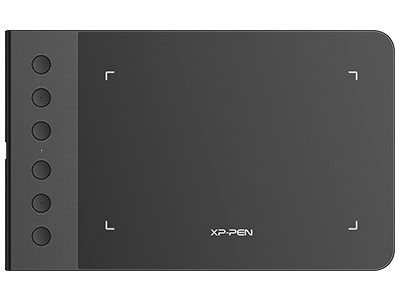9 Best Graphic Tablets for Architects: A Comprehensive Guide
ROUNDUPSAre you an architect looking for better control over your drawings?
Wondering if graphic tablets are the answer? If you're considering a tablet for on-the-go drawing or digitalizing your sketches, choosing the right one is essential.
In architecture, computers have revolutionized precision and efficiency. They enable software like Revit, 3dsmax, SketchUp, ArchiCAD, AutoCAD, Rhino, and unleash creativity through digital art.
As architects, we sketch everything from trees to buildings. But what if you could go digital seamlessly? Two options: scanning sketches into software or using a graphic tablet. AutoCAD and similar software fully support drawing tablets for quick sketches and edits.
In this blog, we'll explore best graphic tablets for architects and simplify the choice process. Let's find the perfect tablet to boost your creativity and productivity.
Video Guide: Do Architects Need Graphic Drawing Tablets?
Feel free to click on the video below to explore insights from seasoned architects regarding the necessity of graphic tablets for architects with two years of experience.
The 9 Best Tablets for Architects
In the world of architecture, choosing the right digital tool is paramount to success. Among the myriad of options, we've narrowed down the top tablet choices that are tailor-made for architects. Let's delve into why these tablets shine in the architectural realm:
3 Best Pen Tablets for Architects
1. XPPen Star G640S V2: The Budget-Friendly Marvel
Affordability: Architects often need to balance their budgets while investing in powerful tools. The XPPen Star G640S V2 is a cost-effective option with only $39.99 that doesn't compromise on performance.
Compact and Portable: Its 6.5x4 inches working area makes it easy to carry and use on the go. Architects can take their ideas with them and sketch or design wherever inspiration strikes.
Pressure Sensitivity: With 8,192 levels of pressure sensitivity, architects can achieve precise and detailed drawings, ensuring that their vision is accurately translated onto the digital canvas.
Compatibility: This tablet works seamlessly with various operating systems including Android devices 6.0 and above and graphics software including XPPen's new Deco Draw Drawing App and also works with most third-party major software like Medibang, Autodesk Sketchbook, Zenbrush, Artrage, Microsoft Onenote, Microsoft Word, Markers and more, offering versatility for architects who use a range of tools in their workflow.

2. XPPen Deco 03: Where Wireless Meets Precision

Wireless Convenience: The XPPen Deco 03 offers a 2.4 GHz wireless connection, providing architects with the freedom to work without the constraints of cables.
Larger Drawing Area: Architects working on intricate details will appreciate the 10x5.62-inch active drawing area, providing ample space to bring their designs to life.
Shortcut Keys: With six built-in express keys and a red scroll wheel, architects can optimize their workflow, speeding up tasks and enhancing efficiency.
Natural Drawing Experience: The tablet's surface mimics the feel of traditional paper, ensuring a natural drawing experience, while the 8192 levels of pressure sensitivity capture even the subtlest strokes.
3. XPPen Deco Pro (Gen 2) Series: Breakthrough Innovation
World-First 16K Pressure Levels: Experience a world-first in tablet technology with theXPPen Deco Pro (Gen 2) Series. Featuring an X3 Pro Smart Chip Stylus, this innovative combo offers industry-first 16K pressure levels, delivering unprecedented precision and smoothness.
One Paper Design: The tablet's seamless simulated paper surface provides boundless space for architects to let their ideas run wild, combining the familiarity of traditional drawing with digital functionality.
Ergonomic Excellence: The series features an ergonomic design that not only combats high-intensity work fatigue but also includes an integrated X-Edge Wrist Rest. This wrist rest smoothly blends with the work area, providing architects with a more relaxed and natural wrist posture, enabling them to work comfortably for extended periods.
X-Remote Control: A handy accessory that boosts work efficiency, the X-Remote Control provides quick access to functions and can be connected flexibly to the Deco Pro (Gen 2) tablets.
Long Battery Life and Bluetooth 5.0: With over 10 hours of battery life and Bluetooth 5.0 wireless connectivity, architects can work without interruption and enjoy hassle-free connections.

6 Best Pen Tablets with Display for Architects
1. XPPen Artist 13.3 Pro: Professional Precision at Your Fingertips
Premium Display: The 13.3-inch screen, with an anti-glare film and fully laminated design, minimizes parallax and offers architects a pristine, glare-free canvas to work on.
High Color Accuracy: With a 16.7-million color display and 1920x1080 FHD resolution, this tablet provides architects with accurate and vibrant colors, essential for design work.
Ergonomic Design: Designed for both left and right-handed users, the Artist 13.3 Pro offers eight customizable buttons and a red roller wheel for precise control.
Tilt Recognition: With support for a 60-degree tilt brush effect, architects can achieve dynamic and natural brushstrokes in their digital designs.
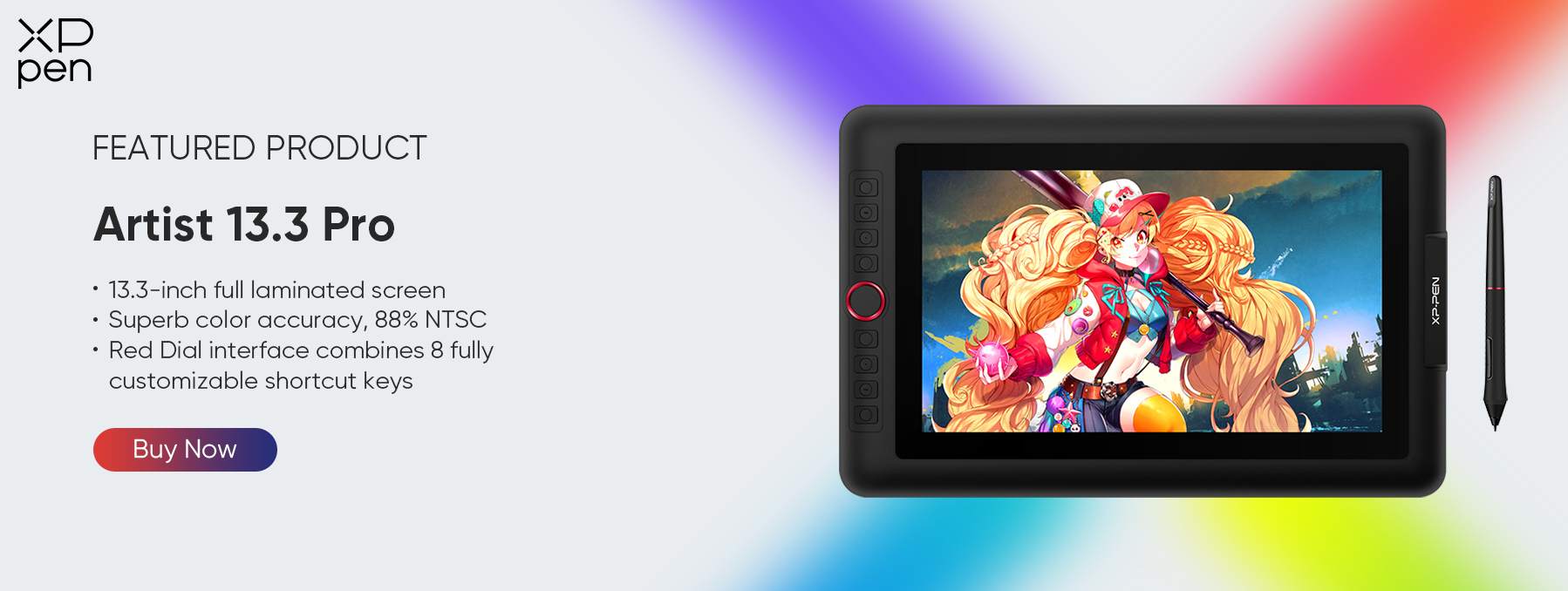
2. XPPen Artist 22 (2nd Generation): The Big Canvas for Big Ideas
Larger Screen Real Estate: For architects who require ample space for complex designs and details, the 21.5-inch display of Artist 22 (2nd Generation) provides the perfect canvas.
Color Accuracy: Offering up to 90% Adobe RGB color accuracy, architects can trust that their designs will translate faithfully to print or screen.
Enhanced Pen Performance: The battery-free stylus with 8192 pressure levels and 60-degree tilt recognition allows for precise and expressive drawing, making it ideal for CAD work and 3D sculpting.

3. XPPen Artist 24: The Ultimate High-End Solution
Expansive Display: With a generous 24-inch 2K QHD display, architects can work comfortably and with extreme detail, making it ideal for CAD drawings and technical plans.
Exceptional Color Representation: This tablet boasts a color gamut covering 94% of Adobe RGB, ensuring the utmost accuracy in color representation for architectural designs.
Battery-Free Pen: Like other XPPen models, the Artist 24 features a battery-free stylus with 8192 pressure levels and tilt recognition, providing architects with precise control.
Ergonomic Design: The included adjustable stand enhances comfort during long working hours, and the device can be easily positioned according to your preferences.

4. XPPen Artist Pro 14 (Gen 2): The Revolution in Architectural Drawing
Industry-First 16K Pressure Levels: The Artist Pro 14 (Gen 2) introduces a groundbreaking X3 Pro Smart Chip Stylus with an industry-first 16K pressure level, offering unprecedented precision and smoothness in architectural drawings.
Natural Drawing Experience: With an initial response rate of just 90ms and 20% higher accuracy, this tablet virtually eliminates lag and broken lines, providing architects with an unmatched drawing experience.
X-Nature Display: The simulation X-Nature Display boasts life-like colors, exceptional details, and supports various color spaces switching among sRGB, Adobe RGB, DCI-P3, USER (operated in the driver), ensuring that every architectural detail is presented accurately.
Ultimate X-Paper Surface: This anti-glare, anti-fingerprint etched glass screen with a felt nib stylus offers a tactile simulation that feels like drawing on paper, making it intuitive for architects.
Ergonomic Design: The tablet features an X-Edge Wrist Rest for added comfort during long working sessions, as well as a foldable stand for flexible working postures.
Low Blue Light: TÜV SÜD certified, the X-Nature Display reduces potentially harmful blue light emissions while maintaining excellent color accuracy, ensuring a comfortable viewing experience.
Wide Compatibility: The tablet works smoothly with various operating systems (Windows 7 (or later), macOS 10.10 (or later), Android (USB3.1 DP1.2), Chrome OS 88 (or later), Linux) and popular digital art software such as Adobe Photoshop, Illustrator, SAI, CDR, GIMP, Krita, MediBang, FireAlpaca, Toonboom, Maya, and Blender3D, etc., making it a versatile tool for architects.

In addition to the Artist Pro 14 (Gen 2), XPPen has recently released an exciting new product: the limited-edition XPPen Artist 16 (Gen 2) in collaboration with "Le Petit Prince". This special edition is available in a limited run of just 2500 sets and offers a unique and artistic touch for those who appreciate a blend of creativity and functionality. It's a must-have for enthusiasts and collectors alike.
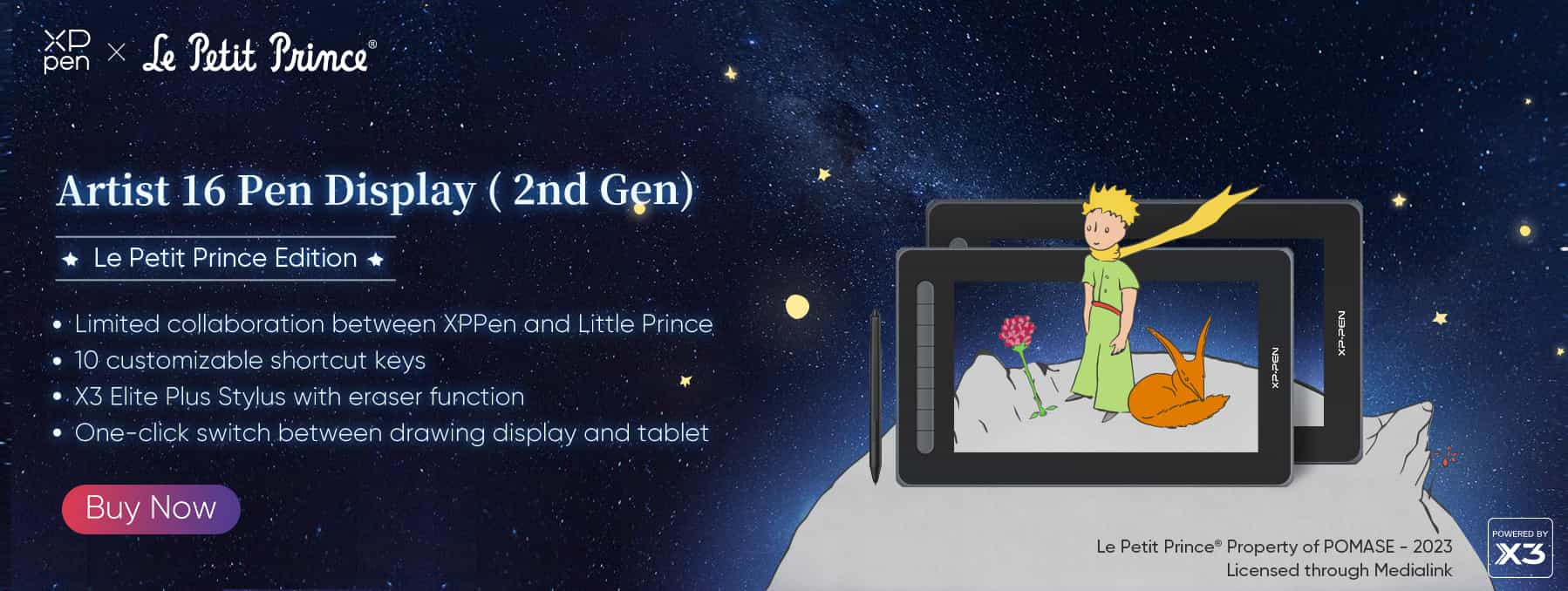
5.Introducing XPPen Artist 22 Plus: Elevating Artistry to New Heights
XPPen continues to provide outstanding drawing tools for architects, and the latest Artist 22 Plus takes the drawing experience to new heights. This new addition comes equipped with an impressive array of features designed to meet the needs of architects.
Larger Screen: The Artist 22 Plus features a 22-inch screen, providing a larger canvas for you to unleash your creativity on complex designs and details.
Outstanding Color Performance: This tablet display boasts an impressive color gamut, rendering 94% of Adobe RGB colors accurately, ensuring the precision of colors in your architectural designs.
Battery-Free Stylus: The Artist 22 Plus comes with a battery-free stylus with 16384 levels of pressure sensitivity and tilt recognition, offering precise and expressive drawing for CAD work and 3D modeling.
More Customization Options: This new addition also offers more customization buttons and functions to cater to the needs of different architectural projects.
Multi-Platform Compatibility: The Artist 22 Plus is compatible with multiple operating systems (Windows, macOS, Android, Chrome OS, Linux) and popular digital art software (such as Adobe Photoshop, Illustrator, SAI, CDR, GIMP, Krita, and more), making it a versatile tool for architects.
If you're in search of an exceptional drawing tool, the Artist 22 Plus will provide you with new
levels of inspiration and creativity for your architectural projects. Don't miss out on this outstanding
tablet display; it will become your reliable companion in architectural design work.
6. XPPen Magic Drawing Pad
In 2024, XPPen launched an Android tablet named Magic Drawing Pad. Different from previous drawing tablets required a computer connection, the Magic Drawing Pad is powered by the Android 12 operating system, allowing it to be used independently. That's a great news for architects vwho needs to draw on the go.
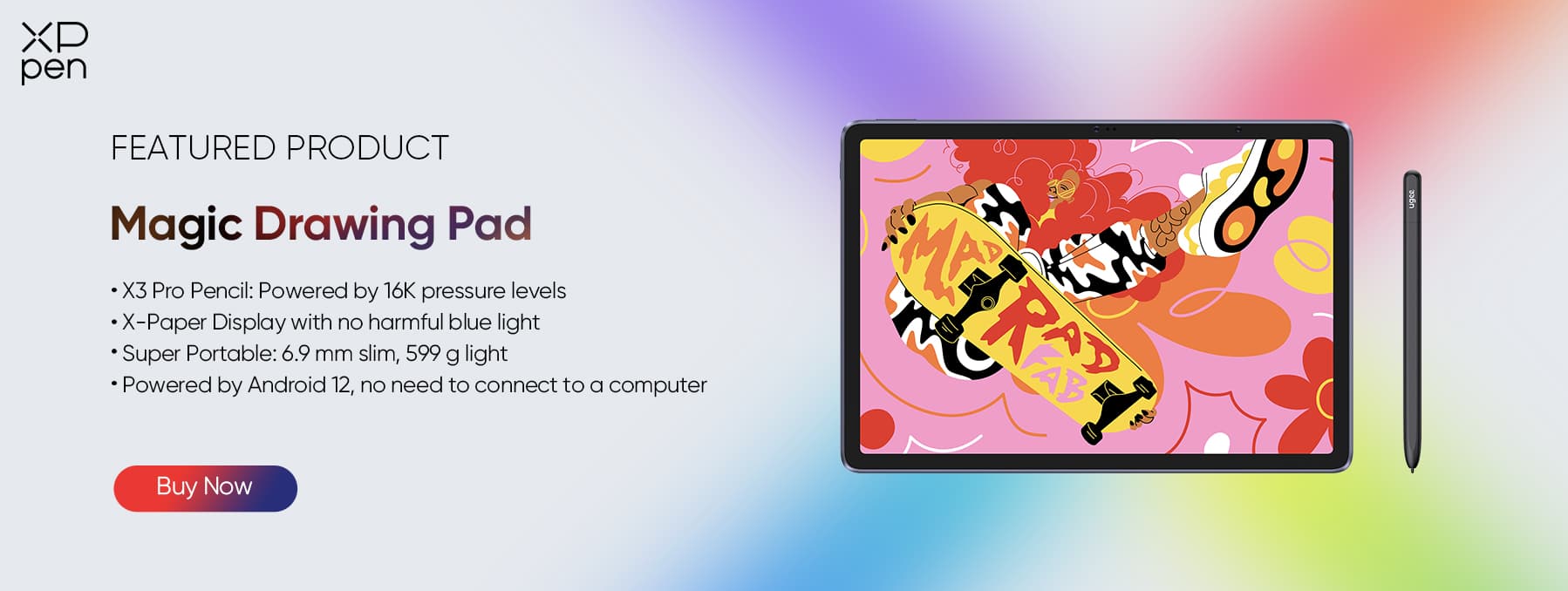
Key Features:
Super portable: The Magic Drawing Tablet is 6.9mm thick and weighs only 599 grams. You can easily take it anywhere.
Powered by Android 12: Featuring the latest operating system, Android 12, users can enjoy an enhanced user experience and improved application compatibility.
X3 Pro Pencil and EMR Technology: Unlike most tablets, the Magic Drawing Tablet is equipped with the X3 Pro Pencil, which has 16,384 levels of pressure sensitivity. In addition, with advanced EMR (Electro-magnetic Resonance) technology, X3 Pro Pencil delivers a digital drawing experience that feels as intuitive and natural as pen on paper.
X Paper: X-Paper is crafted with AG etched technology to emulate the friction and resistance of premium paper as you move the stylus across the surface of the pad, while reducing unwanted glare and fingerprints.
What Is 2 Types of Graphic Tablet?
A graphic tablet is an optional electronic tool for computers. It's mainly used by architects, engineers, artists, and others who want to edit pictures accurately.
Graphics tablets come with a stylus or pen that has different tips you can change. They can sense how hard you press the pen on the screen, which helps artists make different kinds of brush strokes.
Graphic tablets are great for people who like to sketch, create concepts, do renderings, or make illustrations.
If you're used to sketching with a pencil and paper, you can easily learn to use a graphic tablet. And if you're more experienced, you'll discover lots of advanced features.
There are two types of graphic tablets:
1. Pen Tablets

It has two main parts: a flat pad to draw on and a stylus to move around and make shapes on the pad.
Simple drawing pads connect to a computer and are usually cheaper. To see your drawing, you have to look at the computer screen.
These are great for beginners or artists who want an affordable option as pen tablets cost less than pen displays with the same features.
2. Pen displays

Traditional artists often enjoy the sensation of drawing on paper, so designers have found a way to replicate that feeling.
They created screens that you can draw on, but these screens need to connect to a computer for power. While they cost a bit more, they offer the convenience of drawing directly on your artwork, rather than looking at a separate computer monitor with a separate pen pad.
A digital drawing tablet with a screen lets you combine your creativity with technology. The screen feels like paper, giving you a more natural drawing experience.
If you can afford it, consider choosing a display tablet for even better results.
What Are the Uses of Graphics Tablets in Industrial Design?
Describing the versatility of graphic tablets in a single sentence can be quite challenging, given their multifaceted applications as a mouse replacement in various contexts. These indispensable tools have found their way into numerous industries and artistic domains.
Graphic tablets harness the fluid movements and precise physical positioning of the human hand to their utmost potential. Employing a graphic tablet is just as intuitive and uncomplicated as using traditional writing implements like a pencil, pen, or airbrush.
In fields such as industrial design, architecture, and engineering, professionals often spend extensive hours in front of computer screens, striving to craft the perfect designs. This heightened demand for innovative drawing tools with distinctive features has led to continuous advancements in both hardware and compatible software. As a result, you can consider replacing your traditional screen and mouse entirely with a graphic tablet, as it climbs to the top of the list of new, indispensable products.
Individuals engaged in various creative endeavors, such as illustration, concept design, sketching, or rendering, may find a graphic tablet to be an invaluable companion. They gravitate towards these devices because the experience of using a digital pen feels remarkably natural, enabling them to create and design with increased fluidity and speed.
Benefits Of Using Graphic Tablets for Drawing Architecture
Having a graphic tablet offers architects a substantial boost in productivity. With this device, architects can seamlessly transition their pen-on-paper work to the digital realm, enhancing their workflow.
Architects and designers can rely on the included pen to facilitate their ideation and sketching processes. The stylus, which mimics the familiar feel of a pen or pencil, adds a level of ease and convenience to the creative process.
Utilizing a stylus with the tablet allows for the creation of intricate shapes and enables a more natural drawing motion compared to using a computer mouse. This means architects can effortlessly produce precise, straight lines without the need for constant revisions.
Zooming in and pinpointing the stylus exactly where it's needed grants architects full control over their creations, ensuring they match their vision perfectly.
Drawing tablets incorporate pressure detection technology, a unique feature that pairs seamlessly with specialized software. This technology enables architects to trace their designs in real time and store them in a digital format for purposes like archiving or retouching.
Opting for a drawing tablet over a mouse can help architects and designers prevent repetitive stress injuries and conditions like carpal tunnel syndrome, which are common among professionals who extensively use a mouse.
Furthermore, drawing tablets often come equipped with functional keys situated around the active area. These keys can be customized to create shortcuts, saving valuable time by providing quick access to frequently used commands.
If you're enthusiastic about the advantages of acquiring a drawing tablet, you're in for an enjoyable and highly productive experience!
Final Words
Selecting the appropriate graphics tablet is paramount to achieving high-quality digital artwork. The drawing experience, where the pen seamlessly interacts with the screen, offers a much more natural feel. However, if you're just embarking on your creative journey, a screenless tablet can serve your needs adequately.
It's challenging to pinpoint the best tablets for architects since individual requirements vary significantly. We prioritize color accuracy and display responsiveness due to the nature of architects' work, which involves extensive printing and digital display. Others may emphasize pen performance to suit their unique drawing styles, requiring highly responsive actions.
For architects, digital drawing tablets are a blessing, eliminating the hassles of vast canvases or endless pages. These devices enhance design accuracy and elevate efficiency and productivity, even while on the move. Since these tablets are purpose-built for drawing, they offer unparalleled convenience for bringing your creative visions to life.
Whether you're an architect, a student of architecture, or simply seeking tablet recommendations for architects, this article is tailored to your needs. We invite you to share your thoughts on graphic tablets in the comments below and contribute to our community with your experiences using these invaluable tools.
About Us
Originated from 2005, XPPen is now one of the top brands under HANVON UGEE, integrated with digital drawing products, content and service as a globally notable digital brand of digital art innovation.
Learn moreRecommended Articles
ROUNDUPS 6 Best Drawing Tablets for 3D Modeling and Sculpting in Blender and Zbrush in 2025 ROUNDUPS 5 Best Budget Drawing Tablets for Note-Taking 2025 ROUNDUPS 6 Best Drawing Tablets for Graphic Design, Digital Art 2025 ROUNDUPS The Best Drawing Tablets for Adobe Photoshop and Illustrator