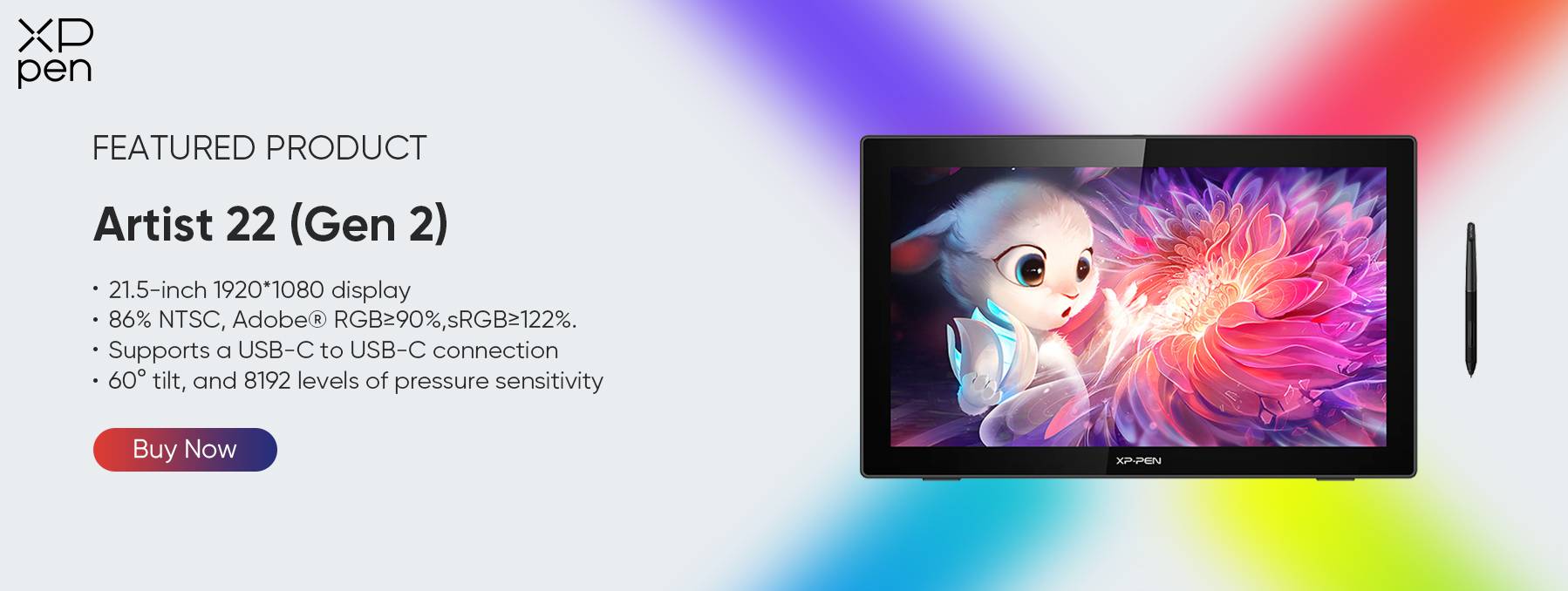Bigger Is Better: 22-Inch Tablets That Unleash Your Creativity
ROUNDUPSInspiration has struck. This will be your masterpiece. The work that people talk about for years to come. Struck by the muse, you are energized and set to work…
And then you remember your tiny screen. Instead of creating, you find yourself spending most of your time pinching in and out, squinting as you refine details, then cursing when you zoom out and realize they just aren’t right.
Instead of a celebrated work of art, you are left with stiff fingers and frustration. If only you weren’t held back by your screen!
If you need a screen that’s big enough for your vision, then what about a 22-inch drawing tablet?
22-inch Drawing Tablets: All the Difference Their Size Can Make
A lot goes into making a great tablet, but the screen is where the magic takes place, so while a lot of technology is getting smaller, there are good reasons why, when it comes to your screen, bigger, like a 22-inch drawing tablet, can be better.
More precision and control over the details
A larger screen is your expansive canvas. Your strokes and marks are more natural, and you don’t feel cramped by the edges of the screen. It’s like the difference between sketching on the back of an envelope and a big sketch pad.
Easier on your eyes, and your whole body
A larger canvas means you aren’t squinting at a tiny screen, constantly zooming in and out or hunching over it trying to see the fine detail. You can position a 22-inch drawing tablet in a way that allows you to work comfortably for hours, able to see both the broad picture and the details while you work.
A better way to work
You can use a 22-inch drawing tablet screen’s real estate to your advantage. With plenty of space to spare, you won’t be worried about your work being crowded out, you can display reference images, toolbars, and inspectors galore, meaning everything you need is just a glance away.
How to find the best 22-inch drawing tablet (a buying guide)
Getting the right tablet for you means thinking about how good a match the features of that tablet are for your needs.
Screen quality
Check the resolution and color of the screen. A 22-inch drawing tablet will need at least a full-HD, 1080p resolution to benefit from the size. Lower resolutions will be too blocky on the big screen.
You should also check the color gamuts and color accuracy. Make sure the screen supports the gamuts you need, like Adobe RGB, and that the color accuracy is good enough for your work.
Performance and accuracy
There’s no point in a great screen if your 22-inch drawing tablet doesn’t perform. You need it to be accurate and responsive, so the digital marks reflect the physical work of your stylus, and they don’t lag your movements.
This means considering the resolution of the tablet, the processing power it offers, and the effect of parallax, to minimize the appearance of distance between stylus tip and image.
Customization
You need to make your tablet your own and adapt it to your workflow. By definition, this will mean different things for different people. You might want to check things like software compatibility, so you know you can use it with your favorite application. Or the control customizations, can you allocate different controls to different buttons, so your favorite brush is just a fingertip away?
Design and construction
As a working tool, you need a 22-inch drawing tablet you can rely on. Check things like the build quality and materials, then things like the design. Does it include a stand that adjusts in a way that matches your preference, for example?
Budget
Think about the balance between the features you need and your budget. If you are a professional, it might make sense buying the latest and most advanced model. If art is a hobby, it might be more sensible to purchase a model that may not have every feature available, but instead has everything you use, as well as some space to grow as you develop.
The best 22-inch drawing tablets for artists and designers
Artist 22 Pro (Gen 2)
One of XPPen’s newest devices, launched at the beginning of 2025, the Artist 22 Pro (Gen 2) has a vivid, Calman-verified, 2.5k resolution 22-inch screen. The nano-etched glass creates a paper-like experience, and the drawing tablet comes with XPPen’s Wireless Shortcut Remote and X3 Pro Stylus.
With sRGB, Adobe RGB, and Display P3 color spaces, and a Delta E of less than one, the Artist Pro 22 (Gen 2) is great 22-inch drawing tablet for anyone who takes their art seriously, but ideal for professionals who need color fidelity that matches the quality of their work.
The device has been well-received by those who have already got their hands on one, with one reviewer saying it’s “an impressive drawing display tablet that ticks all the right boxes for digital artists.”
Artist 22 Plus
Launched in November 2023, the Artist 22 Plus was the inaugural product in XPPen’s Plus range aimed at prosumers.
It was also the XPPen’s first non-professional product to include their X3 Pro chip technology in the device and stylus, giving you more pressure levels and accuracy. Providing an unrivalled drawing experience, it’s the perfect 22-inch drawing tablet for those who are looking to take their art to the next level, whether it’s as a hobby or a career.
The Plus is not just branding, the Artist 22 Plus sets a new standard for prosumer drawing tablets. As one reviewer on Digitec commented, “the tablet does deserve the Plus in its name … XP-Pen has brought out a great tablet that’s fairly priced and affordable. It makes being creative fun.”
Artist 22 (Gen 2)
2021’s Artist 22 (Gen 2) has been praised for the high quality it offers for a consumer tablet. While much praise has been heaped on the build quality — offering a solid 22-inch drawing tablet that can take the stresses and strains of constant drawing — others have noticed how well the device just works. Reviewers noted the responsiveness of the tablet meant that drawing is just like on paper. And that the processor and design meant it could be used for a full day’s work without heating or using distracting fans to cool the device.
The quality of the drawing experience made it a good choice for those who are starting their creative journey. Allowing a full range of expression, it meant artists can develop their style, whether it involves the lightest flick or the heaviest strokes, knowing that the Artist 22 (Gen 2) would bring out the best of their talent.
Calling it “the best value drawing tablet you'll find today” on its release, Creative Bloq said, “it's a fantastic value drawing tablet for beginners or for artists looking to make the transition from physical to digital work.”
Artist 22R Pro
The XPPen Artist 22R Pro, first available in 2019, features twenty shortcut buttons and two red control dials. Placed along both sides of the 22-inch drawing tablet, they put customizable control at your fingertips. A tap or turn is all it takes to select a tool or adjust the screen, leaving you to concentrate on creating.
The Artist 22R Pro was XPPen’s first to include USB-C, making connection with other devices, like a monitor, computer, or even a phone, as simple as plugging a cable in. It made the tablet perfect for those who had multiple working styles, who could now effortlessly move between using a monitor and drawing directly on the tablet.
Users and reviewers noted the typical features that you find on XP-Pen products, like the quality and responsiveness of the screen and its color fidelity, or the build quality of the 22-inch drawing tablet itself. However, the dials attracted a lot of attention, after six months with the device, an artist commented that “the Red Dial wheels are amazing, and I always use them,” adding that “I sometimes find myself scrolling up and down – zooming in and out just because it feels so satisfying!”
Artist 22 Pro
Setting new standards when it launched in 2018, the Artist 22 Pro remains a great 22-inch drawing tablet more than five years later. With a Full-HD screen, it can also support up to 4K on an external display, so you can see your work in detail.
The screen was widely praised for its vibrancy, offering 82% Adobe RGB coverage. It was also incredibly responsive, with 8,192 levels of pressure sensitivity and a typical response time of 14ms, digital drawing with the Artist 22 Pro feels the same as with analog tools. The device was solidly aimed at professionals that needed a larger working area but couldn’t compromise on screen quality.
One artist reviewing the Artist 22 Pro after its launch declared it was “a genuine option for hobbyist and professional artists alike … within five minutes of using it you will see how it can help your workflow.”
Artist 22E Pro
The oldest model of the 22-inch tablets we’ve featured, the Artist 22E Pro was introduced in 2017. Even though this 22-inch drawing tablet is no longer for sale, the standards it set made is a compelling option for digital art, and artists were still writing about them years after they were purchased.
The model featured eight shortcut buttons on each side, and with 8,192 levels of pressure sensitivity the rechargeable stylus set a standard for responsiveness and precision that many other tablets still don’t match. Collectively, it gave digital artists a large screen without compromising on the accuracy of detailed work.
The Artist 22E Pro was incredibly well-received after its launch. A video reviewer noted that online reviews always scored it four-to-five stars out of five, reflecting the quality of the tablet, adding that they found the Artist 22E Pro “durable, sleek, and high quality.”
Although it’s no longer available, you’ll find that same quality in all of our later 22-inch drawing tablet models.
Comparison table
| Model | Release | Resolution | Pressure levels | Best for |
|---|---|---|---|---|
| Artist Pro 22 (Gen 2) | 2025 | 2560 × 1440 | 16,384 | Professional artists and designers |
| Artist 22 Plus | 2024 | 1920 × 1080 | 16,384 | Prosumers developing their art |
| Artist 22 (Gen 2) | 2021 | 1920 × 1080 | 8,192 | Beginners looking to refine their artistic style |
| Artist 22R Pro | 2019 | 1920 × 1080 | 8,192 | Artists with multiple working styles |
| Artist 22 Pro | 2018 | 1920 × 1080 | 8,192 | Professionals who need a bigger working canvas |
| Artist 22E Pro | 2017 | 1920 × 1080 | 8,192 | Artists who need a larger screen, without losing detail. |
Quality drawing tablets, whether art is your hobby or your career
Like any technology company, many will focus on XPPen’s latest products. However, XPPen has, since it burst onto the drawing tablet scene in 2005, always created quality products that set new industry standards.
It means that even our old 22-inch drawing tablets still often outshine the latest models of competitors. But, more importantly, it means that when you select an XPPen drawing tablet, you know that it’s an investment that will last for years and can grow with you.
Our drawing tablets feature some of the most responsive screens you can find, with 16,382 pressure levels on our Artist Pro 22 (Gen 2) and Artist 22 Plus models. They also offer great color, with at least 82% Adobe RGB coverage and multiple color spaces. Perhaps most importantly, they are designed for artists, with adjustable stands and even VESA mounting points, so you are comfortable working on them all day.
It doesn’t matter if you’ve just picked up your first stylus, or have been creating digital art for decades, an XPPen drawing tablet is not just a tool, it’s a creative partner that you grow with on an exciting artistic journey. Visit our store and you can find, and compare, the features of all our tablets, helping you to discover, and buy, the perfect tablet for you. Then you will quickly find out why artists have loved our 22-inch drawing tablets for years.
About Us
Originated from 2005, XPPen is now one of the top brands under HANVON UGEE, integrated with digital drawing products, content and service as a globally notable digital brand of digital art innovation.
Learn more