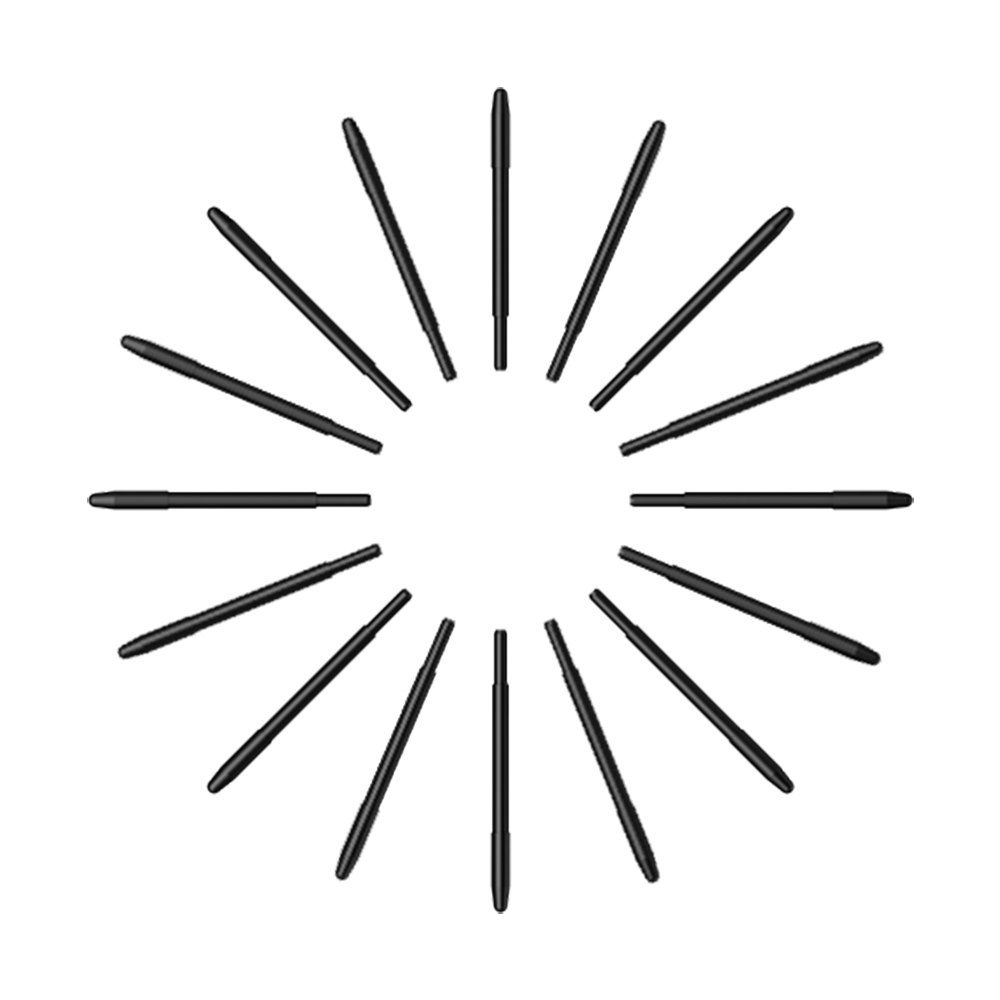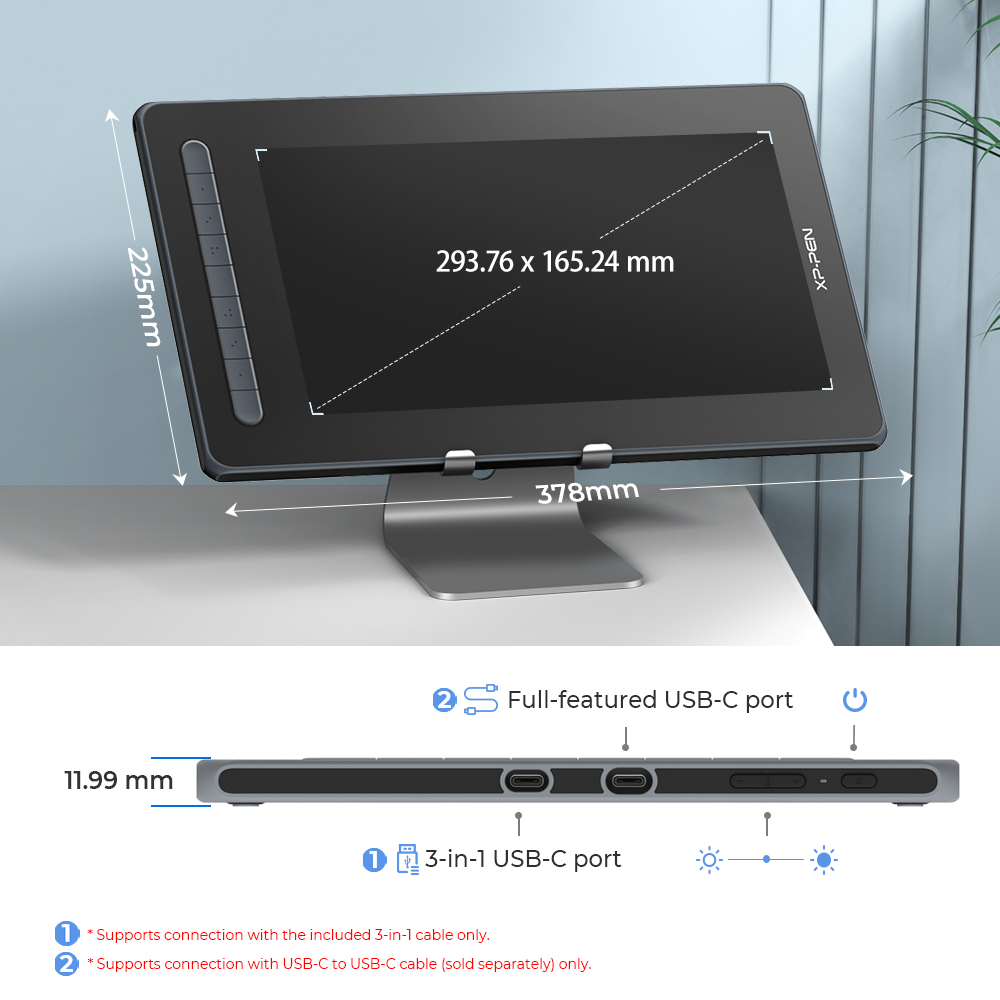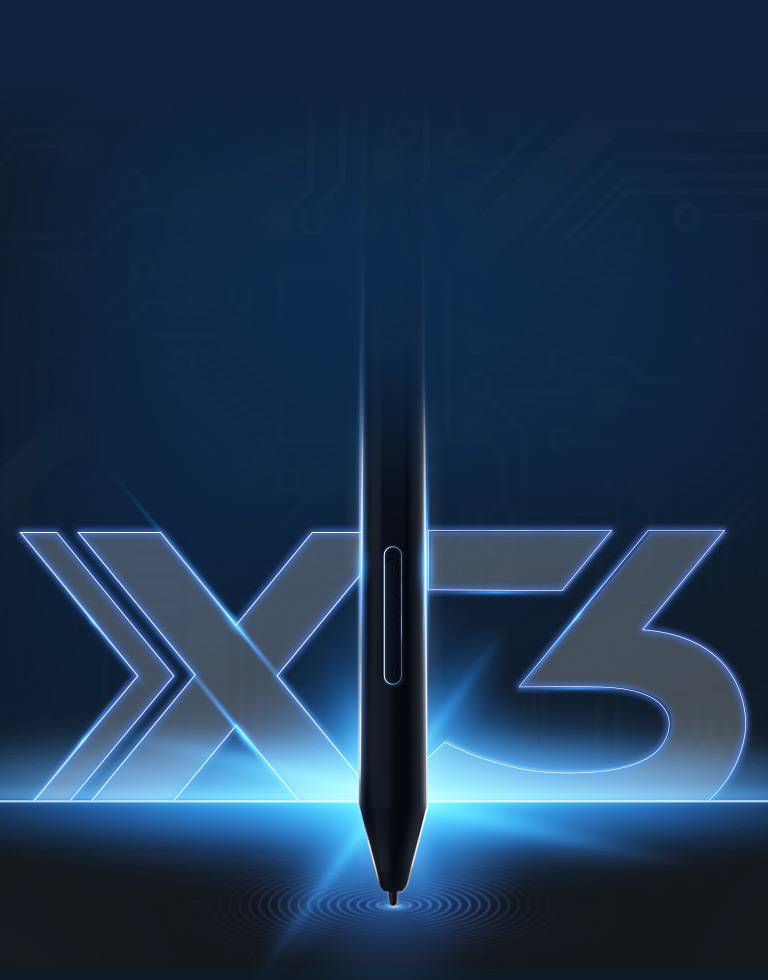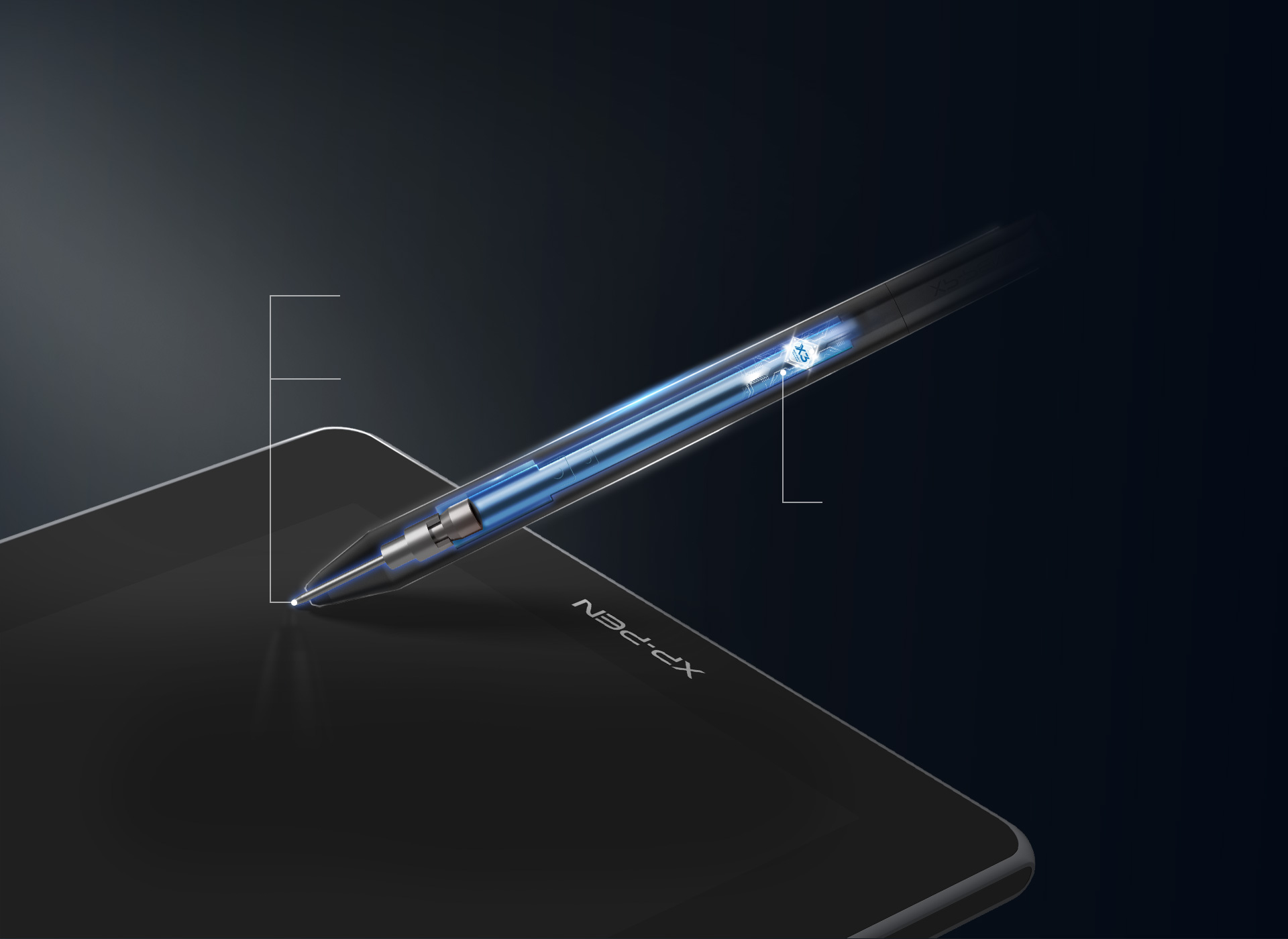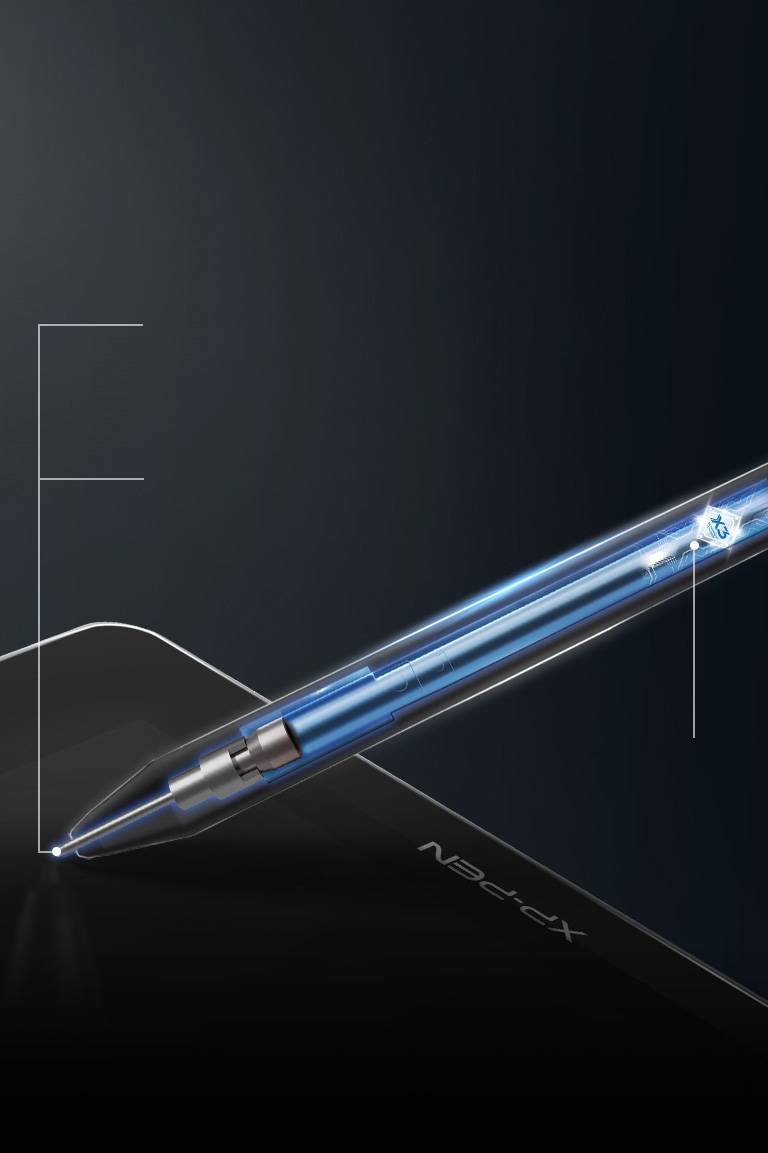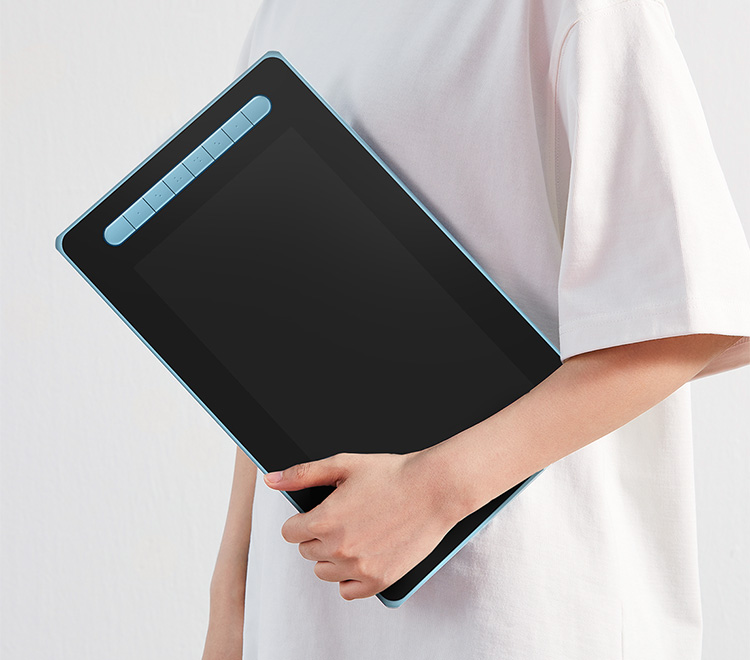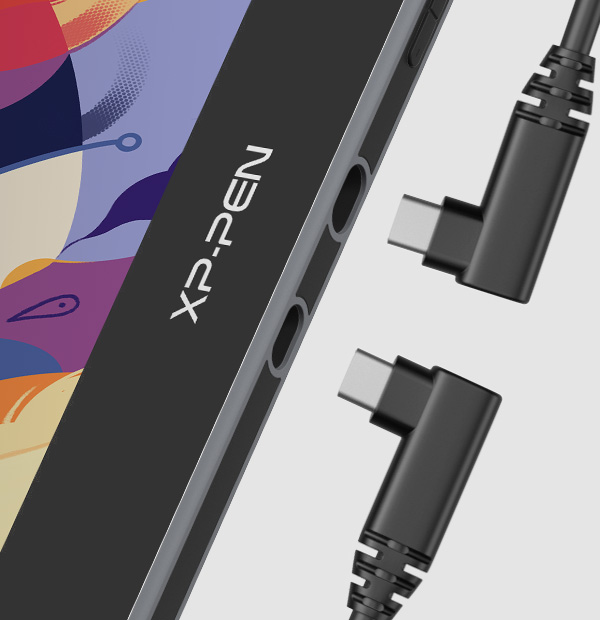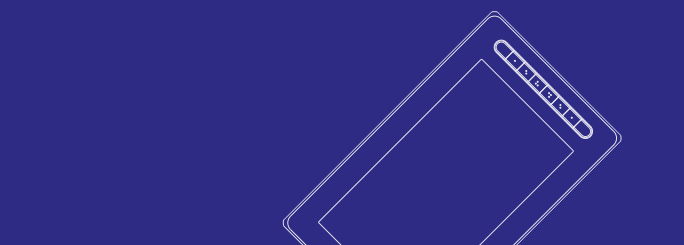Choose your country or region
United States
Accessories
Cables&Adapters
![Wireless Receiver]()
![3 in 1 Multifunctional USB-C Hub (Type C to USB+HDMI+PD)]()
![Power Adapter Only for XP-Pen Artist 22 2nd/ Artist 22 Pro/ Artist 22E Pro/ Artist 22R Pro/Artist 24Pro]()
![USB Cable only for XP-PEN DECO01/02/03/DECO PRO/DECOMINI /DECO FUN/DECO01V2]()
![3 in 1 Cable for Artist10S, Artist13.3, Artist 12 Pro, Artist 13.3 Pro, Artist15.6 and Artist15.6 Pro(Cable)]()
![3 in 1 Cable for Artist12/Innovator 16/Artist pro16/Artist10 2nd/Artist12 2nd/Artist13 2nd/Artist16 2nd/Artist pro 14 Gen2/Artist pro 16 Gen2]()
![Power Adapter (Not include a cable)]()
![USB Cable for Star06]()

Wireless Receiver

3 in 1 Multifunctional USB-C Hub (Type C to USB+HDMI+PD)

Power Adapter Only for XP-Pen Artist 22 2nd/ Artist 22 Pro/ Artist 22E Pro/ Artist 22R Pro/Artist 24Pro

USB Cable only for XP-PEN DECO01/02/03/DECO PRO/DECOMINI /DECO FUN/DECO01V2

3 in 1 Cable for Artist10S, Artist13.3, Artist 12 Pro, Artist 13.3 Pro, Artist15.6 and Artist15.6 Pro(Cable)

3 in 1 Cable for Artist12/Innovator 16/Artist pro16/Artist10 2nd/Artist12 2nd/Artist13 2nd/Artist16 2nd/Artist pro 14 Gen2/Artist pro 16 Gen2

Power Adapter (Not include a cable)

USB Cable for Star06
Stands
![XPPen ACS18 Adjustable Stand]()
![XPPen Foldable Stand]()
![XP-Pen AC 18 Display Stand Holder]()
![SPE51 Display Stand]()
![Display Stand ONLY for XP-PEN Artist 22 Pro/Artist 22E Pro]()
![Pen Stand Holder]()
![XP-Pen AC42 Multifunctional Drawing Bracket Pen Display Stand Holder]()
![XP-Pen AC41 Multifunctional Drawing Bracket Pen Display Stand Holder for]()

XPPen ACS18 Adjustable Stand

XPPen Foldable Stand

XP-Pen AC 18 Display Stand Holder

SPE51 Display Stand

Display Stand ONLY for XP-PEN Artist 22 Pro/Artist 22E Pro

Pen Stand Holder

XP-Pen AC42 Multifunctional Drawing Bracket Pen Display Stand Holder

XP-Pen AC41 Multifunctional Drawing Bracket Pen Display Stand Holder for
Protective film
![Protective Film for Artist 24 Pro (Pack of 2)]()
![Protective Film for Artist 22R Pro Graphics Tablet (Pack of 2)]()
![Protective Film ONLY suits for 15.6 /15.6 Pro (Pack of 2)]()
![Protective Film ONLY suits for Artist 13.3, Artist 13.3 Pro (Pack of 2)]()
![Protective Film ONLY suits for Deco Pro S/SW & Deco Pro M/MW (Pack of 2)]()
![Protective Film ONLY suits for Artist 12 Pro (Pack of 2)]()
![Protective Film for Artist 22 2nd (Pack of 2)]()
![Screen Protector ONLY for Artist 22 Plus (2-pack)]()

Protective Film for Artist 24 Pro (Pack of 2)
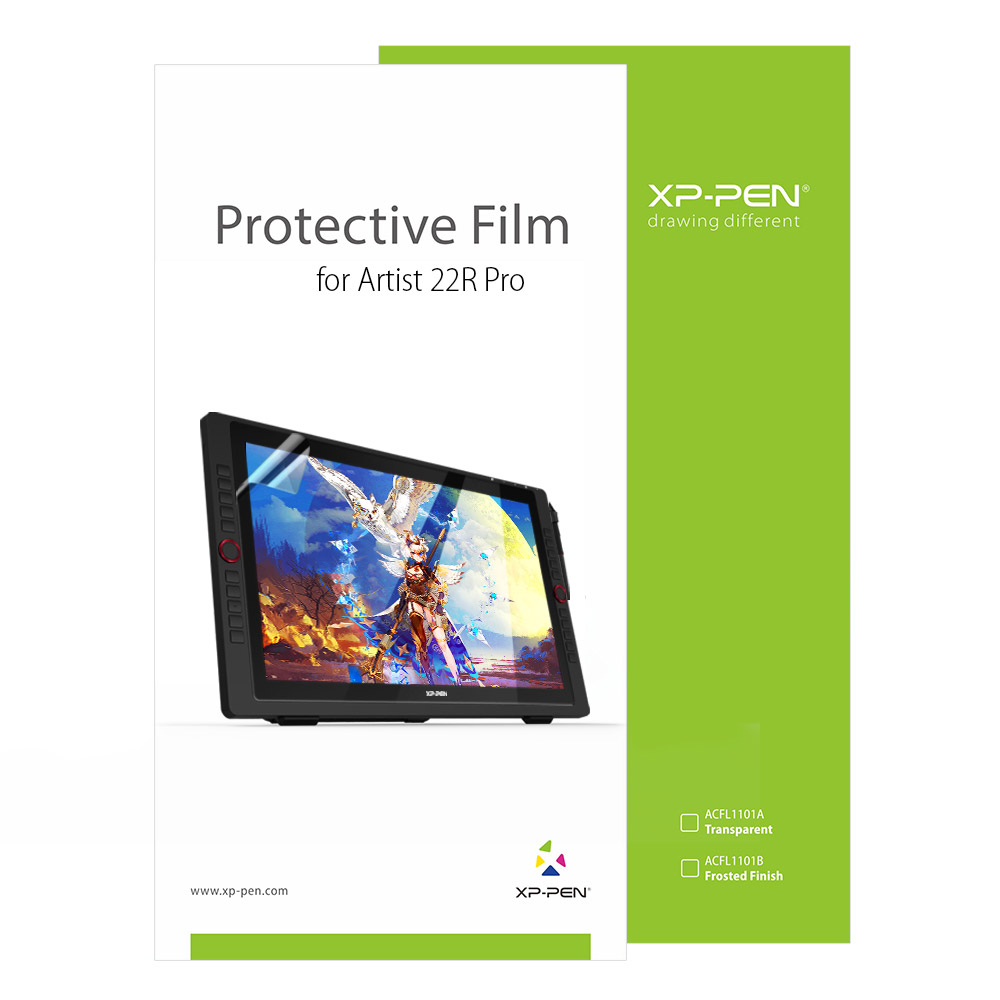
Protective Film for Artist 22R Pro Graphics Tablet (Pack of 2)
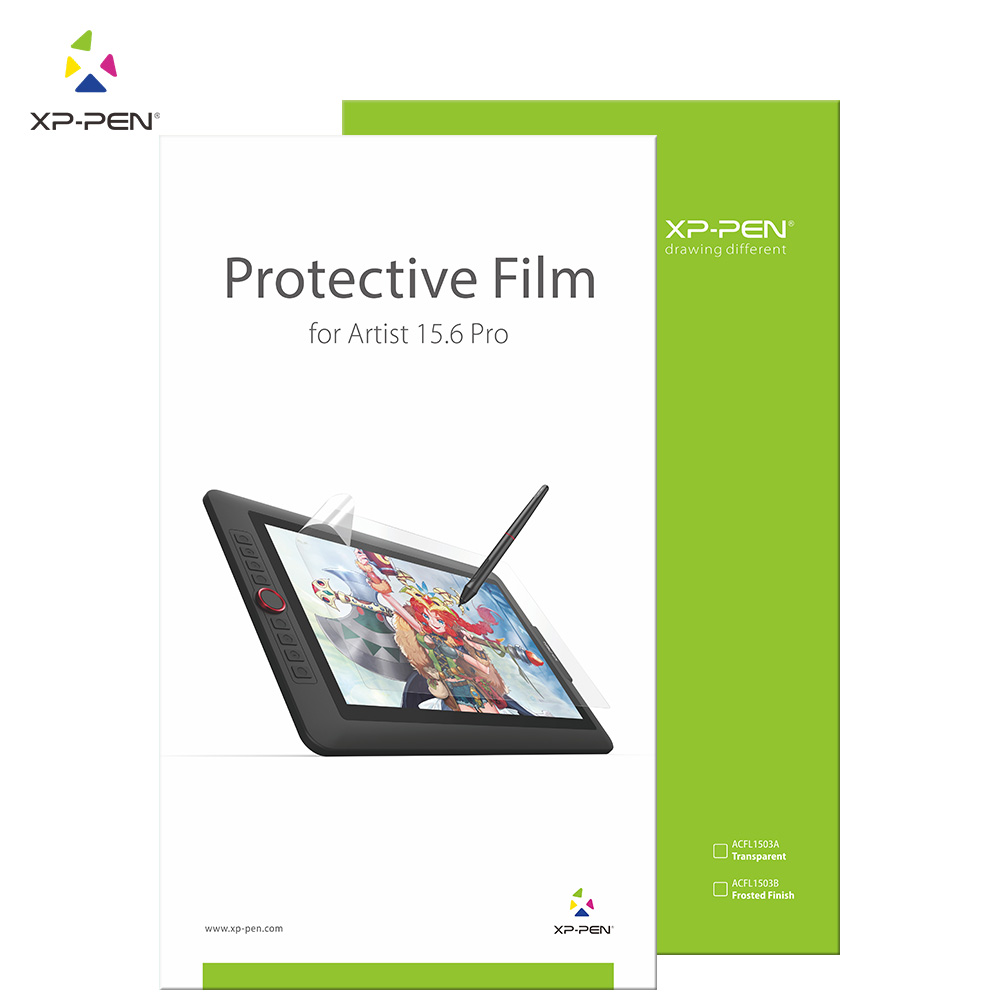
Protective Film ONLY suits for 15.6 /15.6 Pro (Pack of 2)
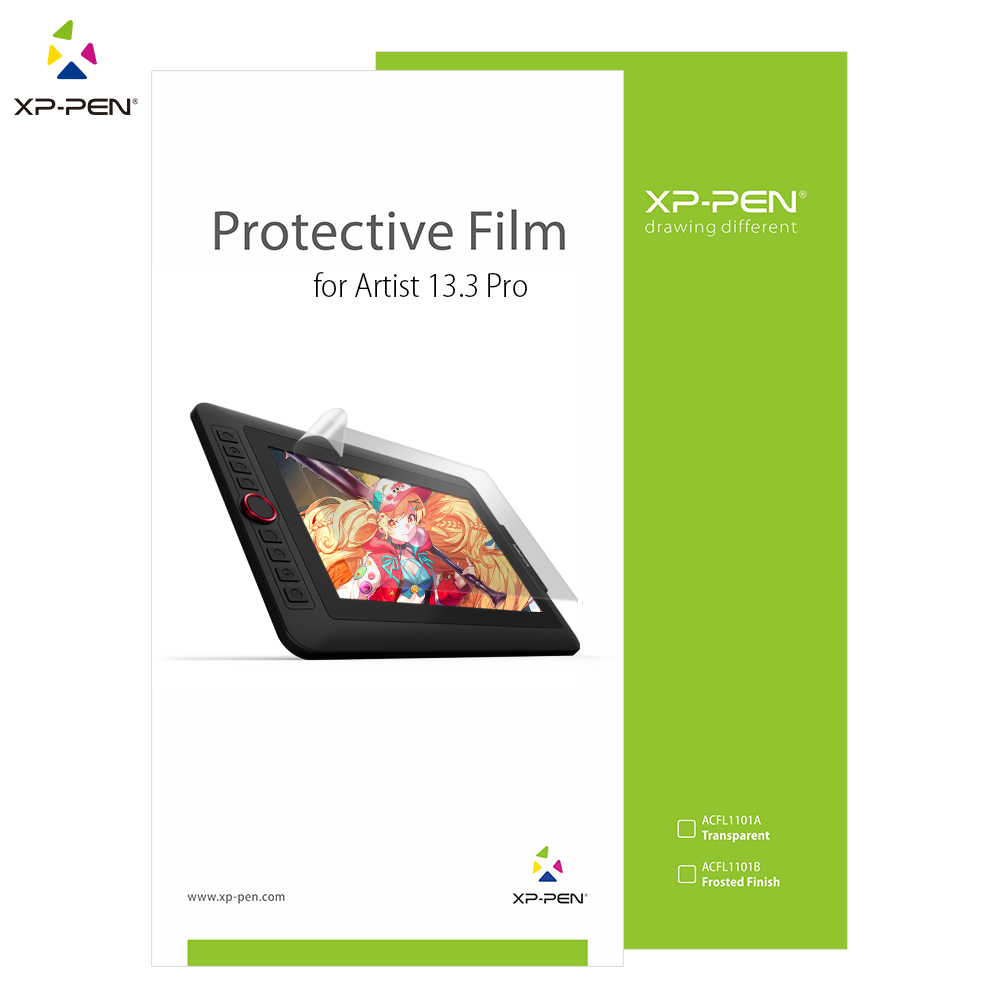
Protective Film ONLY suits for Artist 13.3, Artist 13.3 Pro (Pack of 2)

Protective Film ONLY suits for Deco Pro S/SW & Deco Pro M/MW (Pack of 2)
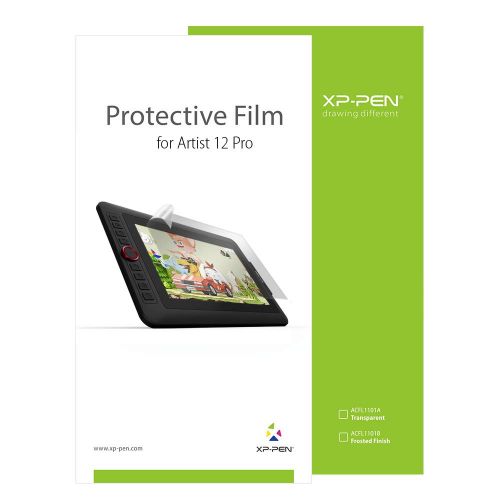
Protective Film ONLY suits for Artist 12 Pro (Pack of 2)

Protective Film for Artist 22 2nd (Pack of 2)

Screen Protector ONLY for Artist 22 Plus (2-pack)
Drawing Tablet
Drawing Display
Accessories
Stylus
Pen Nibs
Cables&Adapters

Wireless Receiver

3 in 1 Multifunctional USB-C Hub (Type C to USB+HDMI+PD)

Power Adapter Only for XP-Pen Artist 22 2nd/ Artist 22 Pro/ Artist 22E Pro/ Artist 22R Pro/Artist 24Pro

USB Cable only for XP-PEN DECO01/02/03/DECO PRO/DECOMINI /DECO FUN/DECO01V2

3 in 1 Cable for Artist10S, Artist13.3, Artist 12 Pro, Artist 13.3 Pro, Artist15.6 and Artist15.6 Pro(Cable)

3 in 1 Cable for Artist12/Innovator 16/Artist pro16/Artist10 2nd/Artist12 2nd/Artist13 2nd/Artist16 2nd/Artist pro 14 Gen2/Artist pro 16 Gen2

Power Adapter (Not include a cable)

USB Cable for Star06
View More
Stands

XPPen ACS18 Adjustable Stand

XPPen Foldable Stand

XP-Pen AC 18 Display Stand Holder

SPE51 Display Stand

Display Stand ONLY for XP-PEN Artist 22 Pro/Artist 22E Pro

Pen Stand Holder

XP-Pen AC42 Multifunctional Drawing Bracket Pen Display Stand Holder

XP-Pen AC41 Multifunctional Drawing Bracket Pen Display Stand Holder for
View More
Protective cases
Protective film

Protective Film for Artist 24 Pro (Pack of 2)
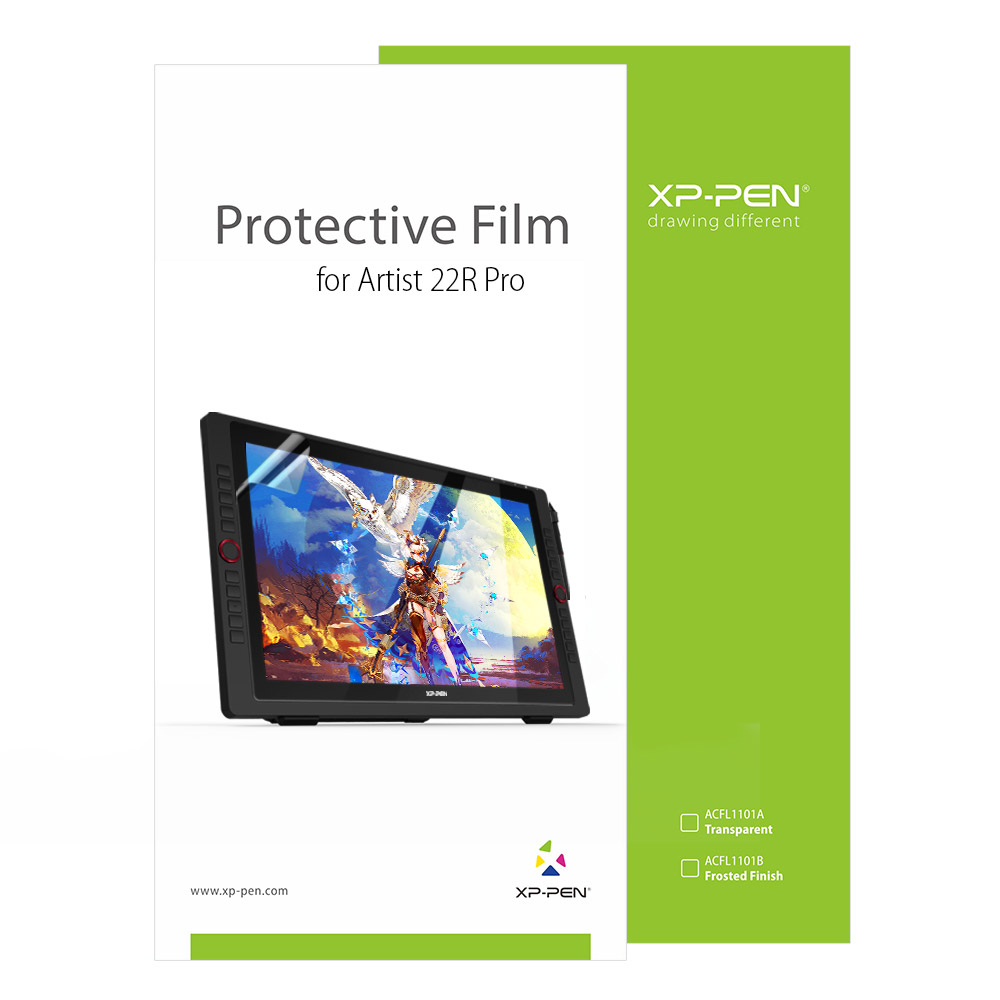
Protective Film for Artist 22R Pro Graphics Tablet (Pack of 2)
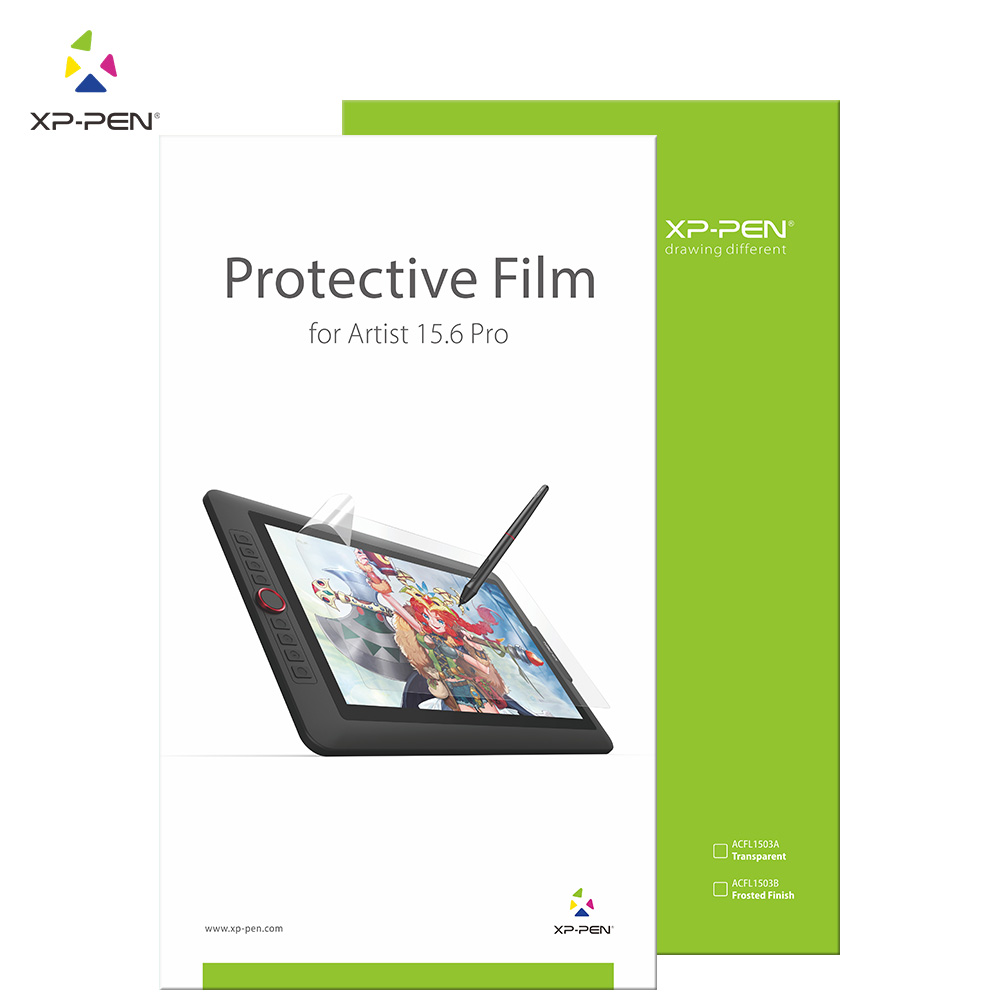
Protective Film ONLY suits for 15.6 /15.6 Pro (Pack of 2)
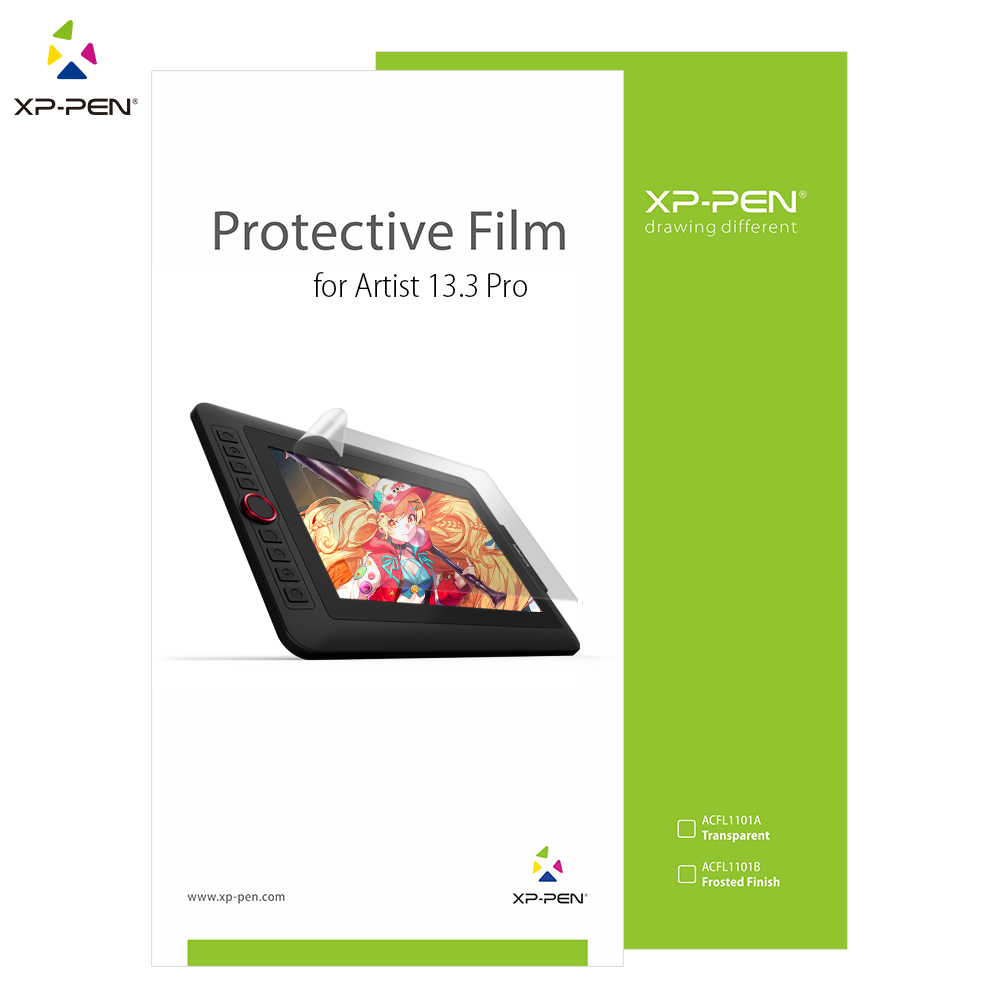
Protective Film ONLY suits for Artist 13.3, Artist 13.3 Pro (Pack of 2)

Protective Film ONLY suits for Deco Pro S/SW & Deco Pro M/MW (Pack of 2)
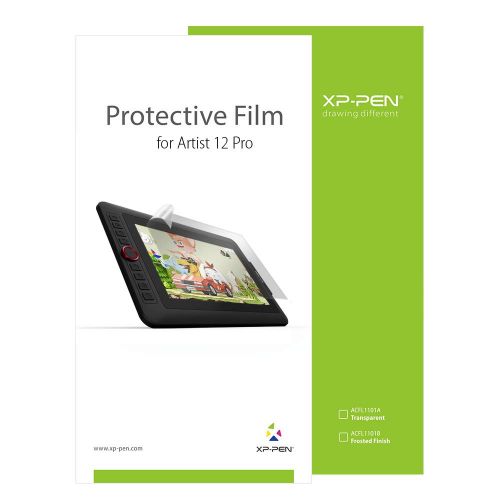
Protective Film ONLY suits for Artist 12 Pro (Pack of 2)

Protective Film for Artist 22 2nd (Pack of 2)

Screen Protector ONLY for Artist 22 Plus (2-pack)
View More
Drawing gloves
Featured Accessories
Support
Australia